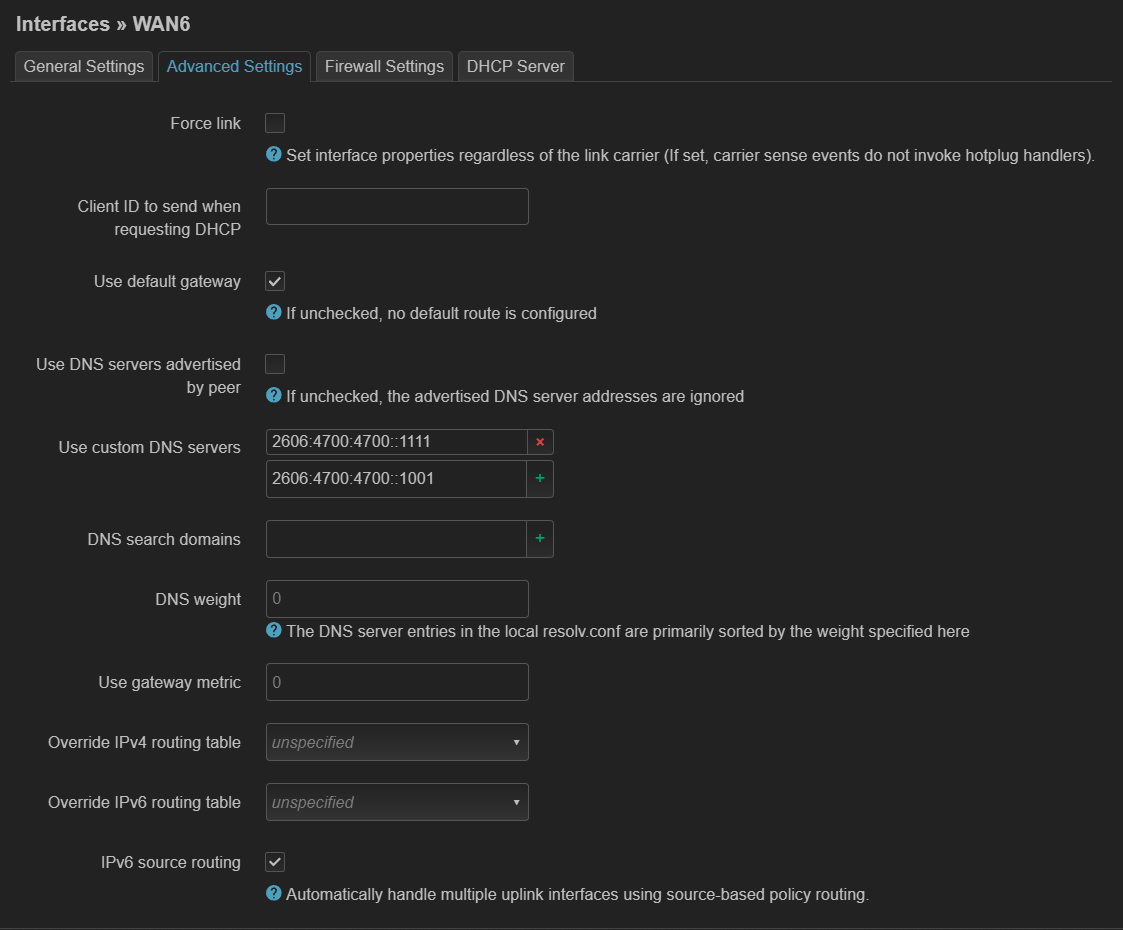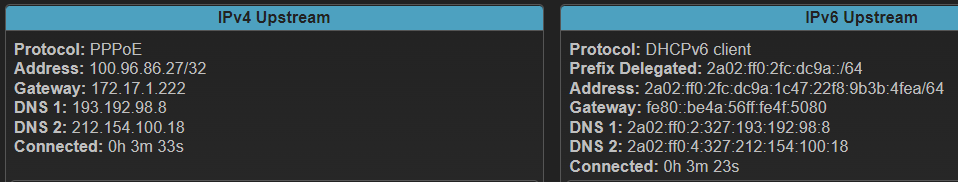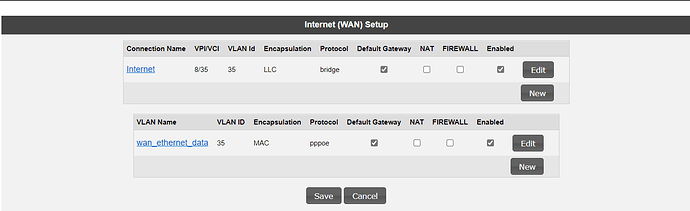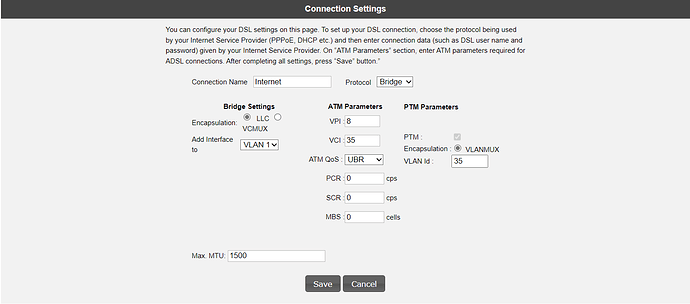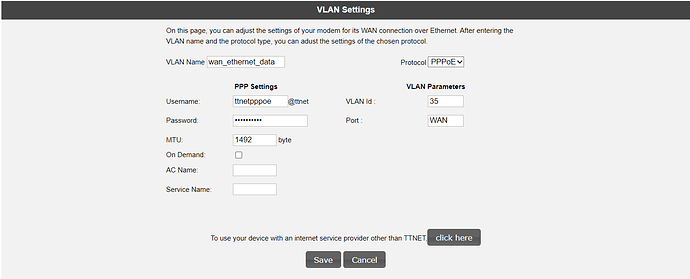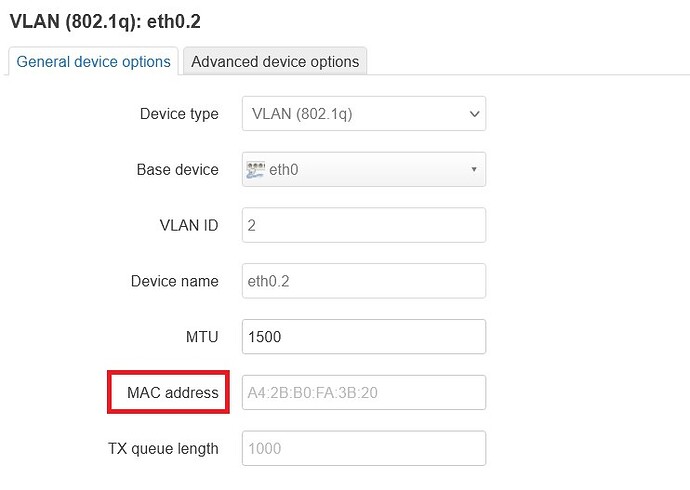Oh no, yes i am.
I would try one of the public IPv6 DNS servers like Cloudflare, Quad9, etc.
See if it helps.
Click the "+" sign on the second entry to finish adding it.
Click Save, then Save & Apply
Since you mentioned you're bridged, is DHCP, wireless, and the firewall turned off on the non-OpenWrt (Airties?) device.
The OpenWrt device should be doing that work.
If the Airties is an ISP device, in some cases, you'll need to clone the MAC address of the ISP device to the WAN interface of the OpenWrt device.
These are the bridged modem settings:
DHCP, wireless and firewall all disabled from both connection settings and general configuration.
How can i clone the MAC adress to the OpenWrt device?-
The MAC address is usually located on the outside sticker of the device.
Go to Network > Interfaces > Devices
Select the WAN/WAN6 interface and click on Configure.
Enter the MAC address -
Save > Save & Apply.
After i changed it this error came up:
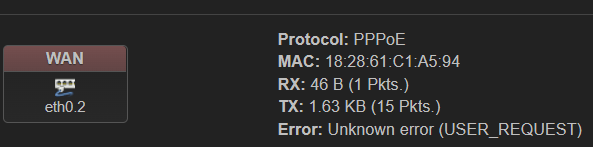
and it doesn't go away until i revert the changes and reboot the router.
You've confirmed that you're using the correct MAC address for the WAN interfaces?
Your showing the IPv4 connection in the screenshot.
If you connect to the Airties directly and get a WAN IP, then you're not in bridge mode.
You may also need to set up VLAN ID 35 on the OpenWrt device.
Essentially, the ISP device should be a "modem only", with the OpenWrt device doing all the work.
You've confirmed that you're using the correct MAC address for the WAN interfaces?
Yes, the only thing was there were no colons on the adress on the back of the modem so when writing out to the interface i put them myself. It was like this 1828--C1--94 i changed to this 18:28:--:C1:--:94
Your showing the IPv4 connection in the screenshot.
Yeah, i know but it affected it too. because i think VLAN (802.1q) is on the "eth0.2" device and both WAN and WAN6 are connected to it on my end.
If you connect to the Airties directly and get a WAN IP, then you're not in bridge mode.
How can i make sure that only get WAN IP? I disabled the DHCP last time i connected to it, so i have no interface access to it anymore. though i can reset it default if you want.
You may also need to set up VLAN ID 35 on the OpenWrt device.
How may i do that?
Essentially, the ISP device should be a "modem only", with the OpenWrt device doing all the work.
I get the point but i think it's alredy in that state. No local devices or anything have connection with it and all firewall and nat settings are disabled too. i wonder if there is something wrong with the bridge connection settings but i don't understand that much. by the way there is no official documentation but i don't think this modem supports IPv6 it is fairy old (2013 -2014ish when i got it) and even that time it was a low-end model but i don't know if this effects the router.
If the modem is an ISP device, I would confirm that it's IPv6 compatible with them.
Of course, the test would be to use it in router/modem mode again, and actually test IPv6 connectivity.
So it's a bit complicated. It's an ISP device but not from my current ISP. It was given by "Turk Telekom" which is the biggest ISP in Turkey, we used their service until 2016 and then we cancelled our subscription due to high prices but we kept the modem with us then we realized you don't have the privilege to not to have a home internet in this century so we started our Turknet subscription on 2017 and been using it since then.
When you brought it up i remembered that i tried that last week but unfortunately the modem has'nt got any IPv6 related setting in it's interface. there's no option that has "Ipv6" in it. It gets the IPv4 adress after the setup and that's it.
This is the ifstatus wan 6 result if anyone wonders:
ifstatus wan 6
{
"up": true,
"pending": false,
"available": true,
"autostart": true,
"dynamic": false,
"uptime": 117,
"l3_device": "pppoe-wan",
"proto": "pppoe",
"device": "eth0.2",
"updated": [
"addresses",
"routes"
],
"metric": 0,
"dns_metric": 0,
"delegation": true,
"ipv4-address": [
{
"address": "100.96.50.66",
"mask": 32,
"ptpaddress": "172.17.1.222"
}
],
"ipv6-address": [
{
"address": "fe80::78af:30c6:f3d8:44a0",
"mask": 128
}
],
"ipv6-prefix": [
],
"ipv6-prefix-assignment": [
],
"route": [
{
"target": "0.0.0.0",
"mask": 0,
"nexthop": "172.17.1.222",
"source": "0.0.0.0/0"
}
],
"dns-server": [
"1.1.1.1",
"1.0.0.1",
"2606:4700:4700::1111"
],
"dns-search": [
],
"neighbors": [
],
"inactive": {
"ipv4-address": [
],
"ipv6-address": [
],
"route": [
],
"dns-server": [
"193.192.98.8",
"212.154.100.18"
],
"dns-search": [
],
"neighbors": [
]
},
"data": {
}
}
So there is no need to spend any more time with cloning the MAC address.
I personally have never had to add dashes or colons...the MAC on the device has either one or the other.
Anyway, it's clear you're getting an IPv6 IP and DNS servers from the ISP, but it also looks like you might be locked in to using theirs, since your custom DNS server choices were reverted.
Make sure you did Save & Apply.
Otherwise, whether that's related to not using their device isn't clear.
I've always bridged the ISP-provided device, and have never had an issue.
To be sure, I would have them send you their device, and go from there.
The ISP sells ZYXEL VMG3625-T50B router and i know many people currently have stable Ipv6 connection with this router on my ISP. anyway i just wanted to experience Ipv6 and the fact that only my ISP supports the Ipv6 made me go for it but it seems it's not possible with my current hardware config and i don't want to spend any money just to have a ipv6 connection besides i'm already happy with my setup so no need for it.
and thank you so much for your efforts. you've been very helpful.
They don't provide it as part of the service?
In the U.S. it's either provided, or there is a small monthly charge (which drives a lot of people to get their own).
Unfortunately, with DSL, there aren't a lot of 3rd party options.
This is a bit complicated as well. You do get a router for free if you have an ftth connection. That router and the ONT device are provided by Turk Telekom. They have the whole fiber infrastructure in the Turkey. the router and the ONT device is MAC adress matched so you can change the router if you want but ONT device stays the same through your subscription. When your contract ends with them you either give them the router + ONT or you renew the contract.
Btw the router is pre configured like after the IT person makes the fiber connection between your flat and the distribution box ( i don't know if that's the right word) the router boots up and immediately connects to the internet like you don't need to do any config or change or anything and they're in some kind of soft locked state. you can't even change the DNS adress or any root level change on the interface like you're a guest after you enter the interface.
Only Turknet tries to build up a fiber infrastructre other than Turk Telekom but the progress is slow and compared to the Turk Telekom, they have so little area covered but they offer straight 1 Gbps for 100₺ which is very cheap compared to the Turk Telekom (max available speed is 100 mbps at them).
You can also get the router at Turknet for a monthly fee. but for ADSL/VDSL there are no free given routers or modems.
What did you mean by 3rd party options.
A DSL router/modem combination, or a DSL modem-only that you can purchase off the shelf.
I had a TP-Link modem-only at one point that I purchased on Amazon, tested it, and sent it back.
The only things I had to do when I went from DSL to fiber was plug my own router into the ONT, reboot it, and make a couple of small config changes (SQM) due to the speed increase.
A DSL router/modem combination, or a DSL modem-only that you can purchase off the shelf.
oh i understood now. Yes you're right dsl is kind of limited in terms of this.
if that was the case for you then i can safely assume all the job is being done by the ONT because i thought router was pre configured or something but maybe instead of router the ONT device had all the settings configured before hand.