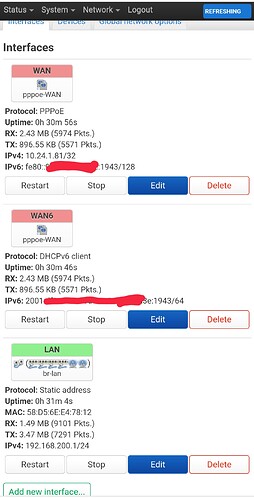I am noob when it comes to ipv6 and I am struggling for past 2 days to get ipv6 working on my openwrt router.
I test for ipv6 by either ping or using websites for ipv6 test such as test-ipv6.com
The openwrt router is connected to a ISP router using bridge mode. ( I had issue earlier connecting bridge mode which was solved in this post PPPOE on 21.02 )
I have tried different options in Luci as well as following the guide in wiki but no luck. Finally i reset the whole router and reconfigured again just to make sure i didnt accidentally change any value.
I also tried manually creating WAN6, also tried disabling global network settings.
I can successfully ping to Google's ipv6 2001:4860:4860::8888 when i connect to the router ssh terminal. But cannot ping from lan side.
Here are my network and DHCP configuration.
cat /etc/config/network
root@OpenWrt:~# cat /etc/config/dhcp
config dnsmasq
option domainneeded '1'
option boguspriv '1'
option filterwin2k '0'
option localise_queries '1'
option rebind_protection '1'
option rebind_localhost '1'
option local '/lan/'
option domain 'lan'
option expandhosts '1'
option nonegcache '0'
option authoritative '1'
option readethers '1'
option leasefile '/tmp/dhcp.leases'
option resolvfile '/tmp/resolv.conf.d/resolv.conf.auto'
option nonwildcard '1'
option localservice '1'
option ednspacket_max '1232'
config dhcp 'lan'
option interface 'lan'
option start '100'
option limit '150'
option leasetime '12h'
option dhcpv4 'server'
option dhcpv6 'server'
option ra 'server'
option ra_slaac '1'
list ra_flags 'managed-config'
list ra_flags 'other-config'
config odhcpd 'odhcpd'
option maindhcp '0'
option leasefile '/tmp/hosts/odhcpd'
option leasetrigger '/usr/sbin/odhcpd-update'
option loglevel '4'
root@OpenWrt:~#
cat /etc/config/network
config interface 'loopback'
option device 'lo'
option proto 'static'
option ipaddr '127.0.0.1'
option netmask '255.0.0.0'
#config globals 'globals'
# option packet_steering '1'
# option ula_prefix 'fd11:a754:cbda::/48'
config device
option name 'br-lan'
option type 'bridge'
list ports 'lan1'
list ports 'lan2'
list ports 'lan3'
list ports 'lan4'
config interface 'lan'
option device 'br-lan'
option proto 'static'
option ipaddr '192.168.200.1'
option netmask '255.255.255.0'
option ip6assign '60'
config interface 'WAN'
option proto 'pppoe'
option device 'wan'
option username 'xxxxx'
option password 'xxxxx'
option ipv6 '1'
config device
option name 'wan'
option macaddr 'xxxxxx'
config interface 'WAN6'
option proto 'dhcpv6'
option device 'pppoe-WAN'
option reqaddress 'try'
option reqprefix 'auto'
I managed to restore ISP router to route mode again, just to get the configuration.
Here is a picture of configuration.
Can somebody help me translate the configuration from attached stock config to openwrt config. (Luci or modding files)``