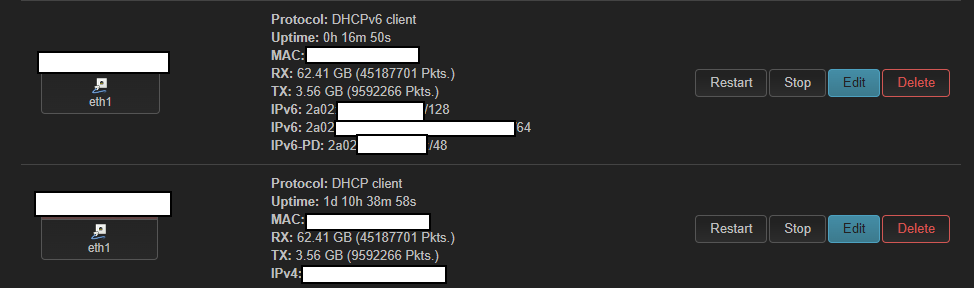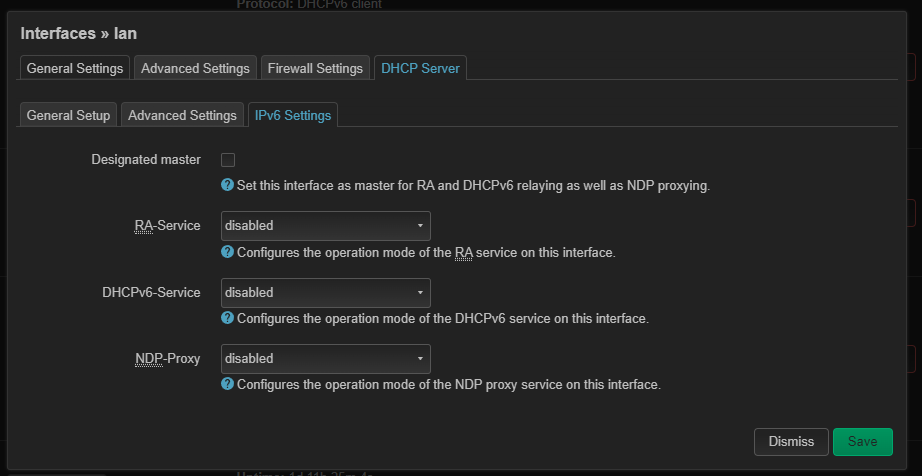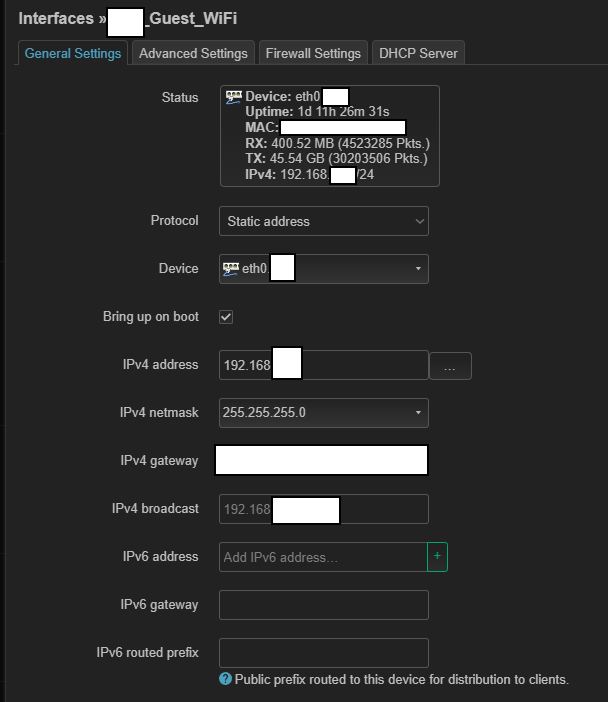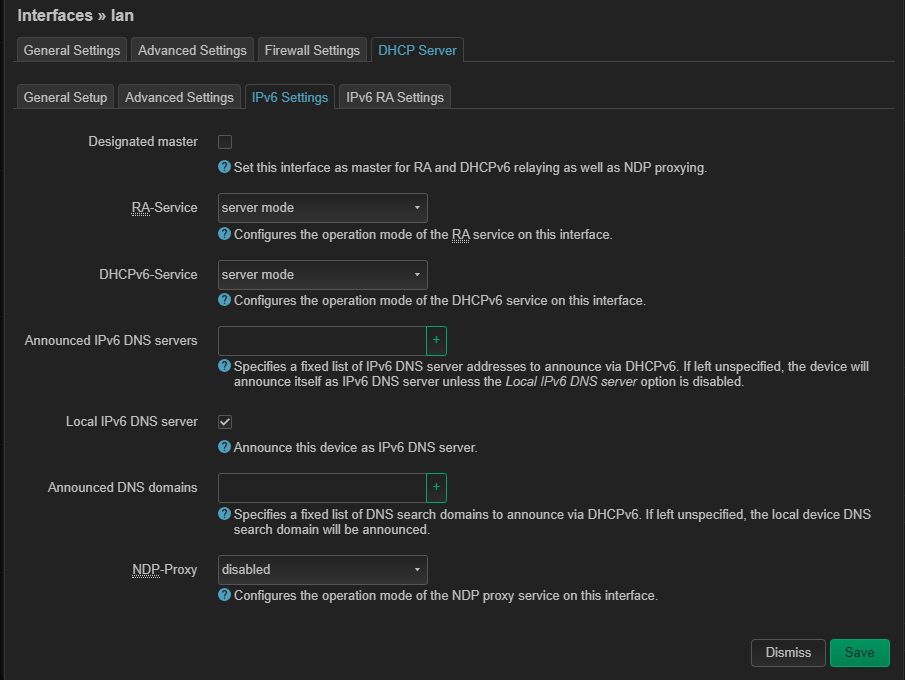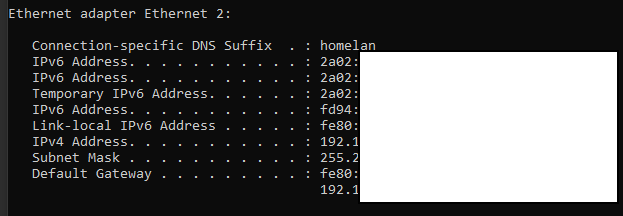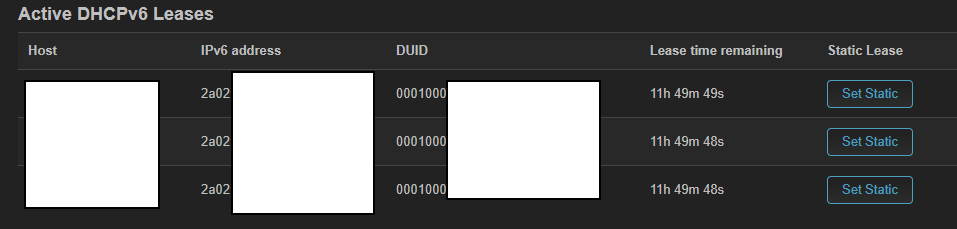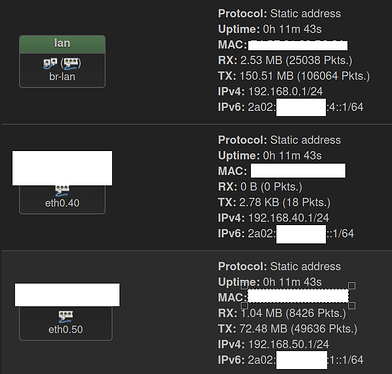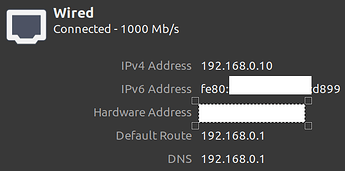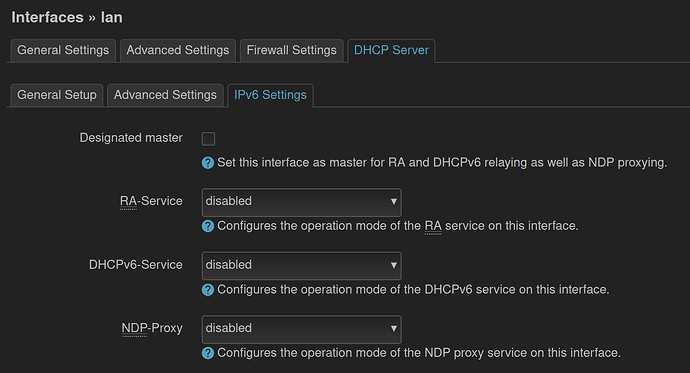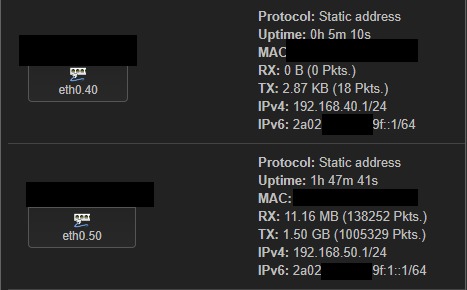Hi,
I recently renewed my 1Gbps fibre with my ISP and was switched to a CGNAT connection. I asked to be switched back to a Dynamic IP and they have kindly actioned my request.
This got me thinking about futureproofing my network. I don't think there are any guarantees that I will remain on a Dynamic IP in the longer term. CGNAT appears to be the only way newer ISPs can expand, so I will probably be forced to move to ipv6 at some point.
I've dipped my toe in the water by creating a new ipv6 WAN interface. This interface uses the same physical interface as my ipv4 WAN connection. Is that the correct method? I did notice there was an option to create an 'alias interface'.
The new ipv6 WAN interface has received three ipv6 addresses via DHCP.
- /128
- /64
- /48
The /128 address can be pinged by some servers, but not others. Is this normal?

Where do I go from here? I presume I will need to configure an ipv6 DHCP server on my LAN interface, but the LAN currently has two ipv6 addresses configured. One is a /60 address associated with my WAN's ipv6 address, but I'm not sure what the other address is.
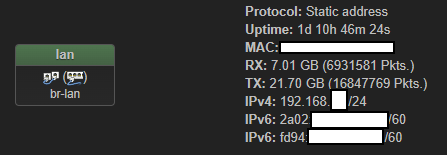
If I enable ipv6 DHCP on the LAN interface, will 'everything' happen automatically - e.g. will my local devices receive internet routable addresses?
My VLANs are using static ipv4 addresses, so I guess I'll have to assign static ipv6 addresses. Should these be from the /64 or /48 subnets that are assigned to my ipv6 WAN interface?
Will devices default to ipv4 or ipv6? Can OpenWrt be configured to use ipv6 with fall-back to ipv4 as and when required?
Am I going about this in completely the wrong way?
Thanks for any help and advice.