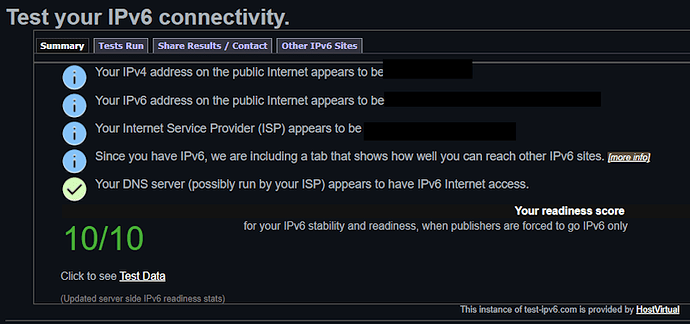I've done a bit more testing.
ipv6 works fine on the internal network and I can ping various websites via ipv6, but my browser isn't using ipv6.
Why would my Windows PC and Linux PC both have the ability to ping using ipv6, but not browse the web using it?
** Edit **
Now ping has stopped working. It is still resolving the address, but not receiving a reply.
Earlier this evening
Pinging microsoft.com [2603:1030:b:3::152] with 32 bytes of data:
Reply from 2603:1030:b:3::152: time=149ms
Reply from 2603:1030:b:3::152: time=151ms
Reply from 2603:1030:b:3::152: time=147ms
Now
Pinging microsoft.com [2603:1030:20e:3::23c] with 32 bytes of data:
Request timed out.
Request timed out.
Request timed out.
Request timed out.
** Edit 2 **
I think adding the ipv6 hint may have messed things up. I did issue ipconfig /renew a few times on my Windows PC, but I noticed that the assigned ipv6 address was still in the previous subnet. I disabled and enabled the interface and it seems to have kicked things into life.
** Edit 3 **
Now the only thing that isn't working is Adblock. Is any additional config required?
** Edit 4 **
My Windows machine, but not my Linux Mint machine, was inheriting the DNS servers that I'd configured on the ipv6 WAN interface. I removed those entries and Adblock is working.