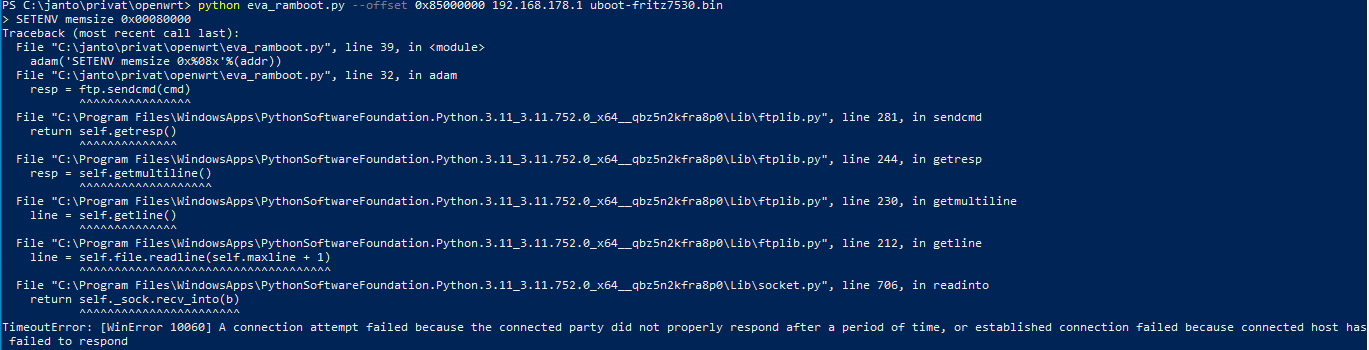Just did as suggested. But the result is somehow the same:
pi@RASPI2:~/Openwrt $ sudo python eva_ramboot.py --offset 0x85000000 192.168.178.1 uboot-fritz7530.bin
> SETENV memsize 0x00080000
Traceback (most recent call last):
File "/home/pi/Openwrt/eva_ramboot.py", line 39, in <module>
adam('SETENV memsize 0x%08x'%(addr))
File "/home/pi/Openwrt/eva_ramboot.py", line 32, in adam
resp = ftp.sendcmd(cmd)
File "/usr/lib/python3.9/ftplib.py", line 279, in sendcmd
return self.getresp()
File "/usr/lib/python3.9/ftplib.py", line 242, in getresp
resp = self.getmultiline()
File "/usr/lib/python3.9/ftplib.py", line 228, in getmultiline
line = self.getline()
File "/usr/lib/python3.9/ftplib.py", line 210, in getline
line = self.file.readline(self.maxline + 1)
File "/usr/lib/python3.9/socket.py", line 704, in readinto
return self._sock.recv_into(b)
ConnectionResetError: [Errno 104] Connection reset by peer
´´´
I tried to make sure that I can connect to the box. So I did the following after the ConnectionResetError:
pi@RASPI2:~/Openwrt $ ftp 192.168.178.1
Connected to 192.168.178.1.
220 ADAM2 FTP Server ready
Name (192.168.178.1:pi): adam2
331 Password required for adam2
Password:
230 User adam2 successfully logged in
Remote system type is AVM.
ftp> quote GETENV ProductID
ProductID Fritz_Box_HW236
So it was the prove that Fritz!Box can be found on the 192.168.178.1 and it was the right box (7530 = HW236).
I was also recording the tcp communication on eth0. Here is the dump:
14:54:14.346181 ARP, Request who-has 192.168.178.1 tell 192.168.178.10, length 28
14:54:14.346462 ARP, Reply 192.168.178.1 is-at dc:15:c8:cd:b4:86 (oui Unknown), length 46
14:54:14.346489 IP 192.168.178.10.45686 > 192.168.178.1.ftp: Flags [S], seq 2897405717, win 64240, options [mss 1460,sackOK,TS val 1993322064 ecr 0,nop,wscale 7], length 0
14:54:14.346738 IP 192.168.178.1.ftp > 192.168.178.10.45686: Flags [S.], seq 35900, ack 2897405718, win 23040, options [mss 1440], length 0
14:54:14.346820 IP 192.168.178.10.45686 > 192.168.178.1.ftp: Flags [.], ack 1, win 64240, length 0
14:54:14.350128 IP 192.168.178.1.ftp > 192.168.178.10.45686: Flags [.], seq 1:29, ack 1, win 23040, length 28: FTP: 220 ADAM2 FTP Server ready
14:54:14.350149 IP 192.168.178.10.45686 > 192.168.178.1.ftp: Flags [.], ack 29, win 64212, length 0
14:54:14.350356 IP 192.168.178.10.45686 > 192.168.178.1.ftp: Flags [P.], seq 1:13, ack 29, win 64212, length 12: FTP: USER adam2
14:54:14.350606 IP 192.168.178.1.ftp > 192.168.178.10.45686: Flags [P.], ack 13, win 23028, length 0
14:54:14.350631 IP 192.168.178.1.ftp > 192.168.178.10.45686: Flags [P.], seq 29:62, ack 13, win 23028, length 33: FTP: 331 Password required for adam2
14:54:14.350729 IP 192.168.178.10.45686 > 192.168.178.1.ftp: Flags [P.], seq 13:25, ack 62, win 64179, length 12: FTP: PASS adam2
14:54:14.350977 IP 192.168.178.1.ftp > 192.168.178.10.45686: Flags [P.], ack 25, win 23028, length 0
14:54:14.350990 IP 192.168.178.1.ftp > 192.168.178.10.45686: Flags [P.], seq 62:101, ack 25, win 23028, length 39: FTP: 230 User adam2 successfully logged in
14:54:14.351231 IP 192.168.178.10.45686 > 192.168.178.1.ftp: Flags [P.], seq 25:52, ack 101, win 64140, length 27: FTP: SETENV memsize 0x00080000
14:54:14.563731 IP 192.168.178.10.45686 > 192.168.178.1.ftp: Flags [P.], seq 25:52, ack 101, win 64140, length 27: FTP: SETENV memsize 0x00080000
14:54:14.993723 IP 192.168.178.10.45686 > 192.168.178.1.ftp: Flags [P.], seq 25:52, ack 101, win 64140, length 27: FTP: SETENV memsize 0x00080000
14:54:15.883735 IP 192.168.178.10.45686 > 192.168.178.1.ftp: Flags [P.], seq 25:52, ack 101, win 64140, length 27: FTP: SETENV memsize 0x00080000
14:54:17.643732 IP 192.168.178.10.45686 > 192.168.178.1.ftp: Flags [P.], seq 25:52, ack 101, win 64140, length 27: FTP: SETENV memsize 0x00080000
14:54:21.083737 IP 192.168.178.10.45686 > 192.168.178.1.ftp: Flags [P.], seq 25:52, ack 101, win 64140, length 27: FTP: SETENV memsize 0x00080000
14:54:28.123768 IP 192.168.178.10.45686 > 192.168.178.1.ftp: Flags [P.], seq 25:52, ack 101, win 64140, length 27: FTP: SETENV memsize 0x00080000
14:54:42.203794 IP 192.168.178.10.45686 > 192.168.178.1.ftp: Flags [P.], seq 25:52, ack 101, win 64140, length 27: FTP: SETENV memsize 0x00080000
14:54:47.243697 ARP, Request who-has 192.168.178.1 tell 192.168.178.10, length 28
14:54:48.283731 ARP, Request who-has 192.168.178.1 tell 192.168.178.10, length 28
14:54:49.323732 ARP, Request who-has 192.168.178.1 tell 192.168.178.10, length 28
14:55:09.723803 ARP, Request who-has 192.168.178.1 tell 192.168.178.10, length 28
14:55:10.763724 ARP, Request who-has 192.168.178.1 tell 192.168.178.10, length 28
14:55:11.803705 ARP, Request who-has 192.168.178.1 tell 192.168.178.10, length 28
14:55:36.603814 ARP, Request who-has 192.168.178.1 tell 192.168.178.10, length 28
14:55:37.643739 ARP, Request who-has 192.168.178.1 tell 192.168.178.10, length 28
14:55:38.683742 ARP, Request who-has 192.168.178.1 tell 192.168.178.10, length 28
14:56:03.483806 ARP, Request who-has 192.168.178.1 tell 192.168.178.10, length 28
14:56:04.523724 ARP, Request who-has 192.168.178.1 tell 192.168.178.10, length 28
14:56:05.563748 ARP, Request who-has 192.168.178.1 tell 192.168.178.10, length 28
14:56:30.363794 ARP, Request who-has 192.168.178.1 tell 192.168.178.10, length 28
14:56:31.403709 ARP, Request who-has 192.168.178.1 tell 192.168.178.10, length 28
14:56:32.443698 ARP, Request who-has 192.168.178.1 tell 192.168.178.10, length 28
14:56:57.243722 ARP, Request who-has 192.168.178.1 tell 192.168.178.10, length 28
14:56:58.283703 ARP, Request who-has 192.168.178.1 tell 192.168.178.10, length 28
14:56:59.323714 ARP, Request who-has 192.168.178.1 tell 192.168.178.10, length 28
14:57:24.123773 ARP, Request who-has 192.168.178.1 tell 192.168.178.10, length 28
14:57:25.163719 ARP, Request who-has 192.168.178.1 tell 192.168.178.10, length 28
14:57:26.203721 ARP, Request who-has 192.168.178.1 tell 192.168.178.10, length 28
14:58:18.523788 ARP, Request who-has 192.168.178.1 tell 192.168.178.10, length 28
14:58:18.524076 ARP, Reply 192.168.178.1 is-at dc:15:c8:cd:b4:86 (oui Unknown), length 46
14:58:18.524122 IP 192.168.178.10.45686 > 192.168.178.1.ftp: Flags [P.], seq 25:52, ack 101, win 64140, length 27: FTP: SETENV memsize 0x00080000
14:58:18.526958 IP 192.168.178.1.ftp > 192.168.178.10.45686: Flags [R], seq 36001, win 23040, length 0
14:58:38.529604 IP6 fe80::fd24:b53e:14b9:7818.mdns > ff02::fb.mdns: 0 [2q] PTR (QM)? _ipps._tcp.local. PTR (QM)? _ipp._tcp.local. (45)
14:58:43.714595 IP 192.168.178.10.mdns > 224.0.0.251.mdns: 0 [2q] PTR (QM)? _ipps._tcp.local. PTR (QM)? _ipp._tcp.local. (45)
14:59:14.686349 IP 192.168.178.10.38918 > 192.168.178.1.ftp: Flags [S], seq 4267933725, win 64240, options [mss 1460,sackOK,TS val 1993622404 ecr 0,nop,wscale 7], length 0
14:59:14.686717 IP 192.168.178.1.ftp > 192.168.178.10.38918: Flags [S.], seq 18882, ack 4267933726, win 23040, options [mss 1440], length 0
14:59:14.686838 IP 192.168.178.10.38918 > 192.168.178.1.ftp: Flags [.], ack 1, win 64240, length 0
14:59:14.693195 IP 192.168.178.1.ftp > 192.168.178.10.38918: Flags [.], seq 1:29, ack 1, win 23040, length 28: FTP: 220 ADAM2 FTP Server ready
14:59:14.693278 IP 192.168.178.10.38918 > 192.168.178.1.ftp: Flags [.], ack 29, win 64212, length 0
14:59:19.723710 ARP, Request who-has 192.168.178.1 tell 192.168.178.10, length 28
14:59:19.724027 ARP, Reply 192.168.178.1 is-at dc:15:c8:cd:b4:86 (oui Unknown), length 46
14:59:19.830941 IP 192.168.178.10.38918 > 192.168.178.1.ftp: Flags [P.], seq 1:13, ack 29, win 64212, length 12: FTP: USER adam2
14:59:19.831307 IP 192.168.178.1.ftp > 192.168.178.10.38918: Flags [P.], ack 13, win 23028, length 0
14:59:19.831378 IP 192.168.178.1.ftp > 192.168.178.10.38918: Flags [P.], seq 29:62, ack 13, win 23028, length 33: FTP: 331 Password required for adam2
14:59:19.831420 IP 192.168.178.10.38918 > 192.168.178.1.ftp: Flags [.], ack 62, win 64179, length 0
14:59:22.473413 IP 192.168.178.10.38918 > 192.168.178.1.ftp: Flags [P.], seq 13:25, ack 62, win 64179, length 12: FTP: PASS adam2
14:59:22.473808 IP 192.168.178.1.ftp > 192.168.178.10.38918: Flags [P.], ack 25, win 23028, length 0
14:59:22.473875 IP 192.168.178.1.ftp > 192.168.178.10.38918: Flags [P.], seq 62:101, ack 25, win 23028, length 39: FTP: 230 User adam2 successfully logged in
14:59:22.473916 IP 192.168.178.10.38918 > 192.168.178.1.ftp: Flags [.], ack 101, win 64140, length 0
14:59:22.474201 IP 192.168.178.10.38918 > 192.168.178.1.ftp: Flags [P.], seq 25:31, ack 101, win 64140, length 6: FTP: SYST
14:59:22.474514 IP 192.168.178.1.ftp > 192.168.178.10.38918: Flags [P.], ack 31, win 23034, length 0
14:59:22.474557 IP 192.168.178.1.ftp > 192.168.178.10.38918: Flags [P.], seq 101:142, ack 31, win 23034, length 41: FTP: 215 AVM EVA Version 1.11581 0x0 0x46409
14:59:22.523822 IP 192.168.178.10.38918 > 192.168.178.1.ftp: Flags [.], ack 142, win 64099, length 0
14:59:42.531664 IP6 fe80::fd24:b53e:14b9:7818.mdns > ff02::fb.mdns: 0 [2q] PTR (QM)? _ipps._tcp.local. PTR (QM)? _ipp._tcp.local. (45)
14:59:47.715706 IP 192.168.178.10.mdns > 224.0.0.251.mdns: 0 [2q] PTR (QM)? _ipps._tcp.local. PTR (QM)? _ipp._tcp.local. (45)
14:59:56.466437 IP 192.168.178.10.38918 > 192.168.178.1.ftp: Flags [P.], seq 31:49, ack 142, win 64099, length 18: FTP: GETENV ProductID
14:59:56.466999 IP 192.168.178.1.ftp > 192.168.178.10.38918: Flags [P.], ack 49, win 23022, length 0
14:59:56.467069 IP 192.168.178.1.ftp > 192.168.178.10.38918: Flags [P.], seq 142:214, ack 49, win 23022, length 72: FTP: ProductID Fritz_Box_HW236
14:59:56.467110 IP 192.168.178.10.38918 > 192.168.178.1.ftp: Flags [.], ack 214, win 64027, length 0
15:00:48.291835 IP 192.168.178.10.38918 > 192.168.178.1.ftp: Flags [P.], seq 49:75, ack 214, win 64027, length 26: FTP: GETENV bootloaderVersion
15:00:48.292400 IP 192.168.178.1.ftp > 192.168.178.10.38918: Flags [P.], ack 75, win 23014, length 0
15:00:48.292477 IP 192.168.178.1.ftp > 192.168.178.10.38918: Flags [P.], seq 214:278, ack 75, win 23014, length 64: FTP: bootloaderVersion 1.11581
15:00:48.292519 IP 192.168.178.10.38918 > 192.168.178.1.ftp: Flags [.], ack 278, win 63963, length 0
15:00:53.323697 ARP, Request who-has 192.168.178.1 tell 192.168.178.10, length 28
15:00:53.324009 ARP, Reply 192.168.178.1 is-at dc:15:c8:cd:b4:86 (oui Unknown), length 46
15:01:10.571906 IP 192.168.178.10.38918 > 192.168.178.1.ftp: Flags [P.], seq 75:81, ack 278, win 63963, length 6: FTP: QUIT
15:01:10.572286 IP 192.168.178.1.ftp > 192.168.178.10.38918: Flags [P.], ack 81, win 23034, length 0
15:01:10.572352 IP 192.168.178.1.ftp > 192.168.178.10.38918: Flags [P.], seq 278:342, ack 81, win 23034, length 64: FTP: 221 Thank you for using the FTP service on ADAM2
15:01:10.572396 IP 192.168.178.10.38918 > 192.168.178.1.ftp: Flags [.], ack 342, win 63963, length 0
15:01:10.572450 IP 192.168.178.1.ftp > 192.168.178.10.38918: Flags [F.], seq 342, ack 81, win 23034, length 0
15:01:10.573881 IP 192.168.178.10.38918 > 192.168.178.1.ftp: Flags [R.], seq 81, ack 343, win 63963, length 0
15:01:50.531929 IP6 fe80::fd24:b53e:14b9:7818.mdns > ff02::fb.mdns: 0 [2q] PTR (QM)? _ipps._tcp.local. PTR (QM)? _ipp._tcp.local. (45)
15:01:55.717271 IP 192.168.178.10.mdns > 224.0.0.251.mdns: 0 [2q] PTR (QM)? _ipps._tcp.local. PTR (QM)? _ipp._tcp.local. (45)
As far as I can judge eva_ramboot found the box and logging into the box was successful, but the command SETENV memsize did not work.
I do not know much more to do now