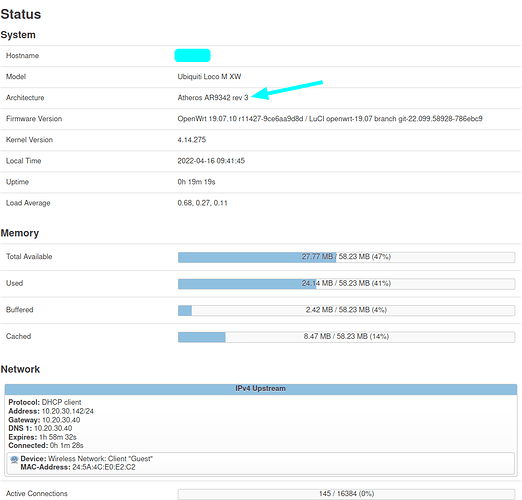Download AirOS 5.6.15 signed and unsigned :
https://dl.ubnt.com/firmwares/XW-fw/v5.6.15/XW.v5.6.15-sign.31612.170908.1440.bin
https://dl.ubnt.com/firmwares/XW-fw/v5.6.15/XW.v5.6.15.30572.170328.1052.bin
Go back to the 5.6.15 signed version on your nanostation and reset factory.
Extract the ubntbox file from the unsigned firmware with the binwalk utility and download it to the nanostation in the /tmp/fwupdate.real file :
$ binwalk -e XW.v5.6.15.30572.170328.1052.bin
$ scp _XW.v5.6.15.30572.170328.1052.bin.extracted/squashfs-root/bin/ubntbox ubnt@192.168.1.20:/tmp/fwupdate.real
(password "ubnt")
Download on nanostation the unsigned firmware in the file /tmp/fwupdate.bin :
$ scp XW.v5.6.15.30572.170328.1052.bin ubnt@192.168.1.20:/tmp/fwupdate.bin
(password "ubnt")
initate firmware update :
$ ssh ubnt @192.168.1.20
(password "ubnt")
XW.v5.6.15-sign.31612.170908.1440# cd /tmp
XW.v5.6.15-sign.31612.170908.1440# ./fwupdate.real -m fwupdate.bin
Wait for the restart of the nanostation. The unsigned firmware is installed.
Follow the instructions on this page for install openwrt :
https://openwrt.org/toh/ubiquiti/nanostationm2
It also works with a nanostation loco m2 xm signed but with version 6.0.3 :
https://dl.ubnt.com/firmwares/XN-fw/v6.0.3/XM.v6.0.3-sign.31626.170908.1602.bin
https://dl.ubnt.com/firmwares/XN-fw/v6.0.3/XM.v6.0.3.30600.170329.1831.bin
It will probably work with similar devices.
2 Likes
Hi @tenorip, I followed your post, but when I hace to execute ./fwupdate.real -m fwupdate.bin it shows me an error.
I have a Nanostation M2 with airOS v.6.8.1, may be this version can't be downgraded, I don't know.
Can anybody help me with it? I would like to downgrade my Nanostation M2 and install OpenWRT, I need to change the MAC and I think that installing the OpenWRT is the only way to do it.
If you have airOS v6.8.1 on your NanoStation, first go back to the 5.6.15 signed version via AirOS web gui
I am on OSX, installed binwalk through homebrew, then ran the first command:
$ binwalk -e XW.v5.6.15.30572.170328.1052.bin
The scp command fails because there is nothing in the folder _XW.v5.6.15.30572.170328.1052.bin.extracted/squashfs-root/
What could I try next?
EDIT: so by reading the obvious error messages in my terminal, I realized I need a couple of CLI tools that I don't have -> unsquashfs and sasquatch.
The first I got by running this guy's script
The second I'm not able to compile on my mac.
So I guess I'll get a linux VM up tomorrow and try again.
Is there a 5.5 firmware for the M2 XW? I was able to follow your process to get 5.6 unsigned firmware on my device, but there's a big warning on the openwrt page for the m2 that says:
IMPORTANT READ CAREFULLY
before make a flashing of any time check you have a lower or equal version of airOS 5.5 because 5.6 or high have changes on the u-boot and cause that you can't recover the stock firmware easily and any change that make on openwrt don't survive after reboot.
It proceeds to link to a 5.5 XM firmware, but no mention of 5.5 XW. Sounds pretty frustrating if my configurations wouldn't survive a reboot.
I went from 5.6XW to openwrt without problem.
I think the warning is only for the XM version.
1 Like
Thanks! I just tried it and it seems to be working fine for me as well.
Has anyone done this with an m5 loco xw? I was able to get the unsigned version of 5.6 running as expected, but I seem to have bricked the device during the openwrt install through the web interface - I can't reach it on the network now.
On the nanostation loco M2 page on the openwrt website it says that before installing the firmware, it is necessary to downgrade to an unsigned version. The indication is to downgrade stepwise to v6.0.6-beta and then to v5.6.15(unsigned). But my device has the v6.3.2 version installed and does not accept to install the beta version. Does anyone have any guidance for me to get out of this problem?
Sorry for the late reply, but today I ran into this problem as well.
After spending like 2 hours trying to figure out how to downgrade the firmware I when to eat my lunch, while I was eating an idea came to my mind.
I tested the TFTP mode just to see if this work.
As soon I saw it worked, then I attempt to install the lower version.
It success but, the device told me there was a problem, it couldn't initialize. Then, I did try again and now i did install this version " v6.0.6-beta "
When the process finished, then the device again told me the same
Initialization Error
An initialization error has occurred.
Please contact us at support@ubnt.com
with the support info file and reference error code A12.
To get support info file press here
So, because I knew the firmware was installed, I proceeded to install OpenWrt and Woala!
Finally, this is the device ready to be used
2 Likes
Bro you save my life.
That's definitely the trick needed to install Openwrt on the new Nanostations that don't allow downgrading to any firmware below 6.1.4. It worked for me!!