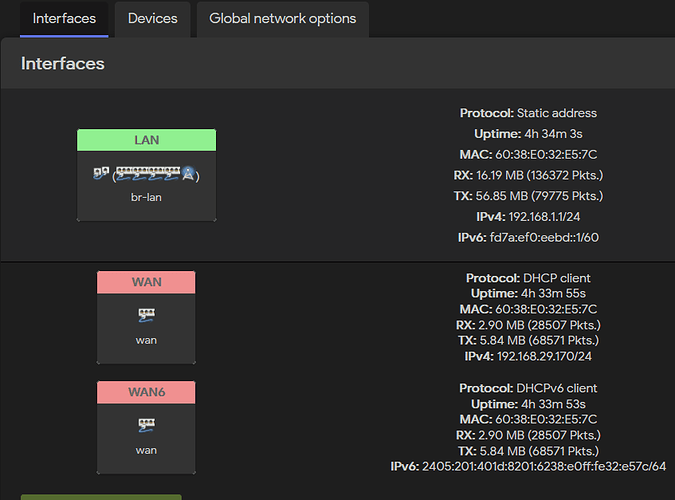I have my setup like
This was working for long but today all of sudden my local devices lost internet connectivity.
root@OpenWrt:~# ping google.com
PING google.com (2404:6800:4002:806::200e): 56 data bytes
64 bytes from 2404:6800:4002:806::200e: seq=0 ttl=119 time=5.346 ms
64 bytes from 2404:6800:4002:806::200e: seq=1 ttl=119 time=5.285 ms
64 bytes from 2404:6800:4002:806::200e: seq=2 ttl=119 time=5.009 ms
^C
--- google.com ping statistics ---
3 packets transmitted, 3 packets received, 0% packet loss
round-trip min/avg/max = 5.009/5.213/5.346 ms
but LAN devices cannot even reach to ISP router 192.168.29.1
Is it a case of some route missing?
I'm wondering how your clients will reach anything in 192.168.29.0/24 from 192.168.1.0/24
Please copy the output of the following commands and post it here using the "Preformatted text </> " button:
cat /etc/config/network
cat /etc/config/wireless
cat /etc/config/dhcp
cat /etc/config/firewall
root@OpenWrt:~# cat /etc/config/network
config interface 'loopback'
option device 'lo'
option proto 'static'
option ipaddr '127.0.0.1'
option netmask '255.0.0.0'
config globals 'globals'
option packet_steering '1'
option ula_prefix 'fd7a:0ef0:eebd::/48'
config device
option name 'br-lan'
option type 'bridge'
list ports 'lan1'
list ports 'lan2'
list ports 'lan3'
list ports 'lan4'
config device
option name 'lan1'
option macaddr '60:38:e0:32:e5:7c'
config device
option name 'lan2'
option macaddr '60:38:e0:32:e5:7c'
config device
option name 'lan3'
option macaddr '60:38:e0:32:e5:7c'
config device
option name 'lan4'
option macaddr '60:38:e0:32:e5:7c'
config interface 'lan'
option device 'br-lan'
option proto 'static'
option ipaddr '192.168.1.1'
option netmask '255.255.255.0'
option ip6assign '60'
config device
option name 'wan'
option macaddr '60:38:e0:32:e5:7c'
config interface 'wan'
option device 'wan'
option proto 'dhcp'
config interface 'wan6'
option device 'wan'
option proto 'dhcpv6'
root@OpenWrt:~# cat /etc/config/wireless
config wifi-device 'radio0'
option type 'mac80211'
option path '1e140000.pcie/pci0000:00/0000:00:00.0/0000:01:00.0'
option band '2g'
option htmode 'HT40'
option channel 'auto'
option cell_density '0'
option disabled '1'
config wifi-iface 'default_radio0'
option device 'radio0'
option network 'lan'
option mode 'ap'
option ssid 'OpenWrt2'
option encryption 'sae'
option key 'polo1$$p'
option disabled '1'
config wifi-device 'radio1'
option type 'mac80211'
option path '1e140000.pcie/pci0000:00/0000:00:01.0/0000:02:00.0'
option band '5g'
option cell_density '0'
option country 'IN'
option htmode 'VHT80'
option channel '36'
config wifi-iface 'default_radio1'
option device 'radio1'
option network 'lan'
option mode 'ap'
option ssid 'OpenWrt'
option key 'polo1$$p'
option encryption 'sae-mixed'
config dnsmasq
option domainneeded '1'
option localise_queries '1'
option rebind_protection '1'
option rebind_localhost '1'
option local '/lan/'
option domain 'lan'
option expandhosts '1'
option authoritative '1'
option readethers '1'
option leasefile '/tmp/dhcp.leases'
option resolvfile '/tmp/resolv.conf.d/resolv.conf.auto'
option localservice '1'
option ednspacket_max '1232'
config dhcp 'lan'
option interface 'lan'
option start '100'
option limit '150'
option leasetime '12h'
option dhcpv4 'server'
option dhcpv6 'server'
option ra 'server'
list ra_flags 'managed-config'
list ra_flags 'other-config'
config dhcp 'wan'
option interface 'wan'
option ignore '1'
config odhcpd 'odhcpd'
option maindhcp '0'
option leasefile '/tmp/hosts/odhcpd'
option leasetrigger '/usr/sbin/odhcpd-update'
option loglevel '4'
config host
option ip '192.168.1.217'
option mac ''
option name 'home-server.lan'
option dns '1'
config domain
option ip '192.168.1.217'
option name 'pi-hole.lan'
config host
option name 'desktop'
option dns '1'
option mac ''
option ip '192.168.1.219'
root@OpenWrt:~# cat /etc/config/firewall
config defaults
option input 'ACCEPT'
option output 'ACCEPT'
option synflood_protect '1'
option flow_offloading '1'
option flow_offloading_hw '1'
option forward 'ACCEPT'
config zone
option name 'wan'
option input 'ACCEPT'
option output 'ACCEPT'
option forward 'ACCEPT'
config zone
option name 'lan'
list network 'lan'
option input 'ACCEPT'
option output 'ACCEPT'
option forward 'ACCEPT'
config zone
option name 'wan'
option input 'REJECT'
option output 'ACCEPT'
option forward 'REJECT'
option masq '1'
option mtu_fix '1'
list network 'wan'
list network 'wan6'
config rule
option name 'Allow-DHCP-Renew'
option src 'wan'
option proto 'udp'
option dest_port '68'
option target 'ACCEPT'
option family 'ipv4'
config rule
option name 'Allow-Ping'
option src 'wan'
option proto 'icmp'
option icmp_type 'echo-request'
option family 'ipv4'
option target 'ACCEPT'
config rule
option name 'Allow-IGMP'
option src 'wan'
option proto 'igmp'
option family 'ipv4'
option target 'ACCEPT'
config rule
option name 'Allow-DHCPv6'
option src 'wan'
option proto 'udp'
option dest_port '546'
option family 'ipv6'
option target 'ACCEPT'
config rule
option name 'Allow-MLD'
option src 'wan'
option proto 'icmp'
option src_ip 'fe80::/10'
list icmp_type '130/0'
list icmp_type '131/0'
list icmp_type '132/0'
list icmp_type '143/0'
option family 'ipv6'
option target 'ACCEPT'
config rule
option name 'Allow-ICMPv6-Input'
option src 'wan'
option proto 'icmp'
list icmp_type 'echo-request'
list icmp_type 'echo-reply'
list icmp_type 'destination-unreachable'
list icmp_type 'packet-too-big'
list icmp_type 'time-exceeded'
list icmp_type 'bad-header'
list icmp_type 'unknown-header-type'
list icmp_type 'router-solicitation'
list icmp_type 'neighbour-solicitation'
list icmp_type 'router-advertisement'
list icmp_type 'neighbour-advertisement'
option limit '1000/sec'
option family 'ipv6'
option target 'ACCEPT'
config rule
option name 'Allow-ICMPv6-Forward'
option src 'wan'
option dest '*'
option proto 'icmp'
list icmp_type 'echo-request'
list icmp_type 'echo-reply'
list icmp_type 'destination-unreachable'
list icmp_type 'packet-too-big'
list icmp_type 'time-exceeded'
list icmp_type 'bad-header'
list icmp_type 'unknown-header-type'
option limit '1000/sec'
option family 'ipv6'
option target 'ACCEPT'
config rule
option name 'Allow-IPSec-ESP'
option src 'wan'
option dest 'lan'
option proto 'esp'
option target 'ACCEPT'
config rule
option name 'Allow-ISAKMP'
option src 'wan'
option dest 'lan'
option dest_port '500'
option proto 'udp'
option target 'ACCEPT'
config forwarding
option src 'wan'
option dest 'lan'
Delete the following... it is an extraneous entry (you already have a wan zone defined, but this one doesn't have any networks assigned -- this may be causing an issue and it should be removed).
and this is backwards...
it should look like this
config forwarding
option src 'lan'
option dest 'wan'
fix those two things, restart your router and report back.
Thanks this worked.
I have no idea why it was working in the first place... if you're positive that you (and by extension nobody else) touched the configuration, I can't say why it suddenly stopped working... but it shouldn't have been working based on the config you shared. Really, the situation suggests that there was some modification of the firewall config that caused it to stop working, but I can't explain it beyond that.
Meanwhile, if your problem is solved, please consider marking this topic as [Solved]. See How to mark a topic as [Solved] for a short how-to.
system
December 1, 2022, 3:14am
9
This topic was automatically closed 10 days after the last reply. New replies are no longer allowed.