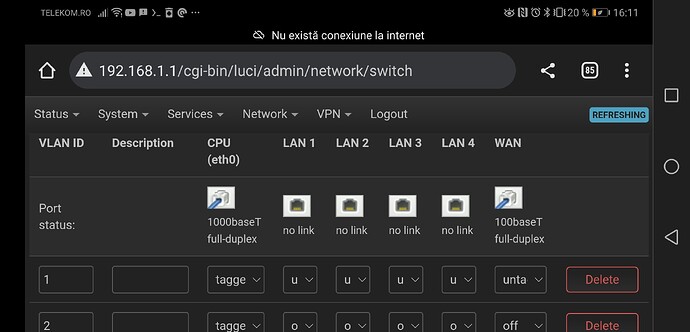Thanks a lot! By replacing openvpn-openssl and removing openvpn-easy-rsa and umdns (I kept miniupnpd) I was able to build the image. Now I need to see if the IP problem has been fixed. Also, I have a question: what does the mbedtls in wpad-mini-mbedtls stand for? I would like to replace it with wpad-basic as it has more features. It build fine, will I run into any problems?
See here for a comparison of the different SSL libraries. mbedtls is the default in 23.05.
Yes, but will it work fine without mbedtls for the wpad package? My other router does not have that and it works without problems.
Yeah, it seems to have an internal SSL library, I'm not sure about this one - you could try it and report back?
I'll try installing it and see if it works. When I tried adding the wpad-basic-mbedtls package, I got an error:
Collected errors:
* opkg_install_cmd: Cannot install package wpad-basic-mbedtls.
make[2]: *** [Makefile:170: package_install] Error 255
make[1]: *** [Makefile:125: _call_image] Error 2
make: *** [Makefile:243: image] Error 2
It's way easier to use http://firmware-selector.openwrt.org for this task - I thought you were already doing that.
That said: The error message can be seen if you scroll up. This output is useless.
Incomplete, but not quite useless either - you're obviously trying to install multiple different wpad/ hostapd/ wpasupplicant providers, while there can only be one installed to the target image.
This is the full output: https://pastebin.com/bH4M7u6F
I could not see any other error message.
@slh was completely right: You are trying to install multiple versions of wpad: there is wpad-basic-wolfssl also on the list, including libwolfssl. This can't work.
And as already mentioned multiple times: It's easier (and faster) with the online firmware-selector.
I got the same error with the online firmware selector. Even after removing wpad-basic-wolfssl from the package list, I get the same error. Maybe I am missing something, this is my command: PATH=/usr/local/sbin:/usr/local/bin:/usr/sbin:/usr/bin:/sbin:/bin make image PROFILE="tplink_archer-c6-v2" PACKAGES="ath10k-firmware-qca9888-ct base-files busybox ca-bundle dnsmasq dropbear firewall4 fstools kmod-ath10k-ct kmod-ath9k kmod-gpio-button-hotplug kmod-nft-offload libc libgcc -libustream-wolfssl logd luci mtd netifd nftables -odhcp6c -odhcpd-ipv6only opkg ppp -ppp-mod-pppoe procd procd-seccomp procd-ujail swconfig uboot-envtools uci uclient-fetch urandom-seed urngd wpad-basic-mbedtls miniupnpd openvpn-mbedtls luci-theme-bootstrap -luci-ssl -ip6tables -kmod-ipv6 -kmod-ip6tables libustream-mbedtls luci-app-upnp openvpn-easy-rsa luci-app-openvpn -wpad-basic-wolfssl"
I tried it with the firmware-selector: This selection is invalid and/or produces a too big image file. What works:
Go to https://firmware-selector.openwrt.org/?version=SNAPSHOT&target=ath79%2Fgeneric&id=tplink_archer-c6-v2 and select the following packages:
ath10k-firmware-qca9888-ct base-files busybox ca-bundle dnsmasq dropbear firewall4 fstools kmod-ath10k-ct kmod-ath9k kmod-gpio-button-hotplug kmod-nft-offload libc libgcc logd luci mtd netifd nftables opkg ppp procd procd-seccomp procd-ujail swconfig uboot-envtools uci uclient-fetch urandom-seed urngd wpad-basic-mbedtls openvpn-mbedtls luci-theme-bootstrap libustream-mbedtls luci-app-upnp luci-app-openvpn
As I already suggested, openvpn-easy-rsa is too big and not required, so I removed it.
I suppose that the same package selection will also work for 23.05 images - that should be your preferred version.
I don't think the issue is space, as it gives a different error when I try to add something too big. It's frustrating that it doesn't give me a clear error of why it did not work. I'll try with wpad-basic, maybe that works. That way I can also add miniupnpd, which gives me an error if I add it to those packages. Anyways, wpad-basic will be useless if I cannot manage to install it on my other router (TL-WR940N v6) since all I need it for is 802.11r. It gives the same error as this one - * opkg_install_cmd: Cannot install package wpad-basic.
I just gave you a step-by-step instruction on how to build the image. If you insist on doing it differently, I can't help you.
Well, I need UpnP for some other purposes than Home Assistant (DC++), so I don't know what I can do. If I didn't need it, I would have certainly used those packages.
? It's installed (luci-app-upnp - it pulls in miniupnpd-nftables as a dependency). This is the complete list of packages of the image I generated:
Configuring libnl-tiny1.
Configuring libubox20230523.
Configuring libuci20130104.
Configuring libubus20230605.
Configuring libiwinfo-data.
Configuring libiwinfo20230701.
Configuring iwinfo.
Configuring liblucihttp0.
Configuring cgi-io.
Configuring liblua5.1.5.
Configuring lua.
Configuring luci-lib-nixio.
Configuring luci-lib-ip.
Configuring libjson-c5.
Configuring luci-lib-jsonc.
Configuring liblucihttp-lua.
Configuring luci-lib-base.
Configuring kmod-crypto-gf128.
Configuring libcap-ng.
Configuring libmnl0.
Configuring libpthread.
Configuring librt.
Configuring libuuid1.
Configuring libnftnl11.
Configuring miniupnpd-nftables.
Configuring libuclient20201210.
Configuring uclient-fetch.
Configuring opkg.
Configuring hostapd-common.
Configuring libucode20230711.
Configuring ucode.
Configuring ucode-mod-fs.
Configuring ucode-mod-nl80211.
Configuring ucode-mod-rtnl.
Configuring libblobmsg-json20230523.
Configuring ucode-mod-ubus.
Configuring ucode-mod-uloop.
Configuring libmbedtls12.
Configuring wpad-basic-mbedtls.
Configuring rpcd.
Configuring rpcd-mod-file.
Configuring rpcd-mod-luci.
Configuring rpcd-mod-ucode.
Configuring ucode-mod-uci.
Configuring ucode-mod-math.
Configuring ucode-mod-html.
Configuring liblucihttp-ucode.
Configuring luci-base.
Configuring luci-app-opkg.
Configuring ubusd.
Configuring ubus.
Configuring iw.
Configuring kmod-crypto-hash.
Configuring kmod-crypto-null.
Configuring kmod-crypto-aead.
Configuring kmod-crypto-manager.
Configuring busybox.
Configuring kmod-crypto-hmac.
Configuring kmod-crypto-sha512.
Configuring kmod-crypto-rng.
Configuring kmod-crypto-seqiv.
Configuring kmod-crypto-ctr.
Configuring kmod-nfnetlink.
Configuring kmod-nf-reject.
Configuring kmod-nf-reject6.
Configuring kmod-nf-conntrack.
Configuring kmod-nf-conntrack6.
Configuring kmod-nf-nat.
Configuring kmod-nf-log.
Configuring kmod-nf-log6.
Configuring kmod-crypto-crc32c.
Configuring kmod-lib-crc32c.
Configuring kmod-nft-core.
Configuring kmod-nft-fib.
Configuring libubus-lua.
Configuring kmod-tun.
Configuring swconfig.
Configuring luci-mod-system.
Configuring kmod-nf-flow.
Configuring kmod-lib-crc-ccitt.
Configuring getrandom.
Configuring luci-theme-bootstrap.
Configuring ucode-mod-lua.
Configuring luci-lua-runtime.
Configuring procd-ujail.
Configuring jshn.
Configuring netifd.
Configuring jsonfilter.
Configuring usign.
Configuring openwrt-keyring.
Configuring ubox.
Configuring fstools.
Configuring fwtool.
Configuring base-files.
Configuring libustream-mbedtls20201210.
Configuring kmod-nft-nat.
Configuring kmod-nft-offload.
Configuring jansson4.
Configuring nftables-json.
Configuring firewall4.
Configuring uboot-envtools.
Configuring dnsmasq.
Configuring libjson-script20230523.
Configuring procd.
Configuring rpcd-mod-iwinfo.
Configuring luci-mod-status.
Configuring luci-app-firewall.
Configuring liblz4-1.
Configuring kmod-crypto-ghash.
Configuring wireless-regdb.
Configuring kmod-cfg80211.
Configuring kmod-crypto-cmac.
Configuring kmod-crypto-ccm.
Configuring kmod-crypto-gcm.
Configuring kmod-mac80211.
Configuring kmod-ath.
Configuring kmod-random-core.
Configuring kmod-ath9k-common.
Configuring kmod-ath9k.
Configuring ath10k-board-qca9888.
Configuring ath10k-firmware-qca9888-ct.
Configuring uci.
Configuring dropbear.
Configuring kmod-hwmon-core.
Configuring luci-compat.
Configuring mtd.
Configuring procd-seccomp.
Configuring urandom-seed.
Configuring luci-proto-ppp.
Configuring kmod-slhc.
Configuring kmod-ppp.
Configuring ppp.
Configuring luci-mod-network.
Configuring luci-mod-admin-full.
Configuring kmod-gpio-button-hotplug.
Configuring logd.
Configuring luci-proto-ipv6.
Configuring luci-app-upnp.
Configuring uhttpd.
Configuring kmod-ath10k-ct.
Configuring ca-bundle.
Configuring rpcd-mod-rrdns.
Configuring uhttpd-mod-ubus.
Configuring luci-light.
Configuring luci.
Configuring openvpn-mbedtls.
Configuring urngd.
Configuring luci-app-openvpn.
Thanks. I hope this will work.
Unfortunately, it did not work. It detects the WAN IP as 192.168.1.20, which is totally wrong. This is the Switch page:
I hope someone can help me, I've been struggling with this for weeks.
It would be a good start to tell us what should happen instead? What do you mean by "It detects the WAN IP as 192.168.1.20"? By default, it tries to get an IP address via DHCP on the WAN interface.
The real ip is 85.xxx.xxx.xxx, so the ip it reported is wrong. Also, Internet is not working (ping fails), which clearly indicates a software error. Everything else works fine. This is my /etc/config/network:
/etc/config/network
config interface 'loopback'
option device 'lo'
option proto 'static'
option ipaddr '127.0.0.1'
option netmask '255.0.0.0'
config globals 'globals'
option ula_prefix 'fd20:dd61:9824::/48'
config device
option name 'br-lan'
option type 'bridge'
list ports 'eth0.1'
config interface 'lan'
option device 'br-lan'
option proto 'static'
option ipaddr '192.168.1.1'
option netmask '255.255.255.0'
option ip6assign '60'
config interface 'wan'
option device 'eth0.2'
option proto 'dhcp'
config interface 'wan6'
option device 'eth0.2'
option proto 'dhcpv6'
config switch
option name 'switch0'
option reset '1'
option enable_vlan '1'
config switch_vlan
option device 'switch0'
option vlan '1'
option ports '2 3 4 5 0t'
config switch_vlan
option device 'switch0'
option vlan '2'
option ports '1 0t'
I hope there is something that can be done since I don't like turning a functional router hardware-wise into e-waste.
Where do you connect your router to (modem ...)? How is this modem device configured?