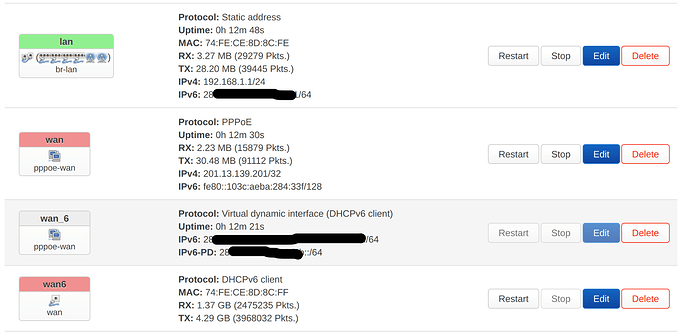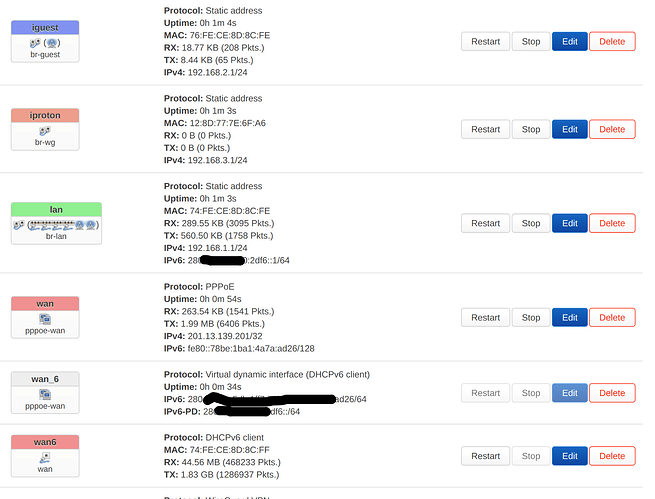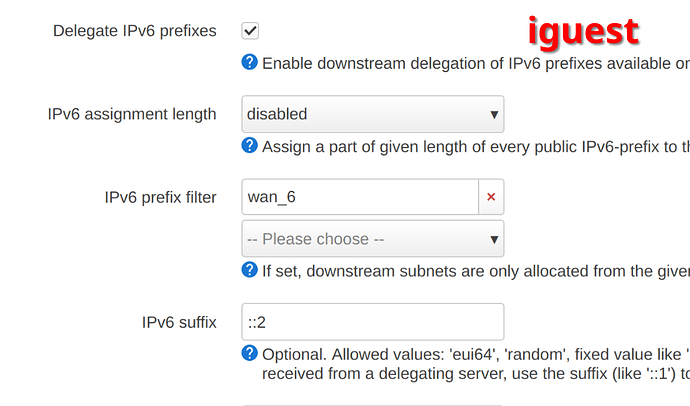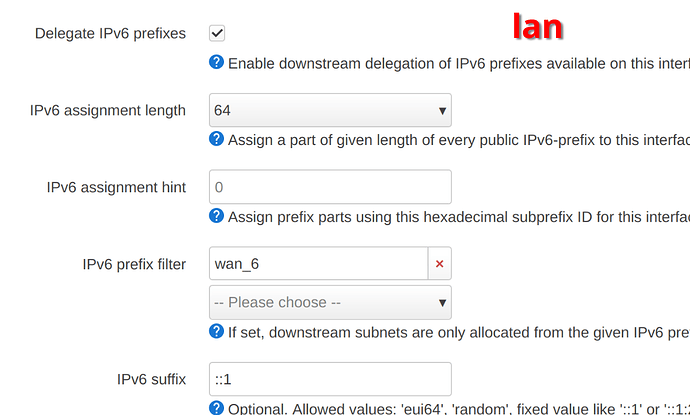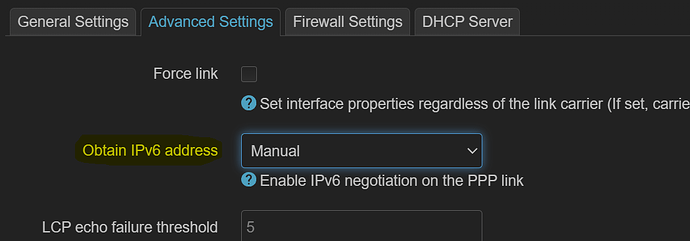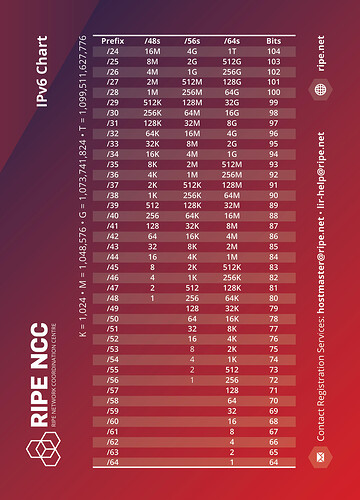ISP hands out only a /64 (I have tried requesting /56 and /60 through wan)
IPv6-PD: 2...::/64
2 interfaces, only one of them works fine, which is LAN
I want the "guest" network to also be part of this Ipv6 subnet, even thouhg they are in diff ipv4 subnets, their firewall zones are different
I have tried making wan6 the "master" interface for handing out prefix delegates and the other relaying it, to no avail. All I got was breaking the already working v6 in lan, and guest never gets the same subnet
dhcp
config dhcp 'lan'
option interface 'lan'
option start '100'
option limit '150'
option leasetime '12h'
option dhcpv4 'server'
option dhcpv6 'server'
option ra 'server'
list ra_flags 'managed-config'
list ra_flags 'other-config'
option ra_default '1'
config dhcp 'iguest'
option interface 'iguest'
option start '100'
option limit '150'
option leasetime '12h'
option ra 'hybrid'
option dhcpv6 'hybrid'
option ndp 'hybrid'
network
config interface 'lan'
option device 'br-lan'
option proto 'static'
option ipaddr '192.168.1.1'
option netmask '255.255.255.0'
option ip6assign '64'
option dns_metric '0'
list ip6class 'wan_6'
config interface 'wan6'
option device 'wan'
option proto 'dhcpv6'
option reqaddress 'force'
option reqprefix '60'
option peerdns '0'
option sourcefilter '0'
option norelease '1'
option ip6assign '64'
config interface 'iguest'
option proto 'static'
option device 'br-guest'
list ipaddr '192.168.2.1/24'
list dns '192.168.1.1'
firewall
config rule
option name 'Allow-ICMPv6-Input'
option src 'wan'
option proto 'icmp'
list icmp_type 'echo-request'
list icmp_type 'echo-reply'
list icmp_type 'destination-unreachable'
list icmp_type 'packet-too-big'
list icmp_type 'time-exceeded'
list icmp_type 'bad-header'
list icmp_type 'unknown-header-type'
list icmp_type 'router-solicitation'
list icmp_type 'neighbour-solicitation'
list icmp_type 'router-advertisement'
list icmp_type 'neighbour-advertisement'
option limit '1000/sec'
option family 'ipv6'
option target 'ACCEPT'
config rule
option name 'Allow-ICMPv6-Forward'
option src 'wan'
option dest '*'
option proto 'icmp'
list icmp_type 'echo-request'
list icmp_type 'echo-reply'
list icmp_type 'destination-unreachable'
list icmp_type 'packet-too-big'
list icmp_type 'time-exceeded'
list icmp_type 'bad-header'
list icmp_type 'unknown-header-type'
option limit '1000/sec'
option family 'ipv6'
option target 'ACCEPT'
config rule
option name 'allow icmpv6 forward guest'
list proto 'icmp'
option src 'guestzone'
option dest '*'
option target 'ACCEPT'
config rule
option name 'allow icmpv6 input guest'
list proto 'icmp'
option src 'guestzone'
option target 'ACCEPT'
option limit '1000/sec'
config rule
option name 'allow-guest-basics'
option src 'guestzone'
option dest_port '53 67-68 546-547 853'
option target 'ACCEPT'
I also tried this (Relay a single IPv6 /64 prefix into several VLANs - #10 by alexq), but it didn't work here
What can be done ? thansk in advance