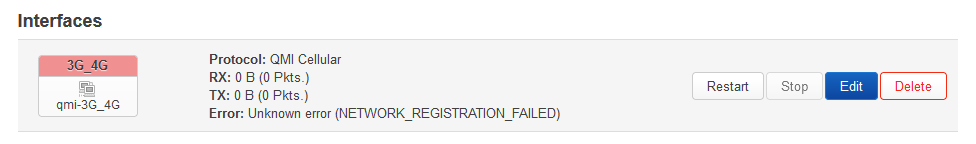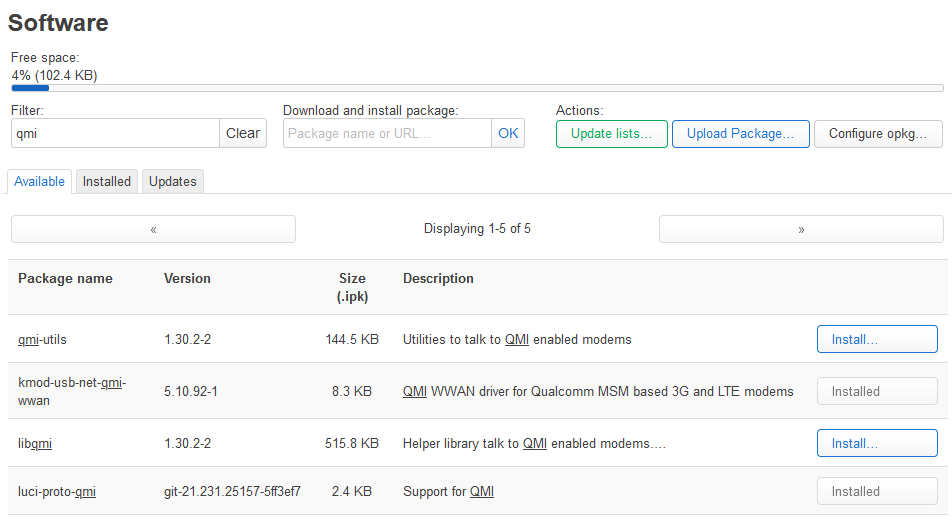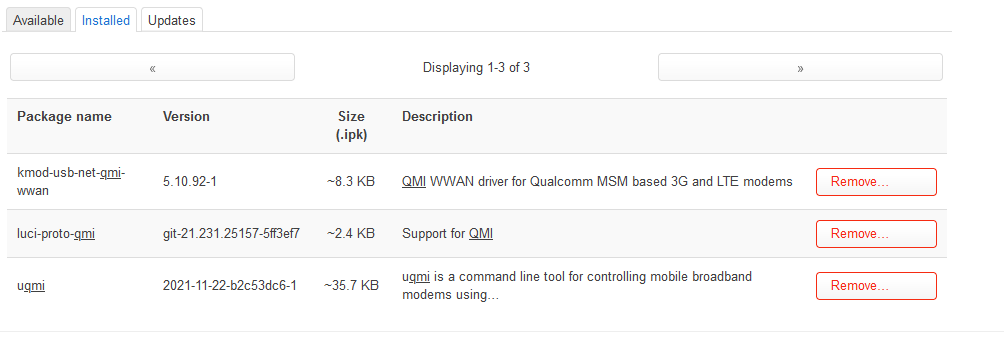/dev/cdc-wdm0 sounds a lot better.
I think you should choose Protocol: QMI and device /dev/cdc-wdm0.
I suppose you have correct APN settings and a valid subscription 
I had similar issues with my MR200v4 and the official uqmi. I have a modified uqmi version available at: https://github.com/mrhaav/openwrt
Download and install with:
wget https://github.com/mrhaav/openwrt/raw/master/21.02.1/uqmi_2021-12-22-0.4_mipsel_24kc.ipk
opkg install uqmi_2021-12-22-0.4_mipsel_24kc.ipk
I installed it ![]()
But still there is no response from sim card.
Knowing that I have sim card direct connected without dongle
Can you print the output in System Log regarding the modem?
Sorry brother I don't know how to do this. Can you tell me what should I do ?
Under meny Status choose System Log. There you should have some information regarding our wwan interface, 3G_4G. Please, paste those lines.
I found that these packages qmi-utils and libqmi are not installed, so I want to install them, but I don't have enough space, how can I solve this problem or increase the space ?
Uninstall something you've installed, or get a device with more flash.
Could also downgrade, 19.07 requires less flash space.
Thank you brother.
Can you give me a link for download image version 19.07, because I find only version 21.
Knowing that my router is tp0link mr6400 v5.
There might not be one, I was just guessing 
The git commit to add support for the LTE router mentions this which might be of use:
LTE module does not support DHCP so it must be configured via QMI.
And you probably did find this guide: OpenWRT 4G WWAN configuration (teklager.se)
If you need space delete all other user installed packages except for: qmi-utils & luci-proto-qmi.
Then you apparently need to set a static DHCP address via QMI. Since I have not run into that situation, I am unable to give you advice on that.
Have you tried following the guide I linked?
Yes brother I followed the steps, but it tell me to install qmi-utils luci-proto-qmi , but to install these packets I should install other packets related to qmi.
So install those.
Did you uninstall luci-proto-3g?
same problem there is not enough space 
You can also manage your router using ssh instead of using luci, which can then be uninstalled.
8 MiB flash is tight so you will probably need to remove luci in order to have enough space.