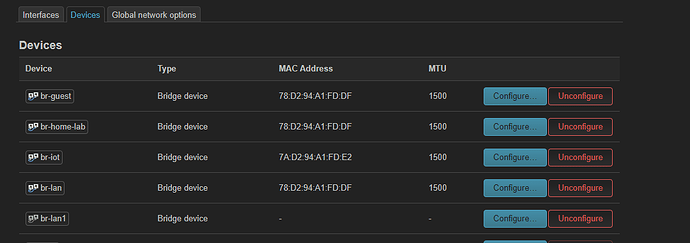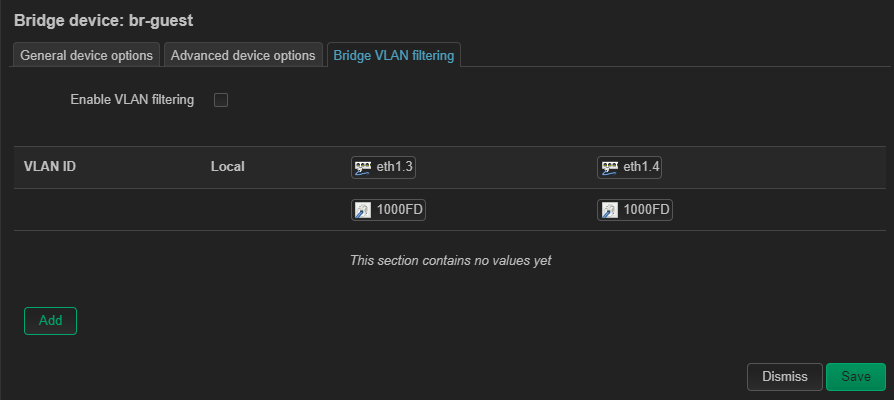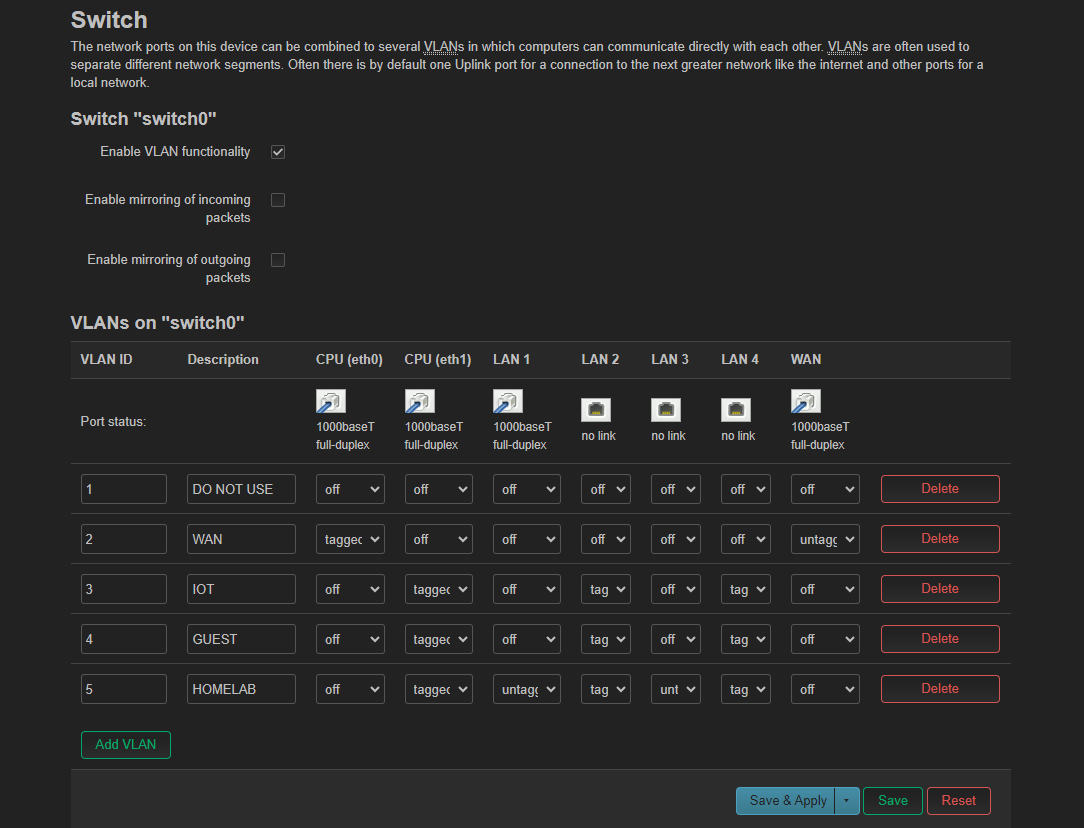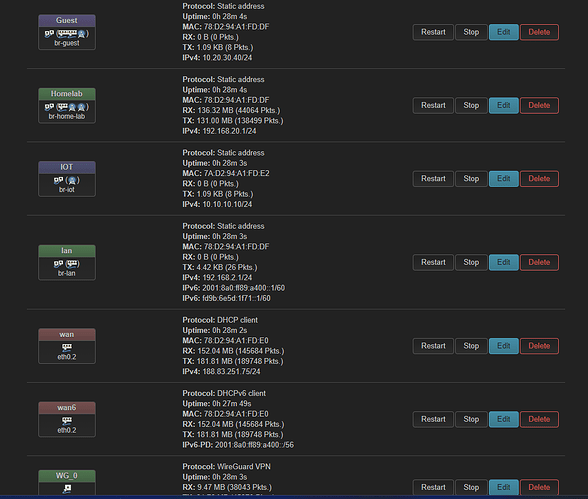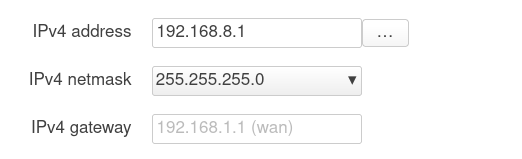Hello,
I am trying to setup my home networking with openWRT but i am running with some issues, described below:
Router: Netgear r7800 running the last version of OpenWRT
Right now i have the network segmented as follows:
VLAN 1 - Dont use
VLAN 2 - WAN
VLAN 3 - IOT
VLAN 4 - GUEST
VLAN 5 - HOMELAB
cat/config/network
config interface 'loopback'
option device 'lo'
option proto 'static'
option ipaddr '127.0.0.1'
option netmask '255.0.0.0'config globals 'globals'
option ula_prefix 'fd9b:6e5d:1f71::/48'config device
option name 'br-lan'
option type 'bridge'
list ports 'eth1.1'config interface 'lan'
option device 'br-lan'
option proto 'static'
option ipaddr '192.168.2.1'
option netmask '255.255.255.0'
option ip6assign '60'
option gateway '192.168.1.254'config interface 'wan'
option device 'eth0.2'
option proto 'dhcp'config interface 'wan6'
option device 'eth0.2'
option proto 'dhcpv6'config switch
option name 'switch0'
option reset '1'
option enable_vlan '1'config switch_vlan
option device 'switch0'
option vlan '1'
option vid '1'
option description 'DO NOT USE'config switch_vlan
option device 'switch0'
option vlan '2'
option ports '0t 5'
option vid '2'
option description 'WAN'config interface 'Guest'
option proto 'static'
option device 'br-guest'
list ipaddr '10.20.30.40/24'
option gateway '192.168.1.254'config interface 'IOT'
option proto 'static'
option device 'br-iot'
option gateway '192.168.1.254'
list ipaddr '10.10.10.10/24'config device
option type 'bridge'
option name 'br-lan1'
list ports 'eth1.30'config switch_vlan
option device 'switch0'
option vlan '3'
option ports '6t 3t 1t'
option vid '3'
option description 'IOT'config switch_vlan
option device 'switch0'
option vlan '4'
option ports '6t 3t 1t'
option vid '4'
option description 'GUEST'config device
option type 'bridge'
option name 'br-guest'
list ports 'eth1.3'
list ports 'eth1.4'config device
option type 'bridge'
option name 'br-iot'
list ports 'eth1.3'
list ports 'eth1.4'config switch_vlan
option device 'switch0'
option vlan '5'
option ports '6t 4 3t 2 1t'
option vid '5'
option description 'HOMELAB'config device
option type 'bridge'
option name 'br-home-lab'
list ports 'eth1.5'config interface 'Homelab'
option proto 'static'
option device 'br-home-lab'
option ipaddr '192.168.20.1'
option netmask '255.255.255.0'
option gateway '192.168.1.254'config interface 'WG_0'
option proto 'wireguard'
option private_key '
option listen_port ''
list addresses '1/24'config wireguard_WG_0
option description 'clien'
ubus call system board
"kernel": "5.15.134",
"hostname": "Home-lab",
"system": "ARMv7 Processor rev 0 (v7l)",
"model": "Netgear Nighthawk X4S R7800",
"board_name": "netgear,r7800",
"rootfs_type": "squashfs",
"release": {
"distribution": "OpenWrt",
"version": "23.05.0",
"revision": "r23497-6637af95aa",
"target": "ipq806x/generic",
"description": "OpenWrt 23.05.0 r23497-6637af95aa"
}
}
cat /etc/config/firewall
config defaults
option input 'REJECT'
option output 'ACCEPT'
option forward 'REJECT'
option synflood_protect '1'config zone
option name 'lan'
option input 'ACCEPT'
option output 'ACCEPT'
option forward 'ACCEPT'
list network 'lan'
list network 'Homelab'
list network 'WG_0'config zone
option name 'wan'
list network 'wan'
list network 'wan6'
option input 'REJECT'
option output 'ACCEPT'
option forward 'REJECT'
option masq '1'
option mtu_fix '1'config forwarding
option src 'lan'
option dest 'wan'config rule
option name 'Allow-DHCP-Renew'
option src 'wan'
option proto 'udp'
option dest_port '68'
option target 'ACCEPT'
option family 'ipv4'config rule
option name 'Allow-Ping'
option src 'wan'
option proto 'icmp'
option icmp_type 'echo-request'
option family 'ipv4'
option target 'ACCEPT'config rule
option name 'Allow-IGMP'
option src 'wan'
option proto 'igmp'
option family 'ipv4'
option target 'ACCEPT'config rule
option name 'Allow-DHCPv6'
option src 'wan'
option proto 'udp'
option dest_port '546'
option family 'ipv6'
option target 'ACCEPT'config rule
option name 'Allow-MLD'
option src 'wan'
option proto 'icmp'
option src_ip 'fe80::/10'
list icmp_type '130/0'
list icmp_type '131/0'
list icmp_type '132/0'
list icmp_type '143/0'
option family 'ipv6'
option target 'ACCEPT'config rule
option name 'Allow-ICMPv6-Input'
option src 'wan'
option proto 'icmp'
list icmp_type 'echo-request'
list icmp_type 'echo-reply'
list icmp_type 'destination-unreachable'
list icmp_type 'packet-too-big'
list icmp_type 'time-exceeded'
list icmp_type 'bad-header'
list icmp_type 'unknown-header-type'
list icmp_type 'router-solicitation'
list icmp_type 'neighbour-solicitation'
list icmp_type 'router-advertisement'
list icmp_type 'neighbour-advertisement'
option limit '1000/sec'
option family 'ipv6'
option target 'ACCEPT'config rule
option name 'Allow-ICMPv6-Forward'
option src 'wan'
option dest '*'
option proto 'icmp'
list icmp_type 'echo-request'
list icmp_type 'echo-reply'
list icmp_type 'destination-unreachable'
list icmp_type 'packet-too-big'
list icmp_type 'time-exceeded'
list icmp_type 'bad-header'
list icmp_type 'unknown-header-type'
option limit '1000/sec'
option family 'ipv6'
option target 'ACCEPT'config rule
option name 'Allow-IPSec-ESP'
option src 'wan'
option dest 'lan'
option proto 'esp'
option target 'ACCEPT'config rule
option name 'Allow-ISAKMP'
option src 'wan'
option dest 'lan'
option dest_port '500'
option proto 'udp'
option target 'ACCEPT'config zone
option name 'GuestZone'
option input 'REJECT'
option output 'ACCEPT'
option forward 'REJECT'
list network 'Guest'config zone
option name 'IOTZone'
option input 'ACCEPT'
option output 'ACCEPT'
option forward 'REJECT'
list network 'IOT'config forwarding
option src 'lan'
option dest 'IOTZone'config forwarding
option src 'GuestZone'
option dest 'wan'config rule
option name 'Guest DHCP and DNS'
option src 'GuestZone'
option dest_port '53 67 68'
option target 'ACCEPT'config redirect
option dest 'lan'
option target 'DNAT'
option name 'Wireguard'
list proto 'udp'
option src 'wan'
option src_dport '51820'
option dest_ip '192.168.2.1'
option dest_port '51820'
Since my router is non dsa i need to config the switch vlans but when I config the vlans on the devices and activate vlan filtering I lose connection to the router and internet, bellow screens of the config:
Thank you