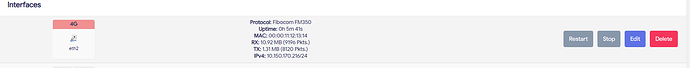Hi everyone,
I’m new to using modems and need help setting up a Fibocom FM350-GL on GL.iNet M2 Dev (5G) on netgear r7800 running OpenWrt. The modem is installed, but I’m not sure how to configure it properly to get internet access.
Could someone guide me on the following:
How to check if the modem is detected in OpenWrt?
What packages or drivers are needed?
How to configure the modem as a WAN interface?
Any troubleshooting steps if the modem is not connecting?
Any help or step-by-step instructions would be greatly appreciated! Thanks in advance.
For all USB connected devices the first step is to check with cat /sys/kernel/debug/usb/devices
For the rest please refer to Fibocom FM350-GL Support
1 Like
you've obviously already tried the search, found and read Fibocom FM350-GL Support , right ?
followed it but doesn't getting ip address
then start by posting what @AndrewZ asked you about.
AT command shows that i have got a ip address but the interface doesnt show any ip address
AT+CGPADDR=1
+CGPADDR: 1,"10.92.238.69","0.0.0.0.0.0.0.0.24.41.240.132.132.69.87.20"
[root@Kwrt:11:42 PM ~] # cat /sys/kernel/debug/usb/devices
T: Bus=01 Lev=00 Prnt=00 Port=00 Cnt=00 Dev#= 1 Spd=480 MxCh= 1
B: Alloc= 0/800 us ( 0%), #Int= 0, #Iso= 0
D: Ver= 2.00 Cls=09(hub ) Sub=00 Prot=01 MxPS=64 #Cfgs= 1
P: Vendor=1d6b ProdID=0002 Rev= 6.06
S: Manufacturer=Linux 6.6.73 xhci-hcd
S: Product=xHCI Host Controller
S: SerialNumber=xhci-hcd.0.auto
C:* #Ifs= 1 Cfg#= 1 Atr=e0 MxPwr= 0mA
I:* If#= 0 Alt= 0 #EPs= 1 Cls=09(hub ) Sub=00 Prot=00 Driver=hub
E: Ad=81(I) Atr=03(Int.) MxPS= 4 Ivl=256ms
T: Bus=02 Lev=00 Prnt=00 Port=00 Cnt=00 Dev#= 1 Spd=5000 MxCh= 1
B: Alloc= 0/800 us ( 0%), #Int= 0, #Iso= 0
D: Ver= 3.00 Cls=09(hub ) Sub=00 Prot=03 MxPS= 9 #Cfgs= 1
P: Vendor=1d6b ProdID=0003 Rev= 6.06
S: Manufacturer=Linux 6.6.73 xhci-hcd
S: Product=xHCI Host Controller
S: SerialNumber=xhci-hcd.0.auto
C:* #Ifs= 1 Cfg#= 1 Atr=e0 MxPwr= 0mA
I:* If#= 0 Alt= 0 #EPs= 1 Cls=09(hub ) Sub=00 Prot=00 Driver=hub
E: Ad=81(I) Atr=03(Int.) MxPS= 4 Ivl=256ms
T: Bus=03 Lev=00 Prnt=00 Port=00 Cnt=00 Dev#= 1 Spd=480 MxCh= 1
B: Alloc= 0/800 us ( 0%), #Int= 0, #Iso= 0
D: Ver= 2.00 Cls=09(hub ) Sub=00 Prot=01 MxPS=64 #Cfgs= 1
P: Vendor=1d6b ProdID=0002 Rev= 6.06
S: Manufacturer=Linux 6.6.73 xhci-hcd
S: Product=xHCI Host Controller
S: SerialNumber=xhci-hcd.1.auto
C:* #Ifs= 1 Cfg#= 1 Atr=e0 MxPwr= 0mA
I:* If#= 0 Alt= 0 #EPs= 1 Cls=09(hub ) Sub=00 Prot=00 Driver=hub
E: Ad=81(I) Atr=03(Int.) MxPS= 4 Ivl=256ms
T: Bus=04 Lev=00 Prnt=00 Port=00 Cnt=00 Dev#= 1 Spd=5000 MxCh= 1
B: Alloc= 0/800 us ( 0%), #Int= 0, #Iso= 0
D: Ver= 3.00 Cls=09(hub ) Sub=00 Prot=03 MxPS= 9 #Cfgs= 1
P: Vendor=1d6b ProdID=0003 Rev= 6.06
S: Manufacturer=Linux 6.6.73 xhci-hcd
S: Product=xHCI Host Controller
S: SerialNumber=xhci-hcd.1.auto
C:* #Ifs= 1 Cfg#= 1 Atr=e0 MxPwr= 0mA
I:* If#= 0 Alt= 0 #EPs= 1 Cls=09(hub ) Sub=00 Prot=00 Driver=hub
E: Ad=81(I) Atr=03(Int.) MxPS= 4 Ivl=256ms
T: Bus=04 Lev=01 Prnt=01 Port=00 Cnt=01 Dev#= 2 Spd=5000 MxCh= 0
D: Ver= 3.00 Cls=ef(misc ) Sub=02 Prot=01 MxPS= 9 #Cfgs= 1
P: Vendor=0e8d ProdID=7126 Rev= 0.01
S: Manufacturer=Fibocom Wireless Inc.
S: Product=FM350-GL
C:* #Ifs= 8 Cfg#= 1 Atr=a0 MxPwr=896mA
A: FirstIf#= 0 IfCount= 2 Cls=e0(wlcon) Sub=01 Prot=03
I:* If#= 0 Alt= 0 #EPs= 1 Cls=02(comm.) Sub=02 Prot=ff Driver=rndis_host
E: Ad=82(I) Atr=03(Int.) MxPS= 64 Ivl=125us
I:* If#= 1 Alt= 0 #EPs= 2 Cls=0a(data ) Sub=00 Prot=00 Driver=rndis_host
E: Ad=81(I) Atr=02(Bulk) MxPS=1024 Ivl=0ms
E: Ad=01(O) Atr=02(Bulk) MxPS=1024 Ivl=0ms
I:* If#= 2 Alt= 0 #EPs= 2 Cls=ff(vend.) Sub=00 Prot=00 Driver=usbserial_generic
E: Ad=83(I) Atr=02(Bulk) MxPS=1024 Ivl=0ms
E: Ad=02(O) Atr=02(Bulk) MxPS=1024 Ivl=0ms
I:* If#= 3 Alt= 0 #EPs= 2 Cls=ff(vend.) Sub=42 Prot=01 Driver=usbserial_generic
E: Ad=84(I) Atr=02(Bulk) MxPS=1024 Ivl=0ms
E: Ad=03(O) Atr=02(Bulk) MxPS=1024 Ivl=0ms
I:* If#= 4 Alt= 0 #EPs= 2 Cls=ff(vend.) Sub=00 Prot=00 Driver=usbserial_generic
E: Ad=85(I) Atr=02(Bulk) MxPS=1024 Ivl=0ms
E: Ad=04(O) Atr=02(Bulk) MxPS=1024 Ivl=0ms
I:* If#= 5 Alt= 0 #EPs= 2 Cls=ff(vend.) Sub=00 Prot=00 Driver=usbserial_generic
E: Ad=86(I) Atr=02(Bulk) MxPS=1024 Ivl=0ms
E: Ad=05(O) Atr=02(Bulk) MxPS=1024 Ivl=0ms
I:* If#= 6 Alt= 0 #EPs= 2 Cls=ff(vend.) Sub=00 Prot=00 Driver=usbserial_generic
E: Ad=87(I) Atr=02(Bulk) MxPS=1024 Ivl=0ms
E: Ad=06(O) Atr=02(Bulk) MxPS=1024 Ivl=0ms
I:* If#= 7 Alt= 0 #EPs= 2 Cls=ff(vend.) Sub=00 Prot=00 Driver=usbserial_generic
E: Ad=88(I) Atr=02(Bulk) MxPS=1024 Ivl=0ms
E: Ad=07(O) Atr=02(Bulk) MxPS=1024 Ivl=0ms
[root@Kwrt:11:42 PM ~] #
Well, you have both serial and RNDIS drivers loaded, so you're good to go but bear in mind that this modem is not officially supported by OpenWrt and you will need a 3rd party package or connection script in order to establish the Internet connection. Please refer to the thread I mentioned earlier for details.
i dont know how but i did it
1 Like
system
March 15, 2025, 6:27pm
10
This topic was automatically closed 10 days after the last reply. New replies are no longer allowed.