I strongly doubt that my Ps5 is the cause or I'm really unlucky, I have in my possession, ps4, ps4 pro, Xbox and a PC ... all give me the same problem ... for me I have a problem of port record at the ISP ... how to know with certainty if I'm behind a cgnat? I would like to specify that initiating a new connection with my ISP, gives me 3 different public IP. The procedure is as follows: connect a new router (new mac address) I open a web page an interface of my ISP asks me to register, I put user and password, during this phase I have an IP that always starts with 100.x.x.x and it is a cgnat address. once the connections accepted I get a new IP address that replaces the 100.... This one always starts with 62.x.x.x and is always cgnat, at this moment I have internet and full flow ! 5 minutes later I am disconnected from the internet because a new random and final IP is assigned to me! To summarize, my fai change me 3 times public IP knowing that the first and the second IP are cgnat, and the 3 final IP is not cgnat... is that I can say that my final IP transit (in background) first not the 100... then the 62.... And finally final IP... I have no problem to reach my public IP from outside... what is your opinion on all this?
Easyl Just go to e.g. http://www.whatismyipv6.com
e.g.: in my case
www.whatismyipv6.com: 77.8.69.99 and
and see the IP you get and then compare this with the wan IP your router reports
my router: IPv4:77.8.69.99
if these two are identical and whois IP returns something useful pointing back to your ISP:
e.g.:
123-1234567:flent user$ whois 77.8.69.99
% IANA WHOIS server
% for more information on IANA, visit http://www.iana.org
% This query returned 1 object
refer: whois.ripe.net
inetnum: 77.0.0.0 - 77.255.255.255
organisation: RIPE NCC
status: ALLOCATED
whois: whois.ripe.net
changed: 2006-08
source: IANA
# whois.ripe.net
inetnum: 77.8.0.0 - 77.8.255.255
netname: TEDE-LLU
descr: Telefonica O2 Germany GmbH & Co. OHG
descr: Georg-Brauchle-Ring 23-25
descr: 80992 Muenchen
country: DE
admin-c: IPTO-RIPE
tech-c: IPTO-RIPE
status: ASSIGNED PA
mnt-by: MDA-Z
created: 2010-06-30T08:38:49Z
last-modified: 2010-06-30T08:38:49Z
source: RIPE # Filtered
role: IP Telefonica O2 Germany
address: Telefonica Germany GmbH & Co. OHG
admin-c: CS8096-RIPE
admin-c: DK9212-RIPE
tech-c: CS8096-RIPE
tech-c: DK9212-RIPE
nic-hdl: IPTO-RIPE
abuse-mailbox: abuse.de@telefonica.com
mnt-by: MDA-Z
created: 2010-05-11T07:33:33Z
last-modified: 2021-09-01T07:12:18Z
source: RIPE # Filtered
% Information related to '77.8.0.0/15AS6805'
route: 77.8.0.0/15
descr: Telefonica Deutschland GmbH
origin: AS6805
mnt-by: MDA-Z
created: 2007-02-14T09:34:44Z
last-modified: 2007-02-14T09:34:44Z
source: RIPE
% This query was served by the RIPE Database Query Service version 1.106 (ABERDEEN)
You can be confident not to sit behind CG-NAT as otherwise you will see different addresses from router and whatismyipv6 and whois with the rputers address will show something like (10.0.0.0/8 is an address range reserved for CG-NAT usage):
123-1234567:flent user$ whois 10.0.0.0
% IANA WHOIS server
% for more information on IANA, visit http://www.iana.org
% This query returned 1 object
inetnum: 10.0.0.0 - 10.255.255.255
organisation: IANA - Private Use
status: RESERVED
remarks: Reserved for Private-Use Networks [RFC1918].Complete
remarks: registration details for 10.0.0.0/8 are found
remarks: iniana-ipv4-special-registry.
changed: 1995-06
source: IANA
Have a look at:
to find out which addresses might be given to your router fir CG-NAT. 100.* might be a CG-NAT address, 62.* rather not.
This looks complicated to me, but I do not run an ISP and hence simply have no clue, I would hope your ISP to be professional enough to have specialists designing the provisioning process... also this seems to work, doesn't it?
x.x.x.62.dynamic.cgnat.res.cust.swisscom.ch
Yes it is
Well, you can't tell from the ladt octet, in your description earlier I obviously misunderstood 62 to mean something like 62.0.0.1, and not x.x.x.62, sorry for that, but the method of detecting a NATed address should work ![]()
If you go to the myip site, the IP address 62.x.x.x appears upside down. So it starts with x.x.x.62
Well, 62.* is not a traditional IETF/IANA blessed range for CG-NAT, but sure your ISP can use its own IP ranges more or less anyway it pleases...
It's while doing a speedtest that I saw the IP address displayed by 62.... Then I went on the site myip which gave me the same address but in reverse.
@moeller0
I will explore in depth Netem with different response time ms.
I would like to know the ports opened before, after and during a game with Nmap... which command line do you suggest? Can we also include the tracert to ?
FYI:
Sounds like an overloaded line card at your isp, a bad tap at the pedestal, or you're exceeding your max distance capability of VDSL2.
All of these would show up in the measurements he took parallel to his gaming session, but no smoking gun there so far. Not saying these are 100% ruled out, but these are unlikely IMHO.
it's definitley something in his provider's network. I would ask the tech to perform a ping trace outside the residence and work back to central station.
Since 4 months I have a fiber line to the middle of the road (FTTS) from the road to the house the line is copper and measures about 50m.
The technician has a device that allows him to connect to the entry point. It's a device that measures db, line length, bridgtape etc.. all answers that my line has no problem and that all values are within tolerance ... Wednesday they will come back to make line measurements ... what can I ask them?
How did you diagnose this? Explain it to me, I'm interested!
Within tolerance and within spec are two different aspects. I worked as a plant tech and a plant engineer for many years and technicians are taught like monkeys (monkey see:monkey do right or wrong). It's not their fault for lack of technical training. High latency such as yours with respect to your line type is not being produced by the end points as they have load balancers, layer 3 switches, etc.
I would also assume your mtu is set correctly to 1492 or lower?
The problem with this line of thinking is that these kind of issues affect all traffic traversing such a link, but IIRC the diagnostic tracroutes and mtrs on this link (at least in the past) looked fine and did not reveal any such issues.
But for the fun of it @segal get a fee account at thinkbraodband.com (if you have not already) and set up a broadband quality monitor against your router (you might need to install/enable some sort od dynamic DNS service like duckdns.org) and monitor the RTT and packetloss from their location in London, and post the resulting graph here in the thread.
Here is an example of my link, when my iSP put me into a segment with low level packetloss (the red line at the top):
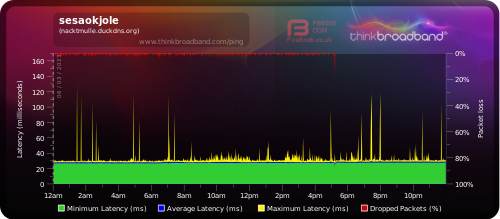
Note this packet loss also shows up in mtr traces from the same time and noticeably affects achivable download rates. But this is not related to the DSL link, as all I need to do to end the issue is to force a PPPoE reconnect which if I end up getting an IP from another subnet immediately removes the problem (as seen at around 5pm, when I reconnected PPPoE).
Hello, have you tried connecting to your mobile data? that way you can know if it's because of your isp or not... have you also checked your monitor? the same has some option that makes you not fluent.
This is a really good idea. Just play 4-5 games over mobile data and see what the result is. If it's still high latency then it's very suspicious that it's not actually network latency but rather built into the game somehow.