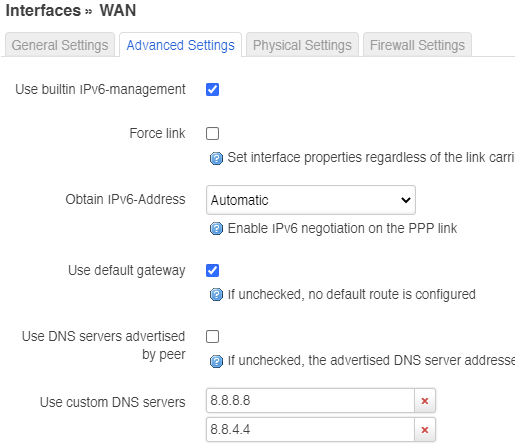I have something wrong in my DNS configuration, and I'm not quite sure what.
The general internet works just fine, but when I try to set up an internally-resolving hostname (LuCI -> Network -> Hostnames), that hostname does not work.
This is my /etc/config/dhcp file:
config dnsmasq
option domainneeded '1'
option localise_queries '1'
option rebind_protection '1'
option rebind_localhost '1'
option local '/lan/'
option domain 'lan'
option expandhosts '1'
option authoritative '1'
option readethers '1'
option leasefile '/tmp/dhcp.leases'
option resolvfile '/tmp/resolv.conf.auto'
option localservice '1'
list server '8.8.8.8'
list server '8.8.4.4'
list server '2001:4860:4860::8888'
list server '2001:4860:4860::8844'
config dhcp 'lan'
option interface 'lan'
option start '100'
option leasetime '12h'
option dhcpv6 'server'
option ra 'server'
option ra_management '1'
option limit '51'
config dhcp 'wan'
option interface 'wan'
option ignore '1'
config odhcpd 'odhcpd'
option maindhcp '0'
option leasefile '/tmp/hosts/odhcpd'
option leasetrigger '/usr/sbin/odhcpd-update'
option loglevel '4'
config domain
option name 'wiki.mydomain.com'
option ip '192.168.99.20'
I replaced my actual domain, businessname [dot] com, that I own, in that code block. That isn't the error.
ping wiki.mydomain.com returns my public IP, not 192.168.99.20
If I manually set my computer's DNS servers to the router, then it works.
If I don't add any manual DNS settings, ipconfig reports my DNS servers as:
DNS Servers . . . . . . . . . . . : 2001:4860:4860::8888
2001:4860:4860::8844
192.168.99.1
What am I missing here?