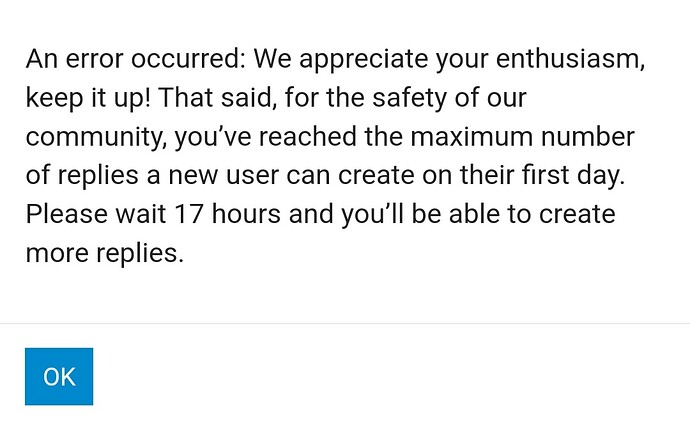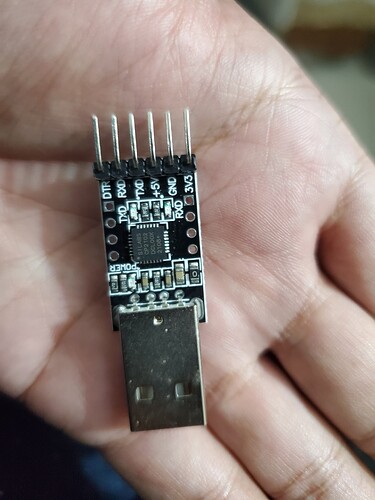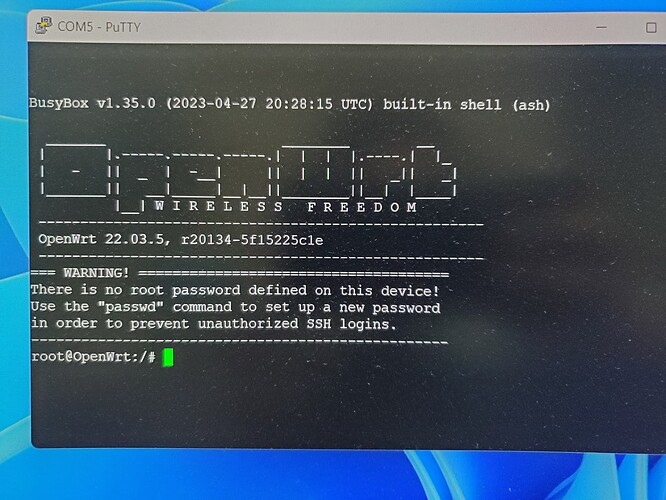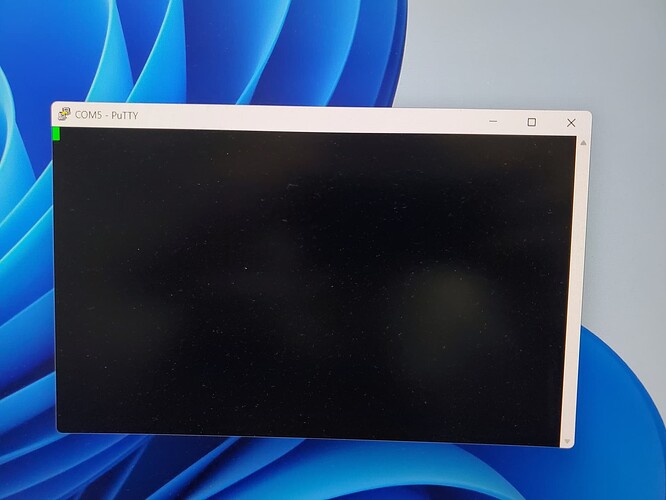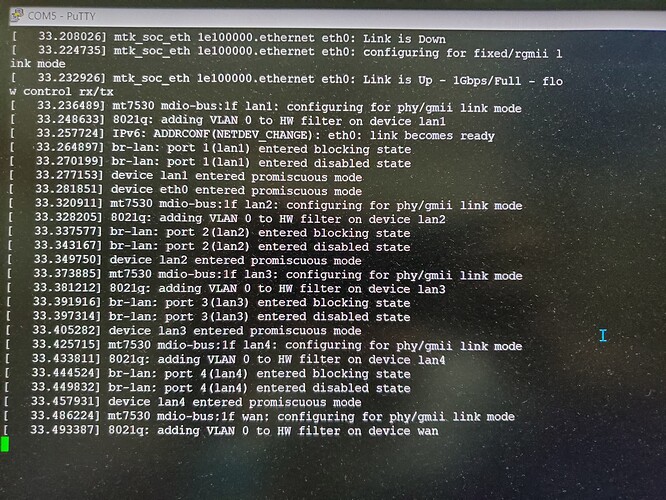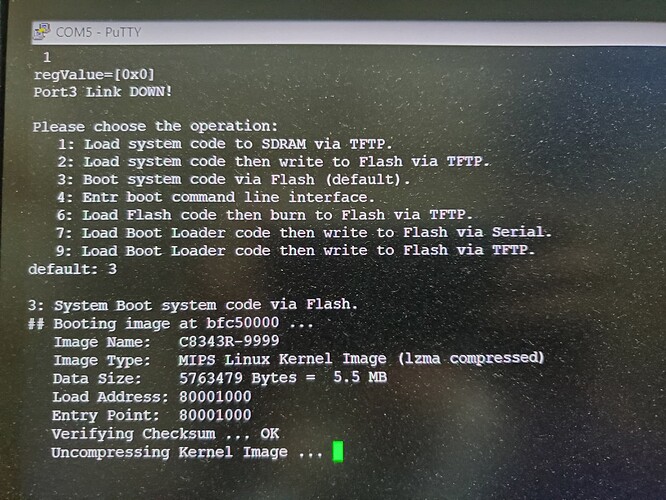I have flashed twice using the sysupgrade image you provided both in normal and recovey menu.Unfortunately this didn't work for me either.
I am sorry for the late reply. I couldn't reply because of new user limitations.
@frollic bro I got the 3.3v TTL usb today.I got some idea about TTL from the wiki but I don't know exactly how to do it for my router.Would you mind describing the process step by step for me? Request your help in this regard and I will be grateful.
Connect GND, Tx and Rx connectors to the pins on the router.
Rx should go to Tx, and Tx to Rx.
@frollic Bro I have connected as you said.Do I need any software for the next step? If necessary, what software is it?
Putty is fine for serial connections.
More info regarding settings
How to make a serial connection using putty
@frollic @d687r02j8g Bro, When I connect the usb ttl to the PC, do I need to turn on / power up the router?
yes, you do.
@frollic @d687r02j8g Bro, login is done with putty through serial port.How to flash now? Would you like to write the command lines? Or if there is a post on this topic please give me the link. Thanks.![]()
Stop the boot sequence earlier, before it starts booting Openwrt.
@frollic Bro, Is it ok now? If so, what to do next?
When you turn the router on initially you'll see something like the following
Please choose the operation:
1: Load system code to SDRAM via TFTP.
2: Load system code then write to Flash via TFTP.
3: Boot system code via Flash (default).
4: Entr boot command line interface.
6: Load Flash code then burn to Flash via TFTP.
7: Load Boot Loader code then write to Flash via Serial.
9: Load Boot Loader code then write to Flash via TFTP.
You want to press option 2 quickly.
Post the output of what you see from the very beginning of the boot process.
Blockquote[ 5.163658] pci_bus 0000:01: busn_res: [bus 01-ff] end is updated to 01
[ 5.170516] pci 0000:02:00.0: [14c3:7915] type 00 class 0x000280
[ 5.176595] pci 0000:02:00.0: reg 0x10: initial BAR value 0x00000000 invalid
[ 5.183646] pci 0000:02:00.0: reg 0x10: [mem size 0x00100000 64bit pref]
[ 5.190331] pci 0000:02:00.0: reg 0x18: initial BAR value 0x00000000 invalid
[ 5.197369] pci 0000:02:00.0: reg 0x18: [mem size 0x00004000 64bit pref]
[ 5.204077] pci 0000:02:00.0: reg 0x20: initial BAR value 0x00000000 invalid
[ 5.211094] pci 0000:02:00.0: reg 0x20: [mem size 0x00001000 64bit pref]
[ 5.217907] pci 0000:02:00.0: supports D1 D2
[ 5.222159] pci 0000:02:00.0: PME# supported from D0 D1 D2 D3hot D3cold
[ 5.228816] pci 0000:02:00.0: 2.000 Gb/s available PCIe bandwidth, limited by 2.5 GT/s PCIe x1 link at 0000:00:01.0 (capable of 4.000 Gb/s with 5.0 GT/s PCIe x1 link)
[ 5.245082] pci 0000:00:01.0: PCI bridge to [bus 02-ff]
[ 5.250304] pci 0000:00:01.0: bridge window [io 0x0000-0x0fff]
[ 5.256410] pci 0000:00:01.0: bridge window [mem 0x60000000-0x600fffff]
[ 5.263171] pci 0000:00:01.0: bridge window [mem 0x60000000-0x600fffff pref]
[ 5.270388] pci_bus 0000:02: busn_res: [bus 02-ff] end is updated to 02
[ 5.277047] pci 0000:00:00.0: BAR 0: no space for [mem size 0x80000000]
[ 5.283666] pci 0000:00:00.0: BAR 0: failed to assign [mem size 0x80000000]
[ 5.290601] pci 0000:00:01.0: BAR 0: no space for [mem size 0x80000000]
[ 5.297208] pci 0000:00:01.0: BAR 0: failed to assign [mem size 0x80000000]
[ 5.304165] pci 0000:00:00.0: BAR 8: assigned [mem 0x60000000-0x600fffff]
[ 5.310926] pci 0000:00:00.0: BAR 9: assigned [mem 0x60100000-0x602fffff pref]
[ 5.318142] pci 0000:00:01.0: BAR 8: assigned [mem 0x60300000-0x603fffff]
[ 5.324927] pci 0000:00:01.0: BAR 9: assigned [mem 0x60400000-0x605fffff pref]
[ 5.332118] pci 0000:00:00.0: BAR 1: assigned [mem 0x60600000-0x6060ffff]
[ 5.338907] pci 0000:00:01.0: BAR 1: assigned [mem 0x60610000-0x6061ffff]
[ 5.345700] pci 0000:00:00.0: BAR 7: assigned [io 0x1e160000-0x1e160fff]
[ 5.352459] pci 0000:00:01.0: BAR 7: assigned [io 0x1e161000-0x1e161fff]
[ 5.359251] pci 0000:01:00.0: BAR 0: assigned [mem 0x60100000-0x601fffff 64bit pref]
[ 5.366999] pci 0000:01:00.0: BAR 2: assigned [mem 0x60200000-0x60203fff 64bit pref]
[ 5.374748] pci 0000:01:00.0: BAR 4: assigned [mem 0x60204000-0x60204fff 64bit pref]
[ 5.382467] pci 0000:00:00.0: PCI bridge to [bus 01]
[ 5.387433] pci 0000:00:00.0: bridge window [io 0x1e160000-0x1e160fff]
[ 5.394216] pci 0000:00:00.0: bridge window [mem 0x60000000-0x600fffff]
[ 5.400975] pci 0000:00:00.0: bridge window [mem 0x60100000-0x602fffff pref]
[ 5.408204] pci 0000:02:00.0: BAR 0: assigned [mem 0x60400000-0x604fffff 64bit pref]
[ 5.415952] pci 0000:02:00.0: BAR 2: assigned [mem 0x60500000-0x60503fff 64bit pref]
[ 5.423700] pci 0000:02:00.0: BAR 4: assigned [mem 0x60504000-0x60504fff 64bit pref]
[ 5.431419] pci 0000:00:01.0: PCI bridge to [bus 02]
[ 5.436384] pci 0000:00:01.0: bridge window [io 0x1e161000-0x1e161fff]
[ 5.443142] pci 0000:00:01.0: bridge window [mem 0x60300000-0x603fffff]
[ 5.449921] pci 0000:00:01.0: bridge window [mem 0x60400000-0x605fffff pref]
[ 5.474221] Freeing unused kernel memory: 4196K
[ 5.478760] This architecture does not have kernel memory protection.
[ 5.485233] Run /init as init process
[ 5.489270] mt7530 mdio-bus:1f: Link is Up - 1Gbps/Full - flow control rx/tx
[ 5.945484] init: Console is alive
[ 5.949217] init: - watchdog -
[ 5.963771] kmodloader: loading kernel modules from /etc/modules-boot.d/*
[ 5.977259] kmodloader: done loading kernel modules from /etc/modules-boot.d/*
[ 6.003859] init: - preinit -
[ 6.201726] random: jshn: uninitialized urandom read (4 bytes read)
[ 6.280382] random: jshn: uninitialized urandom read (4 bytes read)
[ 6.320320] random: jshn: uninitialized urandom read (4 bytes read)
[ 6.571520] mtk_soc_eth 1e100000.ethernet eth0: configuring for fixed/rgmii link mode
[ 6.579961] mtk_soc_eth 1e100000.ethernet eth0: Link is Up - 1Gbps/Full - flow control rx/tx
[ 6.584004] mt7530 mdio-bus:1f lan1: configuring for phy/gmii link mode
[ 6.595331] 8021q: adding VLAN 0 to HW filter on device lan1
[ 6.603610] IPv6: ADDRCONF(NETDEV_CHANGE): eth0: link becomes ready
Press the [f] key and hit [enter] to enter failsafe mode
Press the [1], [2], [3] or [4] key and hit [enter] to select the debug level
[ 10.760088] procd: - early -
[ 10.763205] procd: - watchdog -
[ 11.323691] procd: - watchdog -
[ 11.327866] procd: - ubus -
[ 11.338131] random: ubusd: uninitialized urandom read (4 bytes read)
[ 11.384203] random: ubusd: uninitialized urandom read (4 bytes read)
[ 11.391035] random: ubusd: uninitialized urandom read (4 bytes read)
[ 11.400879] procd: - init -
Please press Enter to activate this console.
[ 11.754672] kmodloader: loading kernel modules from /etc/modules.d/*
[ 11.814386] PPP generic driver version 2.4.2
[ 11.820145] NET: Registered protocol family 24
[ 11.831590] kmodloader: done loading kernel modules from /etc/modules.d/*
[ 11.978041] urngd: v1.0.2 started.
[ 12.156587] random: crng init done
[ 12.159988] random: 30 urandom warning(s) missed due to ratelimiting
[ 39.044807] mtk_soc_eth 1e100000.ethernet eth0: Link is Down
[ 39.063846] mtk_soc_eth 1e100000.ethernet eth0: configuring for fixed/rgmii link mode
[ 39.072065] mtk_soc_eth 1e100000.ethernet eth0: Link is Up - 1Gbps/Full - flow control rx/tx
[ 39.084782] mt7530 mdio-bus:1f lan1: configuring for phy/gmii link mode
[ 39.091960] 8021q: adding VLAN 0 to HW filter on device lan1
[ 39.101349] IPv6: ADDRCONF(NETDEV_CHANGE): eth0: link becomes ready
[ 39.110288] br-lan: port 1(lan1) entered blocking state
[ 39.115650] br-lan: port 1(lan1) entered disabled state
[ 39.121847] device lan1 entered promiscuous mode
[ 39.126776] device eth0 entered promiscuous mode
[ 39.161953] mt7530 mdio-bus:1f lan2: configuring for phy/gmii link mode
[ 39.169296] 8021q: adding VLAN 0 to HW filter on device lan2
[ 39.179192] br-lan: port 2(lan2) entered blocking state
[ 39.184537] br-lan: port 2(lan2) entered disabled state
[ 39.192277] device lan2 entered promiscuous mode
[ 39.213527] mt7530 mdio-bus:1f lan3: configuring for phy/gmii link mode
[ 39.220805] 8021q: adding VLAN 0 to HW filter on device lan3
[ 39.230919] br-lan: port 3(lan3) entered blocking state
[ 39.236265] br-lan: port 3(lan3) entered disabled state
[ 39.243633] device lan3 entered promiscuous mode
[ 39.264899] mt7530 mdio-bus:1f lan4: configuring for phy/gmii link mode
[ 39.272256] 8021q: adding VLAN 0 to HW filter on device lan4
[ 39.281615] br-lan: port 4(lan4) entered blocking state
[ 39.286973] br-lan: port 4(lan4) entered disabled state
[ 39.293753] device lan4 entered promiscuous mode
[ 39.323773] mt7530 mdio-bus:1f wan: configuring for phy/gmii link mode
[ 39.330895] 8021q: adding VLAN 0 to HW filter on device wan
Blockquote
https://openwrt.org/toh/totolink/x5000r#tftp
TFTP
From u-boot menu option 2, the sysupgrade Openwrt firmware can be downloaded. OEM firmware can be reloaded as well.
Default TFTP server address : 192.168.1.2 (other server IP can be input)
Default FW file name : test.bin (other file name can be input)
Connect your pc via ethernet to the router
Download/run tftpd64
Specify the directory with the openwrt sysupgrade image. Easier to name it something short like sysupgrade.bin
Set a static IP on your pc to 192.168.1.2
Boot the router and press option 2
You'll be asked for your PCs IP (192.168.1.2) and to set your routers IP (192.168.1.1). Specify the filename sysupgrade.bin
It should then flash the image to the router.
Please use the </> button around all text coming from Putty.
@d687r02j8g @frollic bro, Which sysupgrade file should be flashed with?
https://firmware-selector.openwrt.org/?version=22.03.5&target=ramips%2Fmt7621&id=totolink_x5000r
Or,
https://github.com/ThranduilII/openwrt/files/11399622/Openwrt-22.03.5-X5000R-Zbit-support.zip 3
Start by going back to stock, imho.
@frollic bro, The stock firmware file name is "TOTOLINK_C8343R-1C_X5000R_IP04433_MT7621A_SPI_16M256M_V9.1.0u.6118_B20201102_ALL.web" . Do I need to rename? If necessary, what will be the name?
Try to do the recovery once, and it'll tell you which file name it tries to pull off the tftp server.
@d687r02j8g did however write: