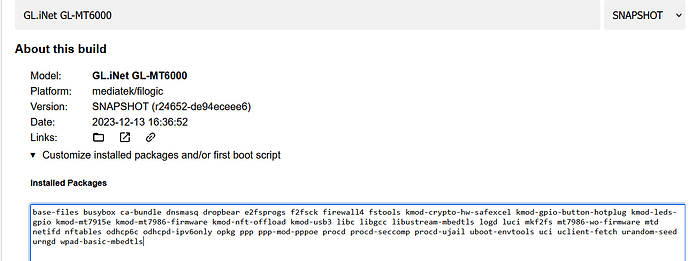Thanks, that did it. Curious where does that 30+ seconds come from? The openwrt wiki page still says 10+ seconds. Is it something hardcoded in the code?
https://docs.gl-inet.com/router/en/4/faq/repair_network_or_reset_firmware/#reset-to-factory says to press reset button for 10 seconds. But in reality I had to press it for 30+ seconds to clear the config and revert back to default config.
got it, thanks again.
Does anyone of you have WiFi performance problems after some hours of uptime (websites not loading, no ping to the router), specially on the 5GHz network with a high client amount, which disappear after a reboot / interface restart?
I also found out that the router is probably crashing when using the same SSID on 2,4 GHz and 5GHz, specially when clients are roaming between both bands.
It matches:
and
Hi everyone. Got my Flint 2 a few days ago and immediately flashed OpenWrt. So far it seems mostly ok, but I'm having a few issues:
- As mentioned by others, 160 MHz doesn't work for 5 GHz Wi-Fi. When I try to switch to it, it stops responding and reverts to 80 MHz after 90 seconds
- Even though the connection is fast, I feel like some websites take longer to load that usual. Facebook for instance takes a good 5-10 seconds to load, which was not the case before. Any ideas? I'm using the same DNS servers as on my previous router.
Also, does anyone know how to enable WED on this? There's no setting in LuCI right?
Lastly, any ideas of when we can expect support in OpenWrt releases? I'm waiting for that before installing packages because of the hassle of having to reinstall everything with each snapshot.
Thanks!
Keeping a text file with the list of packages you install up to date, using the firmware selector to build your image and pasting the text into the "customize installed packages..." section before you click "request build" eliminates 95% of that hassle. It makes a smaller image too.
Found the FCC filing with the approved freq power table. Nothing surprising, but adding it to the hwdata page along with the hw flow offload info.
[https://fccid.io/2AFIW-MT6000]
@ptthstr it's very likely it'll be supported with 23.05.3 since there is already a commit in stable adding it. (Worst case would be third quarter 2024 with the 24.0x release but it should be much sooner.)
Looking for a genuine answer.
Can you give an example? I apply alot of settings in the luci and never had an issue with my GL SlateAX router.
ptthstr
Keeping a text file with the list of packages you install up to date, using the firmware selector to build your image and pasting the text into the "customize installed packages..." section before you click "request build" eliminates 95% of that hassle. It makes a smaller image too.
Or just install luci-app-attendedsysupgrade, which will handle all of this for you. It will add an item to your system menu called "Attended Sysupgrade" that will enable you to download images with the currently installed packages built in to the image, including Luci. You can also customise, as this uses the same backend as the firmware selector page.
Or you can run auc from the cli.
I install this, along with luci-ssl on all my routers. Just makes life so much easier.
Thanks for the very useful advice!
Just curious; Did you have irqbalance installed during testing?
Anything people would suggest to add to snapshot to current packages that are listed for usuall day to day functioning ( i think luci alreday there?):
In addition to above : to have luci-app-attendedsysupgrade
Any other suggestions?
is there requirement to install SQM (Smart Queue Management) and configure for HW offloading as here: https://openwrt.org/docs/guide-user/network/traffic-shaping/sqm or is it working out of box?
Hi all. Not sure if this is the correct post to ask about this, but is it possible to flash OpenWrt on CN version of mt6000?
I live in an Asia country which GLiNet isn't officially sold. I would like to buy mt6000 from their Taobao store (instead of their Aliex because its 200% more expensive there) and I wonder if I can either flash it to vanilla OpenWrt or simply change the router's stock firmware version from CN to Global.
I found other GLiNet devices seems able to do it but I couldn't find one for mt6000 yet.
lusi-ssl for https access
If you want to use sqm you need to disable software and hardware offloading, they are not working together
mangkoran
Hi all. Not sure if this is the correct post to ask about this, but is it possible to flash OpenWRT on CN version of mt6000?
Mine came from China. I don't think there is another version.
I know that as in an earlier post it has just been FCC approved for use in the United States on December 6th 2023, but that still doesn't mean there is another version.
Anything people would suggest to add to snapshot to current packages that are listed for usuall day to day functioning ( i think luci alreday there?):
In addition to above : to have
luci-app-attendedsysupgrade
Any other suggestions?
In addition to above : to haveluci-app-attendedsysupgrade
Any other suggestions?lusi-ssl for https access
I agree with luci-ssl.
I personally install tailscale, but that is not something that everyone wants.
is there requirement to install SQM (Smart Queue Management) and configure for HW offloading as here: https://openwrt.org/docs/guide-user/network/traffic-shaping/sqm or is it working out of box?
If you look back through the topic, @Penguin mentioned that they had posted an animation that shows them enabling software offloading, then hardware offloading and running speed tests in the left terminal window while running htop in the right terminal window. SW offloading takes a bit of load off. I think SW was 45% -> 35% load, then HW offloading takes it to 1% CPU load while still doing the speed test.
--
Looking for a genuine answer.
Can you give an example? I apply alot of settings in the luci and never had an issue with my GL SlateAX router.
I think the answer is partly that if you keep the GL.iNet firmware the software is not as up to date on the GL.iNet version, as stated in some previous posts (just read back through this thread). You are also trusting something that is a fork of OpenWRT that is only partly open sourced with a bunch of closed source stuff on top. But then you do gain some minimal stuff through the Gl.iNet Web GUI, which is mainly around ease of use, not a lot of extra functionality per se as most if not all things can be done in OpenWRT vanilla, just a prettier interface.
Speaking of offloading and traffic shaping... can someone please share if they've been able to produce positive bufferbloat results using either qosify or SQM? None of what normally works with my RT3200 seems to have any impact on my download active test results. I would not think it's a chipset/platform incompatibility since it's all done in software so perhaps it's a SNAPSHOT issue?