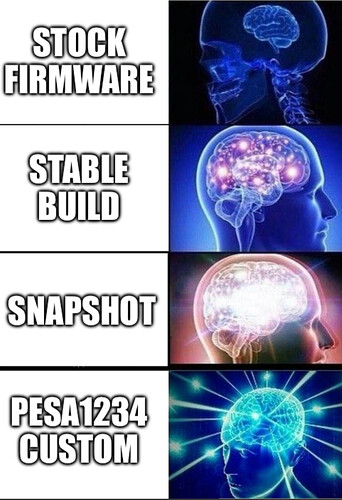Also reverted for now to a build from April.
Had connection drops on Amazon Echos and iPhones, and in general less coverage in regards to distance on my android.
Didn't have the chance yet to test it out more, focus was getting it stable again for now.
@pesa1234 doing God’s work! ![]()
I seem to be the only one having this issue but im not getting my full wan speed over 5ghz wifi, it should be 470-480 up/down like it is on ethernet, but I get around 300 mbps down/250 up over speedtest. I have messed with a lot of wifi configurations for my environment, enabling/disabling hardware acceleration/wed and have tried stock/beta stock/stable/snapshot/pesa1234 custom, this happened on three units as well (2 a couple months ago, decided to get one again due to the sale). I'm really lost as to whats causing this, because iperf3 shows 780-800 ish mbps from my phone to my router over 5ghz but wan over wifi isn't reaching my isp plan, but wan over ethernet does.
Looks like bottleneck on isp side..
Do you run with SQM enabled?
I believe you're correct, tested it on another router I had laying around and got almost identical speeds to this one. I wonder how they're able to limit wifi performance over wan though without having access to my routers physically.
They can't. If you're having the same "issue" on two of your own routers, then something else is going on. Could be wifi transmit power, could be wifi band selection, could be congested wifi channels, could be limited by your client's max throughput, etc. But your ISP wouldn't know what's happening behind your router (LAN vs WLAN)... so that wouldn't have anything to do with it. But the only logical conclusion is there's some other limiting factor that's not being considered... unfortunately it's tough for us to help with it on this end. But what I can say for certain is that the MT6000 can handle gigabit over wifi easily, and near gigabit even with cake SQM.
4 posts were split to a new topic: Issues installing packages on custom built OpenWrt firmware
have you tried toggling packet steering? Worked for me (on different hardware but still mediatek) & enabled our WiFi speed to jump from 300mbps up to 6-700 with decent signal.
Just tried it with the various options and still couldn't get it to work. I also tried comparing the wireless settings of my older zyxel router which I was able to get about 450 mbps on wan right next to the router, to this one and even used wifi analyzer on android to check my wifi environment and everything looks normal.
Ok just tested and got same results with packet steering on/off. Sorry if I miss-led.
Settings which did seem to help (apple devices) were 802.11w management frames off and switching “down” from wpa3/mixed to wpa2 and setting sae encryption
Gave this a try and didn't see any differences, although I don't have any apple devices.
How's SQM working on the latest stable release 23.05.3? I'm on the stock version (21.02) and SQM doesn't survive a reboot unless I add /etc/init.d/sqm restart on the startup, I've read SQM in kinda inconsistent on some filogic socs. Also after a couple of days the download speed decreases drastically, I even had to disable it completely today
21.02 is pretty old, which could be a cause of your problems. Maybe?
I've had zero problems with SQM on 23.05.3. I run SQM with cake on upload and download on a ~100/40mbit VDSL2-bonded connection. It's only been a few months since I've had a GL-MT6000, but I have no unexplained changes in download (or upload) bandwidth, as configured via SQM. I run dozens of speedtests daily.
I primarily bought the GL-MT6000 device for more SQM potential, and in that particular way, it hasn't disappointed. ![]()
Thanks for the details, with the stock firmware the main issue is that when you reboot the router, SQM only shapes the download speed, so latency increases a lot while the upload speed has a high load, I might just flash vanilla on it too. Even though it has a workaround, it has the other issue I mentioned
SQM works fine on actual openwrt… we cannot speak to OEM firmware.
I purchased a GL-MT6000 and decided to go with OpenWrt from a DD-WRT user. I read the thread and I'm still don't know what to do with my MT6000. Sorry I'm a brandnew to OpenWrt.
How should I flash and with what file for my router?
I recommend a nightly snapshot, see the wiki for this device: https://openwrt.org/toh/gl.inet/gl-mt6000
Note that Openwrt is very different from dd-wrt.
Definitely read the wiki linked above. It will provide you great info to get started, plus insight how to get out of trouble if something goes awry.