Newbie question: how do you check and enable/disable WED on this device? Thank you.
Wireless Ethernet Dispatch
WED enables HFO from ethernet to WLAN to accelerate Wi-Fi. The caveat is that WED appears to bypass AQL aka airtime fairness. More information is here. This feature is not yet exposed in LuCI, to enable, use the command line:
SSH: nano /etc/modules.conf
Append: options mt7915e wed_enable=Y
Save and Reboot
To check that the kernel module is enabled the following will return Y (yes): cat /sys/module/mt7915e/parameters/wed_enable
To check the status of traffic accelerated by the PPE: cat /sys/kernel/debug/ppe0/bind
Could someone check if the https://github.com/openwrt/openwrt/pull/15453 patch works on the GL-MT6000 router?
I'm on snap r26287
root@OpenWrt:~# dmesg | grep mtk_soc_eth
[ 1.922199] mtk_soc_eth 15100000.ethernet eth0: mediatek frame engine at 0xffffffc081d80000, irq 119
[ 1.932074] mtk_soc_eth 15100000.ethernet eth1: mediatek frame engine at 0xffffffc081d80000, irq 119
[ 2.361577] mtk_soc_eth 15100000.ethernet eth0: entered promiscuous mode
[ 3.033267] mtk_soc_eth 15100000.ethernet eth0: configuring for fixed/2500base-x link mode
[ 3.041754] mtk_soc_eth 15100000.ethernet eth0: Link is Up - 2.5Gbps/Full - flow control rx/tx
[ 14.142342] mtk_soc_eth 15100000.ethernet eth0: Link is Down
[ 14.154630] mtk_soc_eth 15100000.ethernet eth0: configuring for fixed/2500base-x link mode
[ 14.163074] mtk_soc_eth 15100000.ethernet eth0: Link is Up - 2.5Gbps/Full - flow control rx/tx
[ 14.237680] mtk_soc_eth 15100000.ethernet eth0: entered allmulticast mode
[ 14.669953] mtk_soc_eth 15100000.ethernet eth1: PHY [mdio-bus:01] driver [RTL8221B-VB-CG 2.5Gbps PHY] (irq=61)
[ 14.680211] mtk_soc_eth 15100000.ethernet eth1: configuring for phy/2500base-x link mode
[ 18.620378] mtk_soc_eth 15100000.ethernet eth1: Link is Up - 2.5Gbps/Full - flow control rx/tx
Did you apply the provided patch or is it a pure snapshot?
The point is to check this patch to see if it spoils the loading of the RTL8221B-VB-CG.
It's just that snap.
I have two of the devices and am happy to test the "patch". I just don't know how to apply the patch...
You should generate images from sources containing it , e.g. from https://github.com/namiltd/openwrt/tree/test (https://github.com/namiltd/openwrt/archive/refs/heads/test.zip).
Yeah, you gotta dumb it down for me a little more. How do I go from the github source to a sysupgrade image supported by the MT6000?
Read:
https://openwrt.org/docs/guide-developer/toolchain/install-buildsystem
and
https://openwrt.org/docs/guide-developer/toolchain/use-buildsystem
./scripts/feeds update -a
./scripts/feeds install -a
make defconfig
make menuconfig
#select your router
make -j$(nproc) download
make -j$(nproc) V=s
Thanks! If it's something that can wait, I can tackle that this evening when I have more uninterrupted time. Mother's day here and the sun is shining ![]()
I have a few Ubuntu VMs... one that's fairly current that I can configure to build the image.
I'll circle back around this (west coast) evening.
Use Attended Sysupgrade to upgrade the whole system + packages.
A newbie, a question
I,ve installed about 4 different versions of stable and snapshot openwrt in one day on my mt6000 and now I feel that the router performance is so slow now.is it safe to install those for many times or this is not good for router?how can I solve this problem.?
Now when I run opkg update command I got syntax errors even from a fresh install.
I don't see the GL-Inet MT-6000 in the Target Profile list.
I see about 7-8 GL.iNet devices... not an MT6000.
You probably don't want to be supporting some newb trying to stand up a system to build images. I'm willing to help but I'm stuck at the make menuconfig portion.
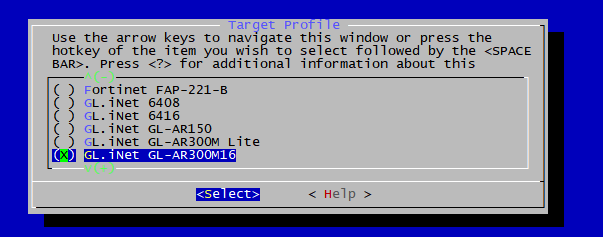
Under mediatek/filogic, not ath79.
Was it an SSL error? Was your system clock set incorrectly?
Yes I got ssl errors and yeah clock is ok
Could be that you are installing a snapshot version? Snapshots are constantly changing and the packages for a certain snapshot version only work for a limited time as the next snapshot build replaces them.
Or are you sure you aren't doing "opkg upgrade" (dangerous) not "opkg update"?
ty.
What else do I need to select in make menuconfig? This is for the purpose of testing the "patch" and I'd like to use this source to compile a sysupgrade image.

Some talk a few posts back about a full toochain system build setup.
Does anyone use a Docker image for the full toolchain, not just an image-builder Docker image?
Any thoughts on this one?
https://hub.docker.com/r/olexii4dockerid/openwrt-builder/tags
Traces back to https://github.com/olexii4/openwrt-developer-image/blob/main/build/dockerfiles/debian/Dockerfile as far as I can tell.
Seems like it's regularly updated and the debain based Dockerfile looks OK to me, and it has a few fancy bits like the che-code editor and the git cli stuff that go beyond the basics for those who want that.
I am guessing that the OpenWrt supplied imagebuilder ones are basically the auc image builder, i.e. not a full toolchain.
https://hub.docker.com/r/openwrt/imagebuilder/tags
By default, no other packages are enabled in snapshots. You can optionally add Luci.
Please test https://github.com/namiltd/openwrt/tree/test (https://github.com/namiltd/openwrt/archive/refs/heads/test.zip)
and
https://github.com/namiltd/openwrt/tree/test2 (https://github.com/namiltd/openwrt/archive/refs/heads/test2.zip)