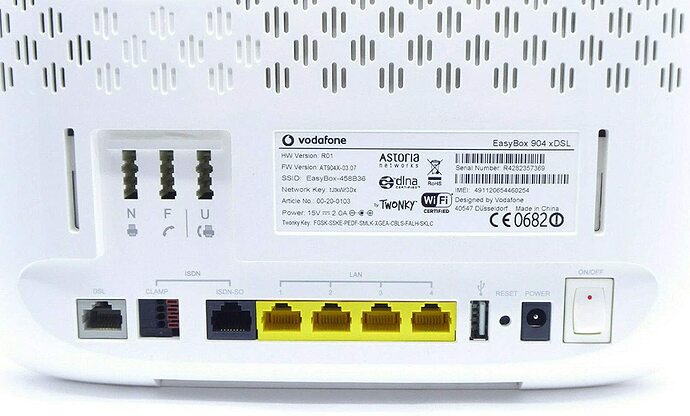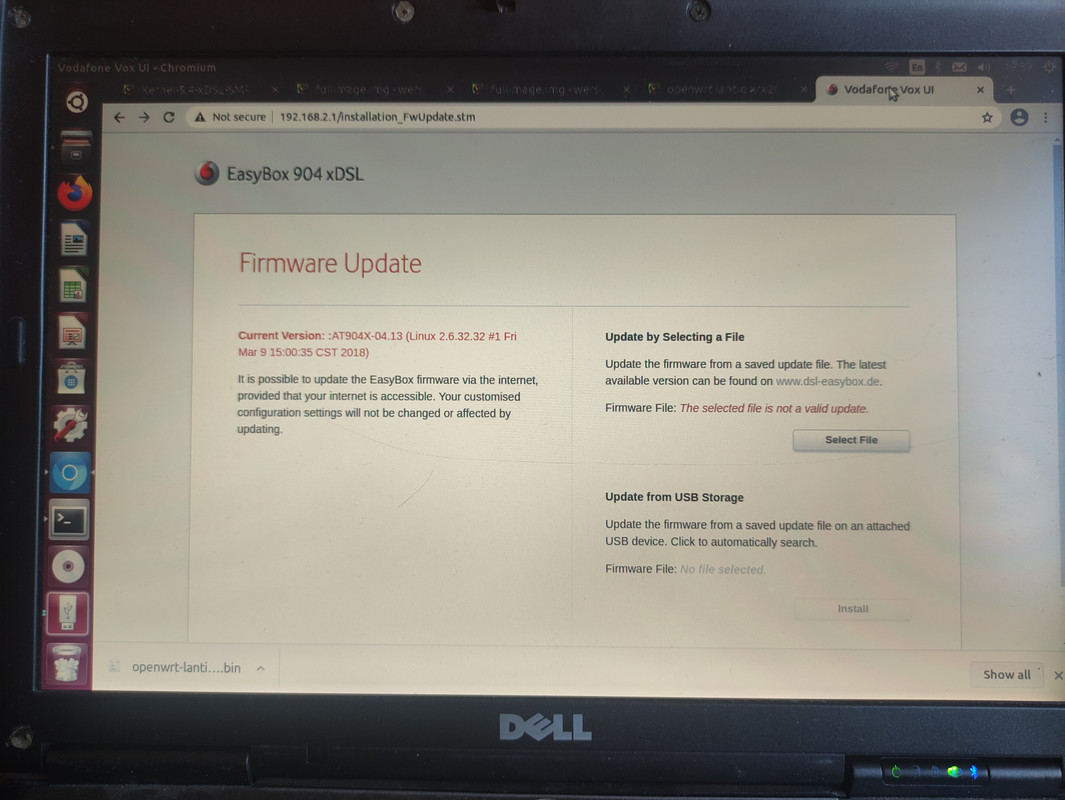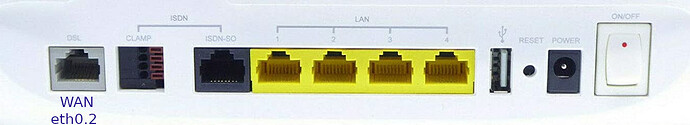Hello! I got a Vodafone Easybox 904 xDSL. At first it was bootlooping. I tried bringing it back to life but i couldn't. I installed Ubuntu on my second pc and there i was able to restore it. But I'm not in Germany and I don't have DSL or phone line so im unable to use it fully. I want to install openWRT but im very incompetent with installation on THIS Device. There is a ton of information which I can't read all. I'm kinda basic with Linux. I followed github tutorial but there was said in one step that if i get an error just to google it and continue...i couldn't fix the error so i just ended the tryings of installation. Everything is so complicated. Can someone give me some instructions on installing it? Thanks in advance
Support for Easybox 904 LTE - #203 by Plonk34 assuming the links for the files work.
You hadn't told us the use case.
I'd recommend USB port via dongle, but it'd be capped, since it doesn't appear to be an USB3 port.
Then you should probably pick a fully supported device. https://openwrt.org/toh/start
I got fully supported devices, but they are a bit old and the easybox has everything- USBs, display...
So you recommend me to get a RJ45 to usb dongle and connect it this way?
Assuming you can get it to work with openwrt, yes.
See
So i tried following the instructions. I did this (sorry for the "screenshot") And as it's said below i need to open 192.168.1.1 and upload the another file. Then i upload it and it says "The selected file is not a valid update". What should i do?
Maybe @Zuzia can help?
I'm new to the forum...will this "summon" him or i need to dm him?
TFTP != upload via stock UI.
Greater chance of succeeding using TFTP, but also bricking ,)
How with TFTP? With the resque interface? If so i need to rename the sysupgrade to fullimage.img but the format is bin 


Don't get hung up on extensions ....
Seems you need to set up a TFTP server on 192.168.2.100, serving the file fullimage.img.
Then initiate the recovery as described.
Don't forget to disable the firewall on the TFTP server host.
You can try initiate the recovery mode, so you know it actually starts, before setting up the rest.
So I need to rename the sysupgrade.bin to fullimage.img and transfer it to the router, am I right? My questions may seem dumb but I'm still learning 
yes,
and no, the router will pull it from the TFTP server, you just need to make sure it's there.
not sure if it should be the sysupgrade image though, you need to study the device specifics.
From a TFTP the most i can do is flash Vodafone firmware. I tried renaming the file but the router doesn't do anything...
TFTP only have to be started, the job is done on the router.
Can you see it pulling the image in the TFTP log?
If you use VDSL (or ADSL/ annex B) for your internet connection, you can use the DSL marked port, which connects to the internal xDSL modem of this router. If you need WAN over ethernet, you can repurpose one of its LAN ports as WAN port, by configuring the switch(es) accordingly - however, this device is not supported by upstream OpenWrt and rather complicated to work with (two internal switches with a rather peculiar interconnection and magic VLAN incantations, very problematic wireless drivers also connected to these internal switches on a special VID, lots of fun with non-standard BBT markers (which is the main reason why it isn't supported by plain OpenWrt), and a quite complicated way to use the display).
The USB port is on the (very-) slow side, it doesn't make sense to use it for an ethernet card or NAS like features.
If you want to retain your sanity, 10-30 bucks for a better supported/ faster 802.11ac device (the eb904 can route at up to ~55-60 MBit/s) would be well spent (if you need a display, esp32 with an OLED display will get you there easier for a few bucks). This device has some tempting features, both for its time and -with the display- even today, but also a lot of warts, making it a nightmare to work with.
--
Disclaimer: I own an Easybox 904 xDSL, but haven't actually used it in quite a while.
@_vvventsi, please read the instructions carefully.
How to use the Small [Recovery] OpenWrt system.
- Connect your router (yellow port) with your PC with a LAN cable.
- Copy fullimage.img-VPE (VoIP):
https://github.com/zuzia-dev/Easybox-904xDSL/raw/master/fullimage.img-VPE
or fullimage.img-SMP (2 Core CPU):
https://github.com/zuzia-dev/Easybox-904xDSL/raw/master/fullimage.img-SMP:
as fullimage.img to the tftp server (e.g. Tftpd32/Tftpd64) which listens on ip address 192.168.2.100. - Turn off the router.
- Turn it on while pressing the reset button (next to the power jack). Keep it pressed for about 5 seconds, then release it - LCD will show information about recovery mode selected.
- After successfull flash, LCD will show message to shutdown and restart router.
- Turn off the router, then turn it on again. You need to wait about two minutes.
- Then you can connect to the router either with a browser - http://192.168.1.1 (or with ssh root@192.168.1.1).
Flash a full OpenWrt system:
- Use the browser to connect to http://192.168.1.1.
- Login (no password needs to be set up).
- Use menu item System -> Backup -> Flash Firmware.
- with support VPE (VoIP): https://github.com/zuzia-dev/Easybox-904xDSL/raw/master/openwrt-lantiq-xrx200-arcadyan_vgv952cjw33-e-ir-vpe-squashfs-sysupgrade.bin
or - with support SMP (2 Core CPU): https://github.com/zuzia-dev/Easybox-904xDSL/raw/master/openwrt-lantiq-xrx200-arcadyan_vgv952cjw33-e-ir-smp-squashfs-sysupgrade.bin
- After succesfull flash router will reboot into full OpenWrt image.
The DSL port (grey) is a WAN over ethernet (eth0.2) for Internet connection.
ah, cool!
the DSL port can be used as WAN, then there's absolutely no need for an USB ethernet dongle ![]()