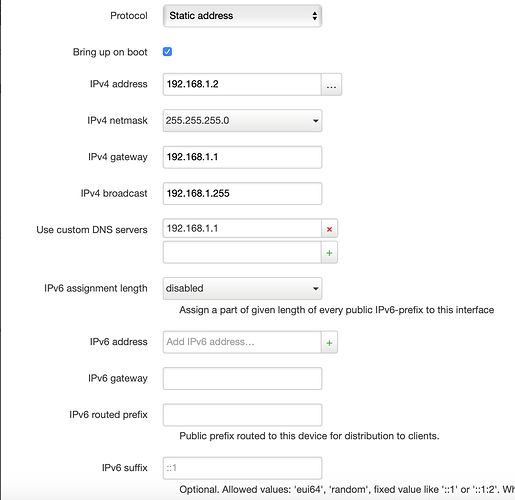Hi, Hoping someone can help, I am going crazy trying to setup a Dumb Access Point with OpenWRT..I am a compete newb to openwrt so I’m sure it’s something I’m doing wrong, I just don’t know what.
My setup is I have a Linkysys WRT3200acm that I installed OpenWRT on, which is my main internet router and it is working perfectly providing internet on wifi, VPNs, etc.
I have run an ethernet cable to a Linksys WRT32x in another room, that I also installed OpenWRT on, I want this to be the Dumb Access Point, and I followed the instructions here exactly as written: Here
My main router is on IP 192.168.1.1, and I set the AP to 192.168.1.2, I have attached a screenshot of the setup on the WRT32x, I was only allowed to upload one screenshot, but I have also disabled dnsmasq, firewall,opchd, etc in Startup.
Ever since I changed the settings on the AP, I cannot access Luci at 192.168.1.2, apart from only if I go into wifi settings on my Mac, and change settings to manual IP instead of DHCP, and then enter an IP in the range, then I can access it perfectly. The wifi network from the AP is working but has no internet, and the AP itself has no internet and anything connected via ethernet doesn't receive internet. I have tried a ping under diagnostics and it comes back with bad address so I believe the AP itself doesn’t have internet.
The ethernet cable is working well (i.e. I can attach it to my computer to the AP and connect perfectly and I have connected the ethernet to numbered LAN ports on both the routers as instructed (not WAN port on the AP).
I have watched tutorials, and read as many posts online as I could about dumb access points on openwrt but I just can’t tell what it is that I have done wrong in this setup, or why the AP can’t get internet if anyone can help, thanks!