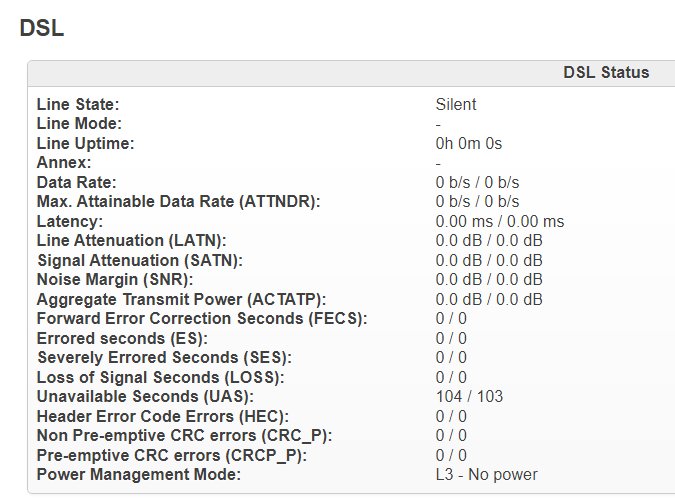When i was on 19.07.x
In status > overview there was informations about my line (download/up errors, my line attenuation, noise margin etc.).
Now im on 21.02.x but in Status > overview i cant see anything..
Maybe removed to another section? maybe do i need to download any package?
How to find that again?