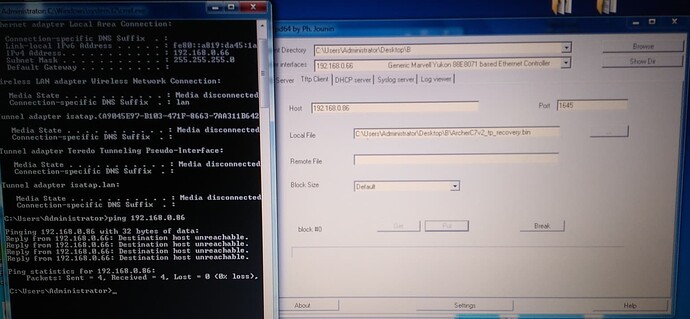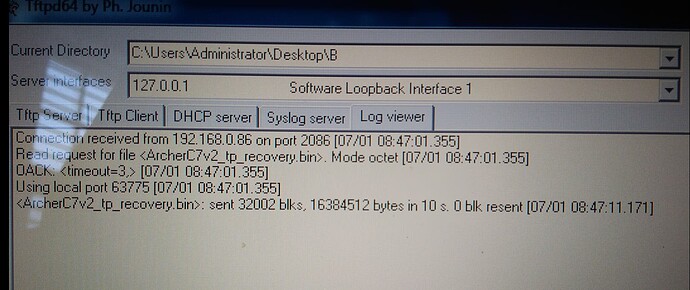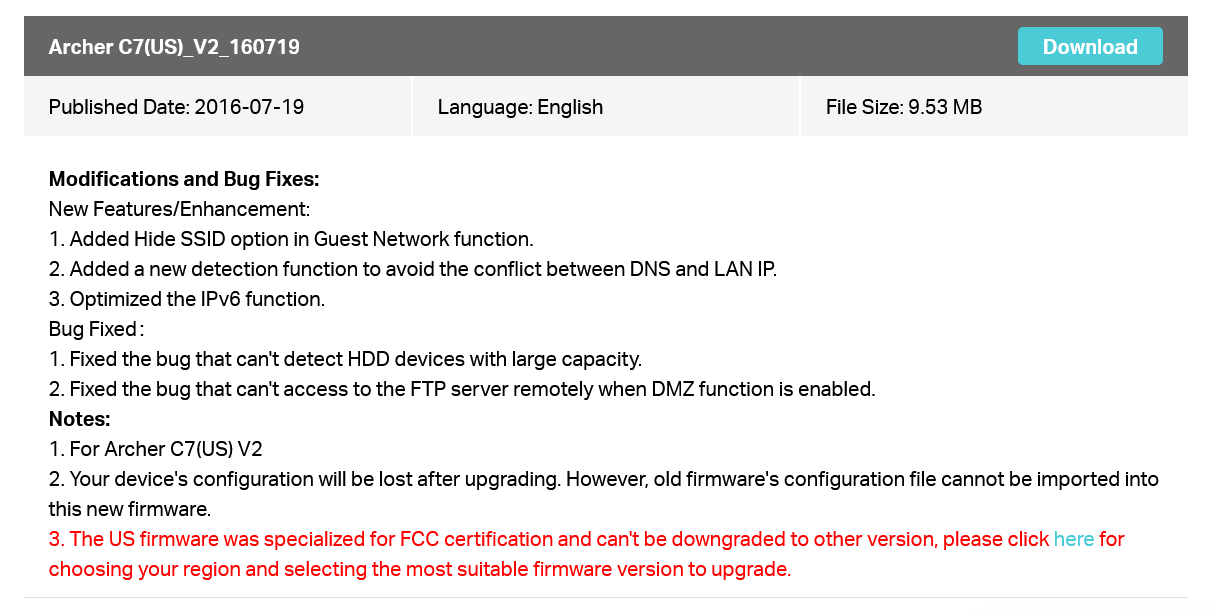Hi community, need some help... believe I may of made a grave mistake.
I have a Archer C7 v2 router I had not used in a long time, It was running DD-WRT LEDE and in my attempts to update it to latest DD-WRT firmware (last update was 2015) I think I may of bricked it, looking for help on how to recover if possible.
Initially back in 2015, I bought the router new, flashed
ArcherC7v2_en_3_14_3_up_boot(150427).bin
then flashed factory-to-ddwrt-US.bin and eventually was able to flash and utilize the Lede firmware version - lede-17.01.4-ar71xx-generic-archer-c7-v2-squashfs-factory.bin.
Everything was great for years, then I moved and had no need for router so it sat and collected dust, now I want to use it again and was attempting to flash it to a more upgraded version using the webGUI, I tried to apply tplink_archer-c7-v2-US.bin and perform a reset to default before and after on router. Now I am stuck the router has lights and boots but when I start it up and plug in a ethernet direct connection the LAN port lights but a PC directly connected only gets APIPA address and even setting the IP configuration on this locally direct connected machine manually as 192.168.1.5, 255.255.255.0, 192.168.1.1 the router at IP 192.168.1.1 fails to ping and I can no longer communicate with it?
Anyone have ideas of what I can try next?
I can't reach WebGui, can't connect ssh, trying TFTP via tftpd64.exe but no responses in logging.
I performed a Advanced IP Scanner process from the locally connected machine (the Ethernet jack connected to router lights up when connected). No results returned to identify the router IP ![]()
command line "arp -a" returns three IP's 192.168.1.255, 224.0.0.22, 224.0.0.252 all of which when attempting to ping requests completely time out.
when the PC connected locally is shut down or sleeps I can see the router port light turn off/on.. even blink at times, but no communication (pings/webgui/ssh/tftp..)