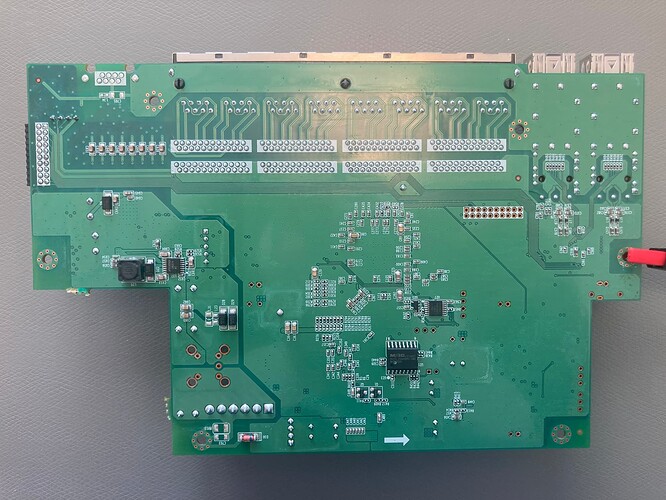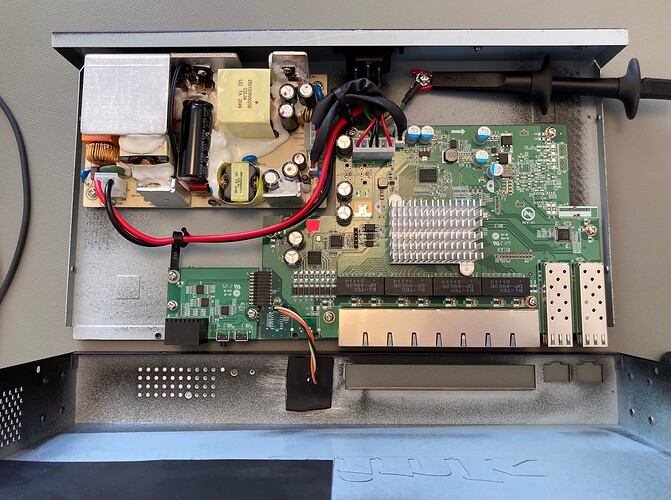Thanks, I have no secrets on this project but I was so curious so I started the post from the smartphone before I was at home.
Device data from system page of original firmware:
Device Information
Device Type DGS-1210-10MP Gigabit Ethernet Switch
System Name DGS-1210-10MP
Boot Version 1.01.001
System Location
Firmware Version 6.20.007
System Time 01/01/2020 00:26:02
Hardware Version F1
System Up Time 0 days , 0 hours , 26 mins , 31 seconds
Serial Number "sanitized"
Login Timeout (minutes) 30
MAC Address "sanitized"
Original DGS-1210-10MP boot log:
U-Boot 2011.12.(2.1.5.67086)-Candidate1 (Jun 22 2020 - 15:03:58)
Board: RTL838x CPU:500MHz LXB:200MHz MEM:300MHz
DRAM: 128 MB
SPI-F: 1x32 MB
Loading 1024B env. variables from offset 0x80000
Board Model = DGS-1210-10MP-F1 Cameo_bdinfo_get_BoardID [293]
Switch Model: RTL8380M_INTPHY_2FIB_1G_DEMO (Port Count: 10)
Switch Chip: RTL8380
**************************************************
#### RTL8218B config - MAC ID = 8 ####
Now Internal PHY
Net: Net Initialization Skipped
rtl8380#0
Hit Esc key to stop autoboot: 0
Loading Runtime Image ......
## Booting kernel from Legacy Image at b4100000 ...
Image Name:
Created: 2020-06-22 15:09:40 UTC
Image Type: MIPS Linux Kernel Image (gzip compressed)
Data Size: 1035510 Bytes = 1011.2 KB
Load Address: 80000000
Entry Point: 80262000
Verifying Checksum ... OK
Uncompressing Kernel Image ... OK
Starting kernel ...
Linux version 2.6.19 (simon@208Server) (gcc version 3.4.4 mipssde-6.03.00-20051020) #20 PREEMPT Mon Jun 22 15:09:26 CST 2020
CPU revision is: 00019070
Determined physical RAM map:
memory: 02000000 @ 00000000 (usable)
User-defined physical RAM map:
memory: 07a00000 @ 00000000 (usable)
Built 1 zonelists. Total pages: 30988
Kernel command line: console=ttyS0,115200 mem=122M noinitrd root=/dev/mtdblock4 rw rootfstype=squashfs csb=0x0142F49D cso=0x0866F1AF csf=0x56B69CCF sfin=<NULL>,32MB,10887200;10887200
Primary instruction cache 16kB, physically tagged, 4-way, linesize 16 bytes.
Primary data cache 16kB, 2-way, linesize 16 bytes.
Synthesized TLB refill handler (20 instructions).
Synthesized TLB load handler fastpath (32 instructions).
Synthesized TLB store handler fastpath (32 instructions).
Synthesized TLB modify handler fastpath (31 instructions).
PID hash table entries: 512 (order: 9, 2048 bytes)
Dentry cache hash table entries: 16384 (order: 4, 65536 bytes)
Inode-cache hash table entries: 8192 (order: 3, 32768 bytes)
Memory: 121088k/124928k available (2015k kernel code, 3724k reserved, 421k data, 108k init, 0k highmem)
Mount-cache hash table entries: 512
Checking for 'wait' instruction... available.
NET: Registered protocol family 16
NET: Registered protocol family 2
IP route cache hash table entries: 1024 (order: 0, 4096 bytes)
TCP established hash table entries: 4096 (order: 2, 16384 bytes)
TCP bind hash table entries: 2048 (order: 1, 8192 bytes)
TCP: Hash tables configured (established 4096 bind 2048)
TCP reno registered
squashfs: version 3.3 (2007/10/31) Phillip Lougher
JFFS2 version 2.2. (NAND) (C) 2001-2006 Red Hat, Inc.
io scheduler noop registered
io scheduler anticipatory registered
io scheduler deadline registered
io scheduler cfq registered (default)
Serial: 8250/16550 driver $Revision: 1.1.1.1 $ 1 ports, IRQ sharing disabled
serial8250: ttyS0 at MMIO 0x0 (irq = 31) is a 16550A
Probe: SPI CS1 Flash Type MX25L25635F
Creating 9 MTD partitions on "Total SPI FLASH":
0x00000000-0x00080000 : "BOOT"
0x00080000-0x000c0000 : "BDINFO"
0x000c0000-0x00100000 : "BDINFO2"
0x00100000-0x00280000 : "KERNEL1"
0x00280000-0x00e80000 : "ROOTFS1"
0x00e80000-0x01000000 : "KERNEL2"
0x01000000-0x01040000 : "SYSINFO"
0x01040000-0x01c40000 : "ROOTFS2"
0x01c40000-0x02000000 : "JFFS2"
IPv4 over IPv4 tunneling driver
TCP cubic registered
NET: Registered protocol family 1
NET: Registered protocol family 10
lo: Disabled Privacy Extensions
NET: Registered protocol family 17
VFS: Mounted root (squashfs filesystem) readonly.
Freeing unused kernel memory: 108k freed
init started: BusyBox v1.00 (2020.06.22-07:08+0000) multi-call binary
Starting pid 14, console : '/etc/rc'
Init RTCORE Driver Module....OK
tun: Universal TUN/TAP device driver, 1.6
tun: (C) 1999-2004 Max Krasnyansky <maxk@qualcomm.com>
passwd file exit
ssdh_config file exit
Complete NpHwInit
RTK.0> open /bin/poe.bin fail
POE_SUCCESS
device TAP0 entered promiscuous mode
DGS-1210-10MP login:
DGS-1210-10MP original memory partitions (from boot log):
Probe: SPI CS1 Flash Type MX25L25635F
Creating 9 MTD partitions on "Total SPI FLASH":
0x00000000-0x00080000 : "BOOT"
0x00080000-0x000c0000 : "BDINFO"
0x000c0000-0x00100000 : "BDINFO2"
0x00100000-0x00280000 : "KERNEL1"
0x00280000-0x00e80000 : "ROOTFS1"
0x00e80000-0x01000000 : "KERNEL2"
0x01000000-0x01040000 : "SYSINFO"
0x01040000-0x01c40000 : "ROOTFS2"
0x01c40000-0x02000000 : "JFFS2"
@sumo It seems that my DGS-1210-10MP has the same original memory setup as the -10P, also that the "KERNEL1" and "ROOTFS1" it put together under "FIRMWARE" in the OpenWRT memory mapping.
Do I need any special file ("memory mapping file") to make a -10MP version of these two files from the -10P commit to make this OpenWRT memory setup working?
https://git.openwrt.org/?p=openwrt/openwrt.git;a=commit;h=c78e123d5a5e7c3baa74f326613a14f7e99a29a3
target/linux/rtl838x/dts/rtl8382_d-link_dgs-1210-10p.dts
target/linux/rtl838x/image/Makefile
The other files in the commit seems to apply to all devices in the family?
Another question?
I have tried to find a official installation method for -10P but the only family device with a mentioned install method is the -16 device
OpenWrt installation using the TFTP method and serial console access
Is that the method that I should be using on the -10P(MP) also?
tftpboot 0x8f000000 <ipofyournetworkport>:<openwrtimagename>
Is the memory address 0x8f000000 the right one? I have a small memory that somewhere in the big RTL838x post that it was another address mentioned?
Sooner or later we have the POE question but I think we start by getting basic OpenWRT installed to begin with.