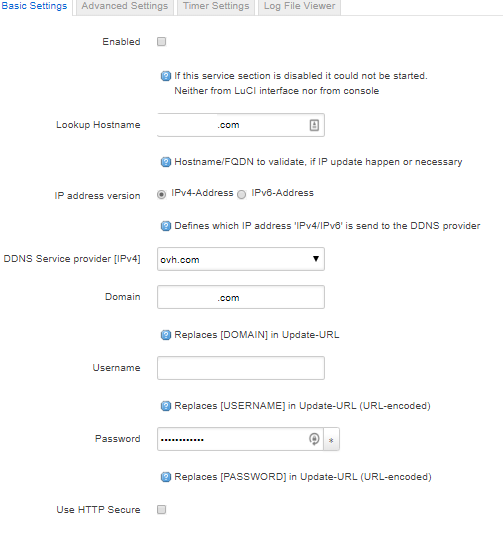hi all, ok, i solved it using http://checkip.dyndns.com.
tks for all your help !
but now, i am not able to ping my domain... but google.com is ok.
/tmp/hosts# ping google.com
PING google.com (172.217.19.238): 56 data bytes
64 bytes from 172.217.19.238: seq=0 ttl=52 time=6.198 ms
64 bytes from 172.217.19.238: seq=1 ttl=52 time=5.985 ms
64 bytes from 172.217.19.238: seq=2 ttl=52 time=5.932 ms
64 bytes from 172.217.19.238: seq=3 ttl=52 time=6.628 ms
64 bytes from 172.217.19.238: seq=4 ttl=52 time=6.492 ms
64 bytes from 172.217.19.238: seq=5 ttl=52 time=6.366 ms
^C
--- google.com ping statistics ---
6 packets transmitted, 6 packets received, 0% packet loss
round-trip min/avg/max = 5.932/6.266/6.628 ms
root@OpenWrt:/tmp/hosts# ping mydomain.site
PING mydomain.site (213.186.33.xx): 56 data bytes
^C
--- chtiloft.site ping statistics ---
8 packets transmitted, 0 packets received, 100% packet loss
root@OpenWrt:/tmp/hosts# ping myhome.mydomain.site
PING myhome.mydomain.site (90.45.117.xx): 56 data bytes
^C
--- loft.chtiloft.site ping statistics ---
3 packets transmitted, 0 packets received, 100% packet loss
root@OpenWrt:/tmp/hosts# ping facebook.com
PING facebook.com (179.60.192.36): 56 data bytes
64 bytes from 179.60.192.36: seq=0 ttl=52 time=5.892 ms
64 bytes from 179.60.192.36: seq=1 ttl=52 time=6.577 ms
^C
--- facebook.com ping statistics ---
2 packets transmitted, 2 packets received, 0% packet loss
round-trip min/avg/max = 5.892/6.234/6.577 ms
root@OpenWrt:/tmp/hosts#
i really have no idea of the origin of the problem. It works fine during some days, and tryied to install privoxy, maybe the cause.. Privoxy is disabled
firewall :
config defaults
option syn_flood '1'
option input 'ACCEPT'
option output 'ACCEPT'
option forward 'REJECT'
config zone
option name 'lan'
list network 'lan'
option input 'ACCEPT'
option output 'ACCEPT'
option forward 'ACCEPT'
config zone
option name 'wan'
list network 'wan'
list network 'wan6'
option input 'REJECT'
option output 'ACCEPT'
option forward 'REJECT'
option masq '1'
option mtu_fix '1'
config forwarding
option src 'lan'
option dest 'wan'
config rule
option name 'Allow-DHCP-Renew'
option src 'wan'
option proto 'udp'
option dest_port '68'
option target 'ACCEPT'
option family 'ipv4'
config rule
option name 'Allow-Ping'
option src 'wan'
option proto 'icmp'
option icmp_type 'echo-request'
option family 'ipv4'
option target 'ACCEPT'
config rule
option name 'Allow-IGMP'
option src 'wan'
option proto 'igmp'
option family 'ipv4'
option target 'ACCEPT'
config rule
option name 'Allow-DHCPv6'
option src 'wan'
option proto 'udp'
option src_ip 'fc00::/6'
option dest_ip 'fc00::/6'
option dest_port '546'
option family 'ipv6'
option target 'ACCEPT'
config rule
option name 'Allow-MLD'
option src 'wan'
option proto 'icmp'
option src_ip 'fe80::/10'
list icmp_type '130/0'
list icmp_type '131/0'
list icmp_type '132/0'
list icmp_type '143/0'
option family 'ipv6'
option target 'ACCEPT'
config rule
option name 'Allow-ICMPv6-Input'
option src 'wan'
option proto 'icmp'
list icmp_type 'echo-request'
list icmp_type 'echo-reply'
list icmp_type 'destination-unreachable'
list icmp_type 'packet-too-big'
list icmp_type 'time-exceeded'
list icmp_type 'bad-header'
list icmp_type 'unknown-header-type'
list icmp_type 'router-solicitation'
list icmp_type 'neighbour-solicitation'
list icmp_type 'router-advertisement'
list icmp_type 'neighbour-advertisement'
option limit '1000/sec'
option family 'ipv6'
option target 'ACCEPT'
config rule
option name 'Allow-ICMPv6-Forward'
option src 'wan'
option dest '*'
option proto 'icmp'
list icmp_type 'echo-request'
list icmp_type 'echo-reply'
list icmp_type 'destination-unreachable'
list icmp_type 'packet-too-big'
list icmp_type 'time-exceeded'
list icmp_type 'bad-header'
list icmp_type 'unknown-header-type'
option limit '1000/sec'
option family 'ipv6'
option target 'ACCEPT'
config rule
option name 'Allow-IPSec-ESP'
option src 'wan'
option dest 'lan'
option proto 'esp'
option target 'ACCEPT'
config rule
option name 'Allow-ISAKMP'
option src 'wan'
option dest 'lan'
option dest_port '500'
option proto 'udp'
option target 'ACCEPT'
config include
option path '/etc/firewall.user'
Tks again for your help.