Okay... Give it another try.
Very odd because I gave the new script a test run, and it worked. I must of trounced it after the test somehow.
Okay... Give it another try.
Very odd because I gave the new script a test run, and it worked. I must of trounced it after the test somehow.
Perfect, all set now. Thanks for the help.
Dear Dave,
Hello and I hope that all is well with you. Thanks for the new build - r8018 9/08/2018 - works very well. First, I want to thank you for including bcp38 along with luci-app-bcp38. You always do your absolute best to be extremely responsive, kind in supporting us who elect to use your builds.
Just one observation if I may, this build was unable to connect directly to the internet when I plugged Ethernet alone ( disconnected from ISP router or modem ) tnto my WRT 3200ACM running this build.
On prior builds the router would connect. I am mentioning this just in case anyone else runs into this issue.
I fixed this by connecting this build ( on my 3200ACM ) to another router which was connected to the " raw " Ethernet. I think it has to do with the mac address on the device. Once I spoofed the mac address on this build to that of my ISP's router ( Verizon ) - then everything worked well.
Thanks again Dave and God Bless,
directnupe
Those are all optional samba4 dependencies, this means if they are present during sambas configuration step they will be linked against. If they are not present samba will not need them.
So either those where present at compile time or opkg handles those optional dependencies wrong. If they where not linked against, samba4 should not depend on those and opkg should not require them to install.
Hello David,
Thanks a lot for your prompt reply.
It was a problem between the keyboard and the chair... 
It was not loading package lists due to DNS misconfiguration.
Once again, thanks a lot. Cheers
They were handled incorrectly because Samba4 refused to compile until I changed those dependencies to be a part of the build.
It could be that I could toggle those dependencies back to module, and it would be okay. I will try that in the next build.
Since Davidc502 last build R8018 has Samba 4 in it I set it up and it is working OK. I can see the EXT4 shares from the WRT3200 in my Win 10 PC.
I still get one wdss2 error, see below.
Can it be fixed by a setting change or just ignored?
Sun Sep 9 19:53:34 2018 user.info wsdd2[9770]: starting.
Sun Sep 9 19:53:34 2018 user.err wsdd2[9770]: Can't open '/etc/machine-id', trying '/proc/sys/kernel/random/boot_id'
Sun Sep 9 19:54:14 2018 daemon.err smbd[9728]: [2018/09/09 19:54:14.239813, 0] ../lib/util/become_daemon.c:138(daemon_ready)
Sun Sep 9 19:54:14 2018 daemon.err smbd[9728]: daemon_ready: STATUS=daemon 'smbd' finished starting up and ready to serve connections
Hello,
I've crashed having this error in my log: 5:40:33 2018 user.warn igmpproxy[5473]: No interfaces found for source 177.22.XX.XX (my Wan ip).
how can I fix this, because I use IPVT on two SmartTV and this is having crashes.
I have not installed DNSCrypt Vs since I have doubts of using it or DNS over TSL, which one would be better to protect my network from Traphic Shapping made by provedo?
I am the ulitma build of David installed, connecting via PPPO and fiber link of 100/30
WRT3200 (main router) ==> EA6200 (bridge mode connected by lan cable) lan wifi Wifi => wifi use same nare for 2 routers.
Thanks for any help, and sorry for the bad english.
Guedes
Same for me as the video freezes after about 5 seconds. Different message in the log.
Sun Sep 9 14:54:24 2018 user.warn igmpproxy[6305]: select() failure; Errno(4): Interrupted system call
Sun Sep 9 14:53:17 2018 user.warn igmpproxy[6305]: The source address x.x.x.x for group x.x.x.x, is not in any valid net for upstream VIF[0].
It's been well over a year since I've messed with igmpproxy.. so I'll need to ramp back up on the concepts.
EDIT
I realized I had shut down the firewall rule last year, so I turned it back on, but am now getting a different log.
Sun Sep 9 15:00:42 2018 user.warn igmpproxy[25300]: Too many origins for route x.x.x.x; replacing x.x.x.x with x.x.x.x
I've looked my configuration over, and tcpdumped.... I just don't see a problem with the configuration as it should work. I'm thinking some options may have changed or there's a problem with igmpproxy.
I rolled back to r7938 using the Advanced Reboot tool. Same issue.
Try adding the IP address 177.22.XX.XX < From your post earlier.. Add that IP address to /etc/config/igmpproxy
Add the IP address to "option direction upstream"
Okay, I have igmpproxy working again, so no problems with IPTV. I had to change my firewall forwarding rule and it fired back up.
Hi David Thanks for help,
follows my IGMP config file and FireWall (picture) -IGMP
EDIT: my IGMPproxy is using my exernal IP from WAnN ando not internal 169.168.0/
config igmpproxy
option quickleave 1
# option verbose [0-3](none, minimal[default], more, maximum)
config phyint
option network wan
option zone wan
option direction upstream
list altnet 192.168.1.0/24
config phyint
option network lan
option zone lan
option direction downstream
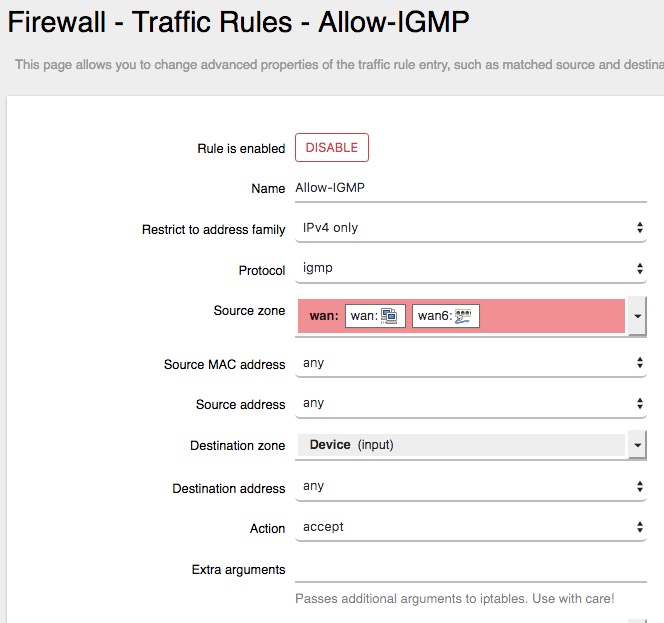
Your destination zone shouldn't be the router itself, but the LAN.
Please run the following command. This should confirm the source IP address, and confirm the router is receiving the packets.
tcpdump -nnvi eth0 igmp
I understand, but the error in the system log and just speaking that the IP of my WAN (?)
I ran the command and followed copy of the output,
root@WRT3200ACM:/# tcpdump -nnvi eth0 igmp
tcpdump: listening on eth0, link-type EN10MB (Ethernet), capture size 262144 bytes
00:26:27.496016 IP (tos 0xc0, ttl 1, id 0, offset 0, flags [DF], proto IGMP (2), length 32, options (RA))
192.168.1.113 > 224.0.0.22: igmp v2 report 224.0.0.22
00:26:31.894990 IP (tos 0xc0, ttl 1, id 0, offset 0, flags [DF], proto IGMP (2), length 32, options (RA))
192.168.1.229 > 224.0.0.251: igmp v2 report 224.0.0.251
00:26:34.936055 IP (tos 0xc0, ttl 1, id 0, offset 0, flags [DF], proto IGMP (2), length 32, options (RA))
192.168.1.113 > 224.0.0.22: igmp v2 report 224.0.0.22
00:26:35.228902 IP (tos 0xc0, ttl 1, id 0, offset 0, flags [DF], proto IGMP (2), length 32, options (RA))
192.168.1.247 > 224.0.1.187: igmp v2 report 224.0.1.187
15 packets captured
15 packets received by filter
0 packets dropped by kernel
You can ignore it, its a faulty error message, will be fixed in the next version.
The only thing that concerns me is the following log shared earlier; "I've crashed having this error in my log: 5:40:33 2018 user.warn igmpproxy[5473]: No interfaces found for source 177.22.XX.XX (my Wan ip)." As by the tcpdump, we don't see a 177 address. Is the linksys behind another router on your LAN?
Using the latest Davidc502 build on my WRT3200ACM (v2), and I notice I can't create any OpenVPN profile from Luci's interface. Whatever tab I click on, it's blank.
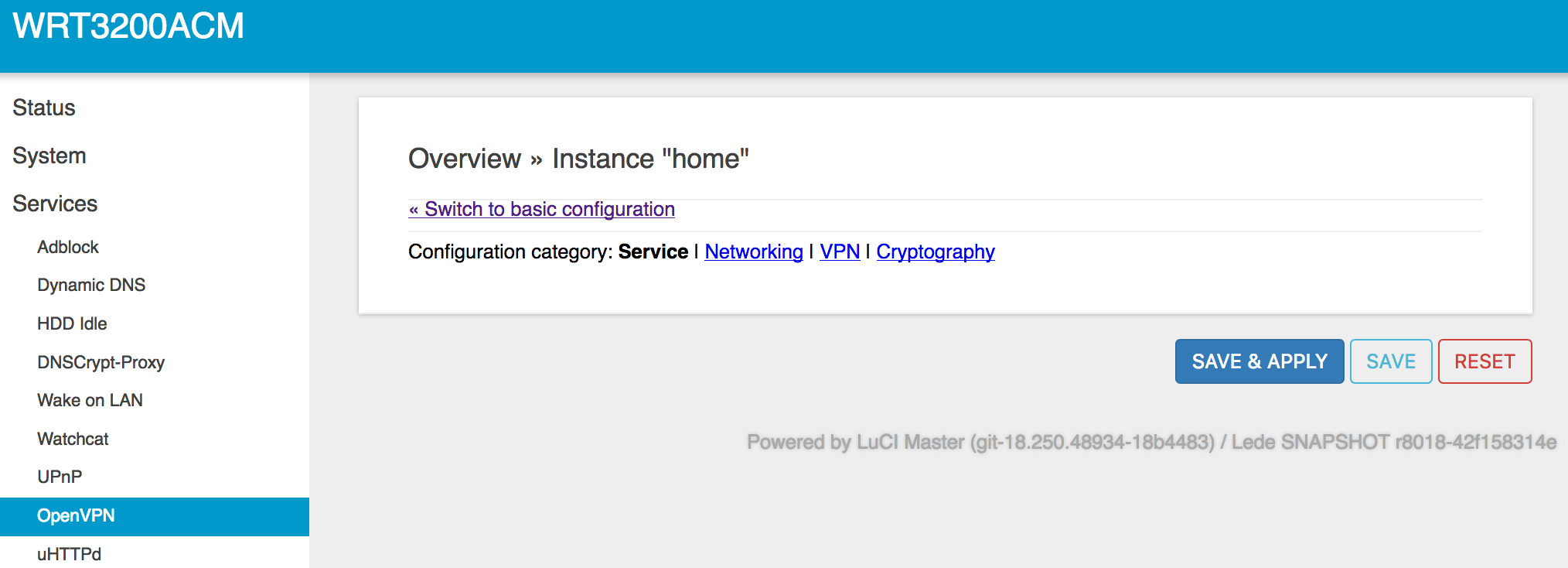
anyone had similar problem with current/previsou build?
Are the more current build 18.06 with your additions/changes?