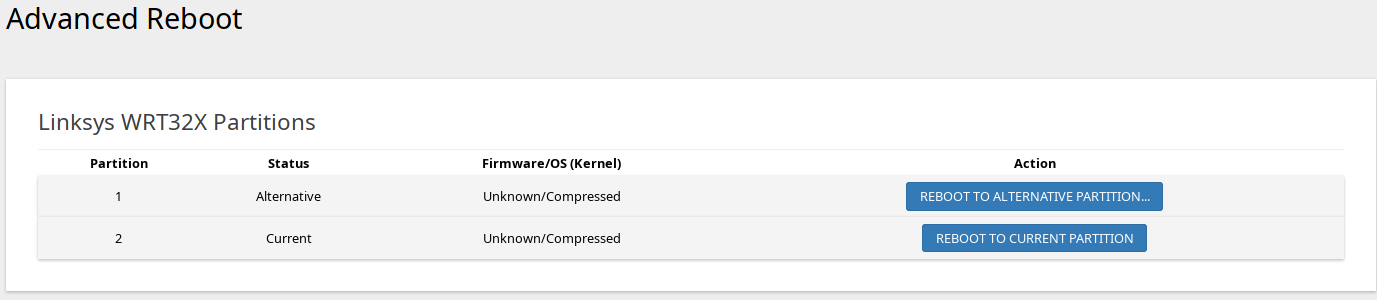
Has anyone had r8466 working on a WRT1900ACS V2? I am continuing to have the same problem I describe above-- after upgrading and rebooting, I can access the router through LuCI but I can not SSH into it, nor do I have internet access despite LuCI System Overview reporting I have a valid external IP Address connection. I'm not sure what else I can do to explore the issue; comments are welcome.
Doesn't look like any of the software packages in the software section can be install at all.
Read above, it has already been commented on as well as workarounds.
Firstly Wow Davidc502 awsome software thanks so much for all your time and effort.
I have a question for you guru's.
I am used to merlin running on asus. I have very little experience with command line. I have used ssh, putty, and winscp a little.
I just got a used Wrt 1900acs v2.
My research led me here and i installed your latest factory image and the upgrade file.
I am trying to set up openvpn and have managed to import the file provided by Vpn ( Windscribe).
For the life of me i can't figure out where to enter the credentials as in password and username.
I have tried to find a tutorial but i get confused . Am i missing a menu somewhere??
I am trying to use a vpn to see if my ISP is traffic shaping my Iptv streaming.
With my old 600mhxz rt66u i had horrendous buffering. With your software everthing is working better.
But most evenings i get throttled between 8 and 11pm or could just be neighborhood saturation.
The vpn guys use ikev2 as there default in there windows clients and browser extension.
Is an ikev2 connection possible?
Or am i better using openvpn on the Wrt1900acs?
I was hoping the horsepower of the router would compensate . My Samsung tv is hardwired.
My connection is 70down 10 up.
Anyway THANKS again.
By way of an example of one way to tackle the issue (GUI centric).
Append to /etc/config/openvpn:
config openvpn 'windCA'
option config '/etc/openvpn/windCA.ovpn'
config openvpn 'windUSNF'
option config '/etc/openvpn/windUSNF.ovpn'
which will give you X number of selections in GUI (in this case 2), which you can switch between as needed. For each of those you would have a file /etc/openvpn/windXXXX, so for US Netflix(windUSNF):
client
dev tun
;proto tcp
proto udp
;rport 53
;rport 80
rport 443
;rport 1194
;rport 54783
## WINDFLIX-US
remote wf-us.windscribe.com
## WINDFLIX-UK
;remote wf-uk.windscribe.com 53
## CA-West
;remote ca-west.windscribe.com
## US-Central
;remote us-central.windscribe.com
## US-West
;remote us-west.windscribe.com
nobind
auth-user-pass /etc/ssl/private/auth.conf
auth-nocache
## deal with GW, route, dhcp options
;redirect-gateway def1
;pull-filter ignore redirect-gateway
;route-noexec
;route-nopull
;route 9.9.9.9 255.255.255.255 vpn_gateway
;route 149.112.112.112 255.255.255.255 vpn_gateway
resolv-retry infinite
auth SHA512
cipher AES-256-CBC
comp-lzo
verb 3
mute-replay-warnings
remote-cert-tls server
persist-key
persist-tun
key-direction 1
;;;;; CERT / KEY stuff here or external
with the string auth-user-pass /etc/ssl/private/auth.conf pointing at file containing your authorisation information. (There are commented strings included which can be ignored)
If you are CLI orientated you could just have the one file and edit accordingly.
Linksys firmware has an open to reboot to previous firmware - which just swaps the partition. I've found to be a great method to get back to WRT vs power cycling..
Thanks a lot ... I will look later um where do I put my Windscribe username and secret? Or is it not needed?
Yes they are needed, and the two strings go in the file I indicated as containing your authorisation information.
Thanks anomeone.
I can't use vi.
So pword goes in auth.conf ?
Or i create auth.conf and ssl it to that directory?
OK, we're drifting off from this threads topic, I'll respond here again, but you might want to consider opening a thread.
If you are uncomfortable with vi, see if nano is included in image; most non-*nix people seem to use that editor. You could just create the file on a windows box and scp it over by whatever means available. In my example I did call the file auth.conf, and place the file in /etc/ssl/private directory, but it can be whatever you want, and then auth-user-pass openvpn config points at the file. That just happens to be a reasonable place to expect such a thing to reside.
Okay i will try not post again. Much appreciated i will attempt from winbox.
I've made a similar client-setup towards NordVPN-server.
I followed this guide
In short:
The file specified under “auth-user-pass" should contain the following:
first line is your login, second line is your password
Looks like in recent builds, the reboot command has stopped working, at least it has for me.
I use this command for my nightly router reboot, and I think it's the same as what the reboot functionality in the Luci UI uses, which also is not working for me. The UI just hangs for a little while and reloads the page without having actually rebooted.
The only thing that does work is using reboot -f, but this causes the router to reboot to the alternative partition.
Try uninstalling luci-theme-material and see if you can reboot with bootstrap.
Hello,
I have just installed the latest version on a WRT32X and I am getting the following error from syslog repeating over and over:
Wed Nov 21 17:07:17 2018 user.warn igmpproxy[5270]: MRT_DEL_MFC; Errno(2): No such file or directory
Wed Nov 21 17:08:22 2018 user.warn igmpproxy[5270]: MRT_DEL_MFC; Errno(2): No such file or directory
Wed Nov 21 17:09:34 2018 user.warn igmpproxy[5270]: MRT_DEL_MFC; Errno(2): No such file or directory
Wed Nov 21 17:10:10 2018 daemon.warn odhcpd[2508]: A default route is present but there is no public prefix on br-lan thus we don't announce a default route!
The system seems to work correctly!?
What could be the problem here?
Thanks for any help
The igmpproxy is there for people who have IPTV. You can disable the service and you won't see those messages anymore.
The odhcpd may have something to do with ipv6, but am not sure.
Both are nothing serous.
Thanks David,
I do have IPTV but, for now, as a transitioning issue, it goes thru another router (WNDR3800 with OpenWRT as well and has been running for years without any issues) that is between my fibre to the home connection and the WRT32X. So, I have two routers in line and an unmanaged switch downstream from the WRT32X (fiber -> wan R1 lan -> wan R2 lan -> SW).
The odhcpd message occurs every 5 seconds por so, which seems a bit excessive in the syslog. 
The reason for having this setup is that I want to use wireguard for certain devices but obviously not for IPTv or SIP, for instance.
Thanks very much for your prompt reply and for the work you put into this.
On the latest build, I have a weird issue where pages such as editing radio under wireless, will "refresh" very strangely. On many pages the whole page refreshes instead of updating how it did before, it seems to make browsing Luci more difficult and annoying, not sure whats going on.
WRT1900AC v1
Consider uninstalling luci-theme-modern if it give you too much trouble. Bootstrap appears to be working correctly.