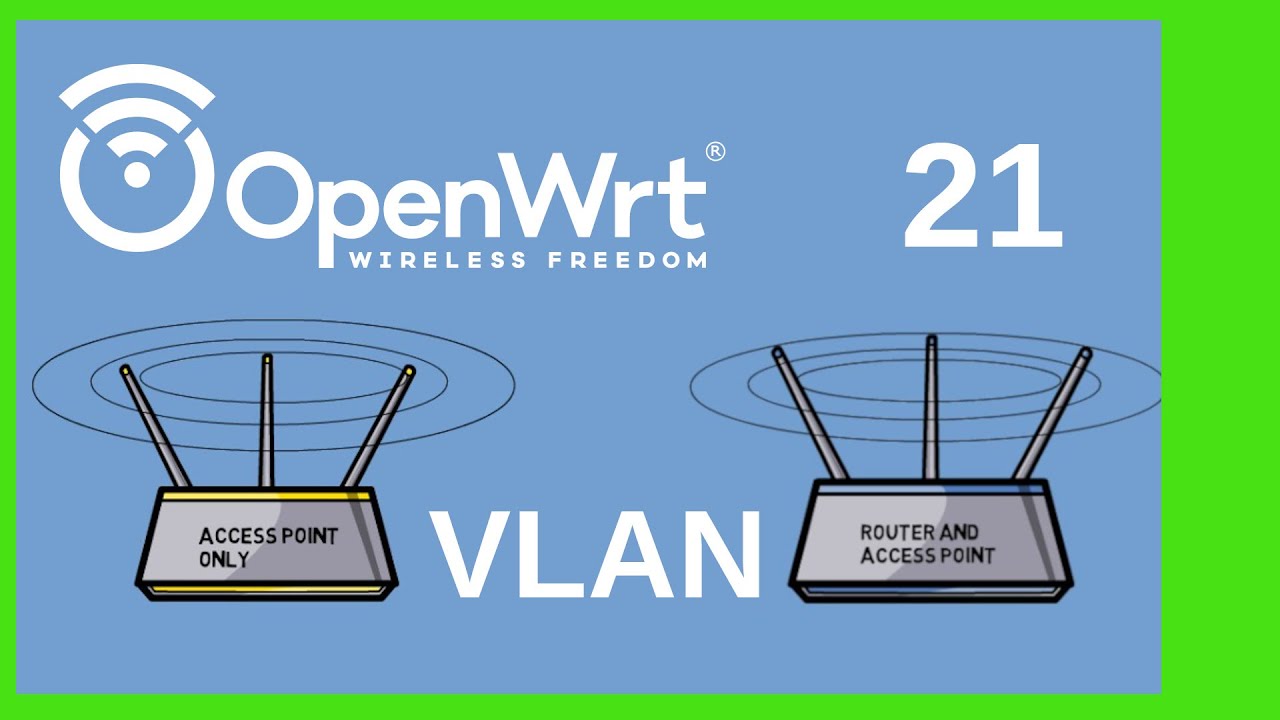Hello,
I wanted to ask you for advice to correctly configure my homelab at home and the entire network along with vlans in it.
I currently have the following devices:
Main router: GLINET MT6000 (manages internet connection, DHCP, DNS, ADGUARD, main Wifi, etc...) It is located in the living room, last available openwrt snapshot installed.
Secondary router: GLINET MT6000 configured as APDUMB, last available openwrt snapshot installed.
From the main router in the living room, I have a CAT6 network cable, to office/beedroom2, connected to a switch (the switch is 1gb, TL-SG108E managed, although I intend to upgrade to 2.5g) from the switch, several cables come out cat6 network, in the same room, one to the desktop computer, another for the laptop, another for the MT6000 APDUMB, etc...
In a few days I will receive the new homelab mini pc server, which will replace the current homelab raspberry pi (Homeassistant and a few containers in docker) to be used in PROXMOX with the new server, still deciding if I will connect in the living room or in the office/ beedroom2.
Currently I only have my desktop computer and the new mini pc server that use 2.5G and I want to take advantage of them throughout the network, so since the MT6000 only have 2 2.5G ports each, I need to replace the switch to increase to 2.5 g.
The point is that apart from configuring and redesigning the network in the best way, I want to increase its security and create vlans, among other things, I have home automation devices (smart plugs, sensors and more things via Wi-Fi, which do not really need to have internet outside the home. , only locally)
I would like to create several vlans, for IOT (with internet outside the home), IOT (without internet), guest Wifi, LAN, etc... and for this I need help since I do not know how to structure it nor do I know how to create them on these routers.
Small bad design of how the routers and switches are placed (missing minipc server and some other things to decide location)
Any recommendation will be welcome ![]()
Thanks for reading, I think I haven't forgotten anything, otherwise I'll update.