I Was Using Openwrt for Long time. and wanted to go back to stock firmware. I used Luci Interface to Force Update with stock Firmware. But My Router Got bricked. Now my router can't even detected by TFTP. what should I do?? PLZ
Try this firmware. It's stock with a corrected software version to actually work with the archer c60 v3.
I've Already Downloaded It. but I can't Connect To TFTP. Can you help?
What OS/tftp server are you using? Have you renamed the image to tp_recovery.bin?
I'm Using Windows 10 and TFTP By Jounin. yes I renamed It as tp_recovery.bin
I set my Ip as 192.168.0.66
Then I opened TFTP. Tapping the reset button while my Router is off. then turned on while still holding the reset button for 5 sec. but No response in TFTP Log Viewer.
Did I done anything wrong here?
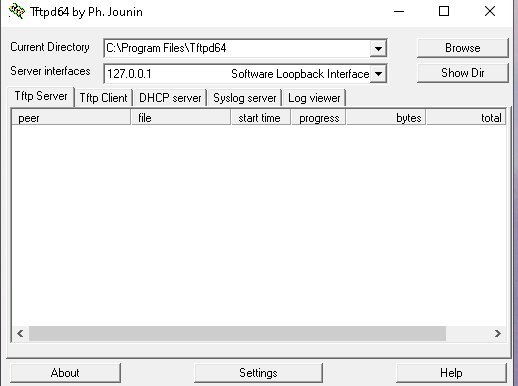
make sure the interface isn't 127.0.0.1, and disable the firewall.
switching to the log viewer afterwards, would be a good idea too.
Switch the server interface to 192.168.0.66 and disable the firewall.
Thanks Man! It Worked. Avast Was Blocking the Connection.
Thanks.
appreciate your help
This topic was automatically closed 10 days after the last reply. New replies are no longer allowed.