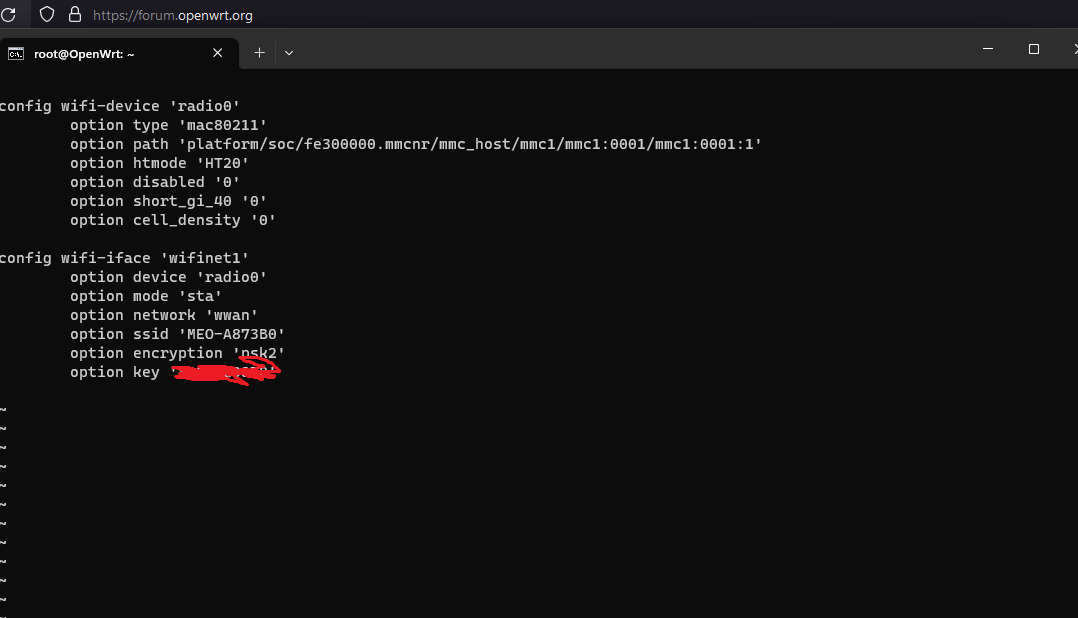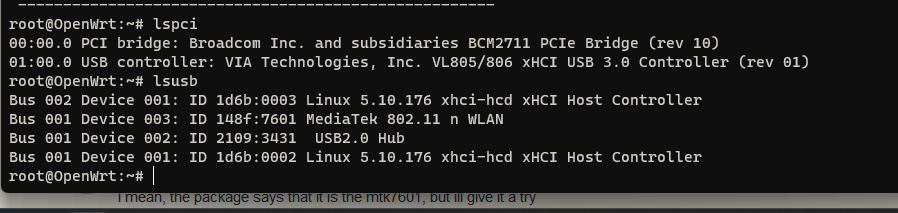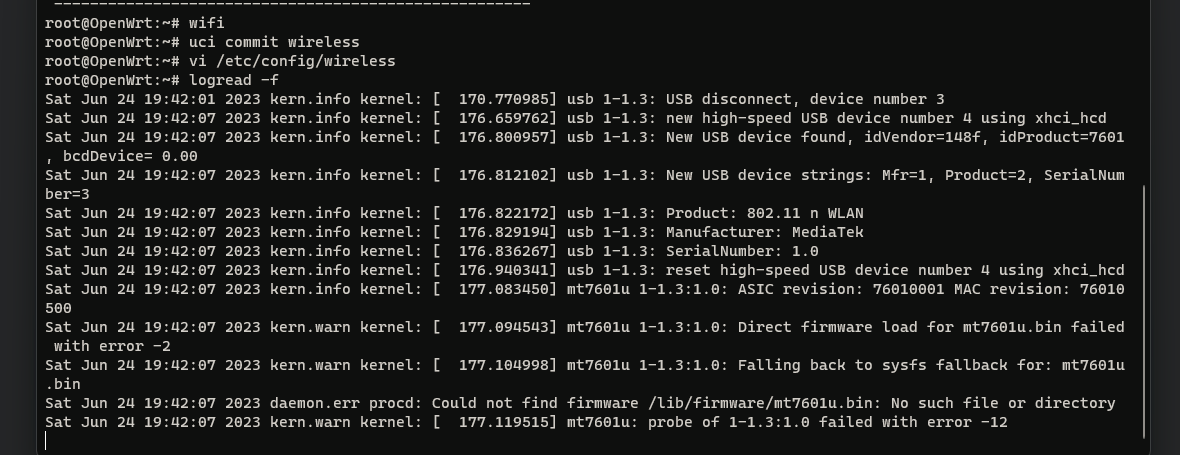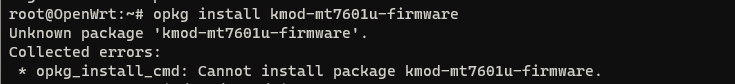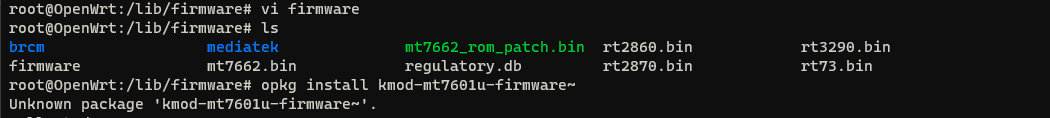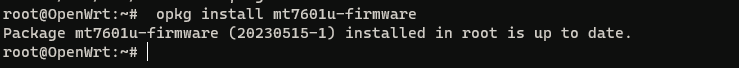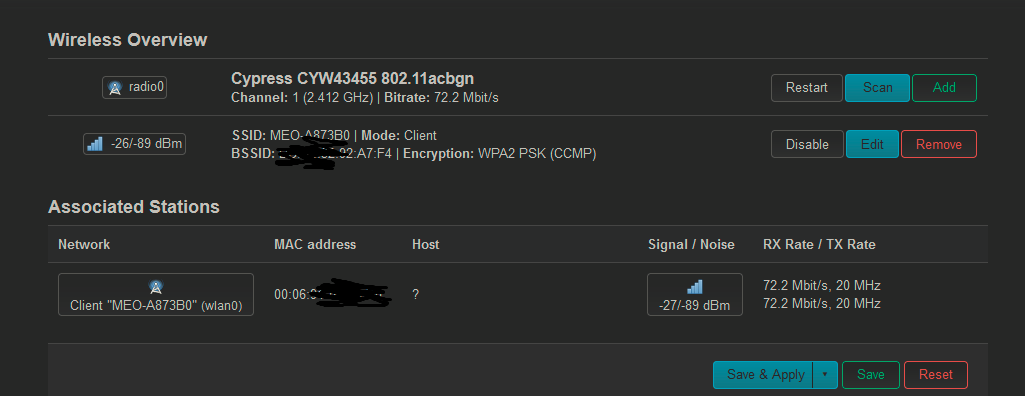It's been 2 days since i started this project, I already did it like 3 or 4 times, and openwrt is not recognizing my USB dongle antenna.
I read and did what was said on those 2 topics below.
I'm sure that i have a mtk 7601 but the drivers are not working smh
please help :))
iw list
Wiphy phy1
wiphy index: 1
max # scan SSIDs: 10
max scan IEs length: 2048 bytes
max # sched scan SSIDs: 16
max # match sets: 16
Retry short limit: 7
Retry long limit: 4
Coverage class: 0 (up to 0m)
Available Antennas: TX 0 RX 0
Supported interface modes:
* IBSS
* managed
* AP
* P2P-client
* P2P-GO
* P2P-device
Band 1:
Capabilities: 0x1022
HT20/HT40
Static SM Power Save
RX HT20 SGI
No RX STBC
Max AMSDU length: 3839 bytes
DSSS/CCK HT40
Maximum RX AMPDU length 65535 bytes (exponent: 0x003)
Minimum RX AMPDU time spacing: 16 usec (0x07)
HT TX/RX MCS rate indexes supported: 0-7
Frequencies:
* 2412 MHz [1] (20.0 dBm)
* 2417 MHz [2] (20.0 dBm)
* 2422 MHz [3] (20.0 dBm)
* 2427 MHz [4] (20.0 dBm)
* 2432 MHz [5] (20.0 dBm)
* 2437 MHz [6] (20.0 dBm)
* 2442 MHz [7] (20.0 dBm)
* 2447 MHz [8] (20.0 dBm)
* 2452 MHz [9] (20.0 dBm)
* 2457 MHz [10] (20.0 dBm)
* 2462 MHz [11] (20.0 dBm)
* 2467 MHz [12] (disabled)
* 2472 MHz [13] (disabled)
* 2484 MHz [14] (disabled)
Band 2:
Capabilities: 0x1062
HT20/HT40
Static SM Power Save
RX HT20 SGI
RX HT40 SGI
No RX STBC
Max AMSDU length: 3839 bytes
DSSS/CCK HT40
Maximum RX AMPDU length 65535 bytes (exponent: 0x003)
Minimum RX AMPDU time spacing: 16 usec (0x07)
HT TX/RX MCS rate indexes supported: 0-7
VHT Capabilities (0x00001020):
Max MPDU length: 3895
Supported Channel Width: neither 160 nor 80+80
short GI (80 MHz)
SU Beamformee
VHT RX MCS set:
1 streams: MCS 0-9
2 streams: not supported
3 streams: not supported
4 streams: not supported
5 streams: not supported
6 streams: not supported
7 streams: not supported
8 streams: not supported
VHT RX highest supported: 0 Mbps
VHT TX MCS set:
1 streams: MCS 0-9
2 streams: not supported
3 streams: not supported
4 streams: not supported
5 streams: not supported
6 streams: not supported
7 streams: not supported
8 streams: not supported
VHT TX highest supported: 0 Mbps
Frequencies:
* 5170 MHz [34] (disabled)
* 5180 MHz [36] (20.0 dBm)
* 5190 MHz [38] (disabled)
* 5200 MHz [40] (20.0 dBm)
* 5210 MHz [42] (disabled)
* 5220 MHz [44] (20.0 dBm)
* 5230 MHz [46] (disabled)
* 5240 MHz [48] (20.0 dBm)
* 5260 MHz [52] (disabled)
* 5280 MHz [56] (disabled)
* 5300 MHz [60] (disabled)
* 5320 MHz [64] (disabled)
* 5500 MHz [100] (disabled)
* 5520 MHz [104] (disabled)
* 5540 MHz [108] (disabled)
* 5560 MHz [112] (disabled)
* 5580 MHz [116] (disabled)
* 5600 MHz [120] (disabled)
* 5620 MHz [124] (disabled)
* 5640 MHz [128] (disabled)
* 5660 MHz [132] (disabled)
* 5680 MHz [136] (disabled)
* 5700 MHz [140] (disabled)
* 5720 MHz [144] (disabled)
* 5745 MHz [149] (20.0 dBm)
* 5765 MHz [153] (20.0 dBm)
* 5785 MHz [157] (20.0 dBm)
* 5805 MHz [161] (20.0 dBm)
* 5825 MHz [165] (20.0 dBm)
valid interface combinations:
* #{ managed } <= 1, #{ P2P-device } <= 1, #{ P2P-client, P2P-GO } <= 1,
total <= 3, #channels <= 2
* #{ managed } <= 1, #{ AP } <= 1, #{ P2P-client } <= 1, #{ P2P-device } <= 1,
total <= 4, #channels <= 1
max # scan plans: 1
max scan plan interval: 508
max scan plan iterations: 0
Supported extended features:
* [ CQM_RSSI_LIST ]: multiple CQM_RSSI_THOLD records
* [ 4WAY_HANDSHAKE_STA_PSK ]: 4-way handshake with PSK in station mode
* [ 4WAY_HANDSHAKE_STA_1X ]: 4-way handshake with 802.1X in station mode
* [ DFS_OFFLOAD ]: DFS offload
* [ SAE_OFFLOAD ]: SAE offload support
* [ 4WAY_HANDSHAKE_AP_PSK ]: AP mode PSK offload support