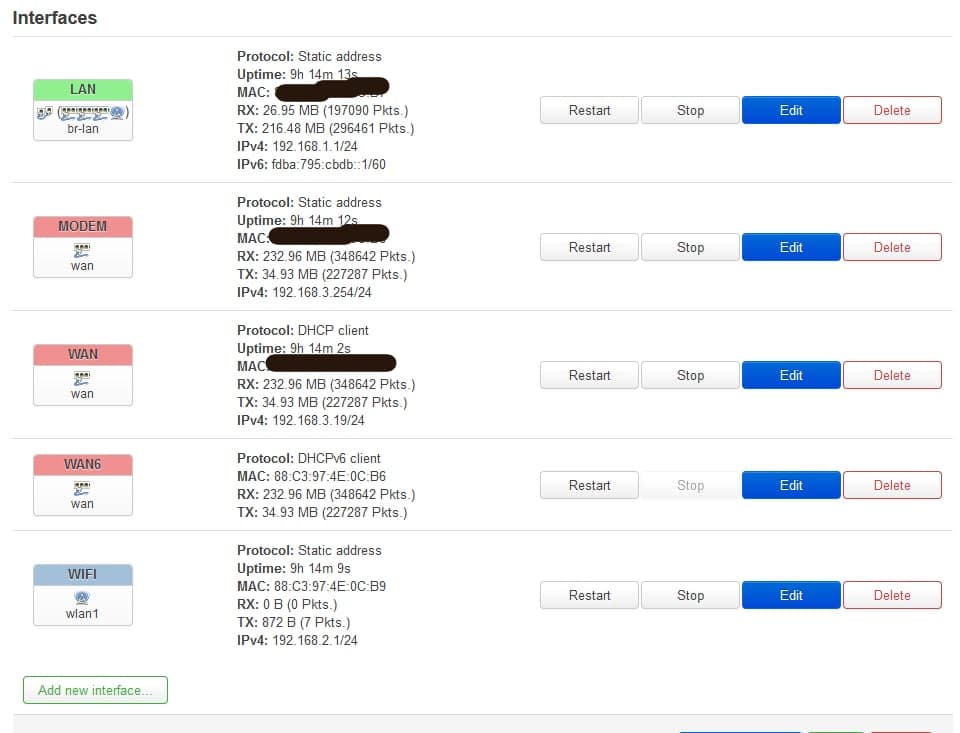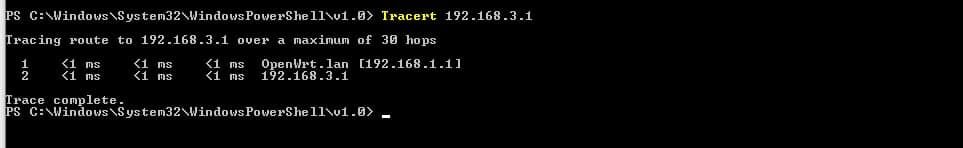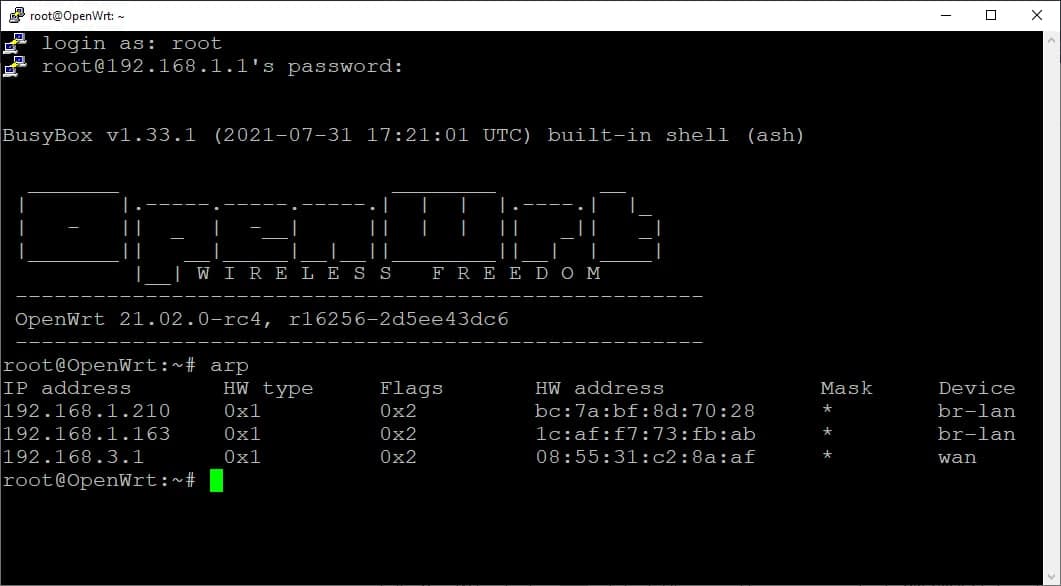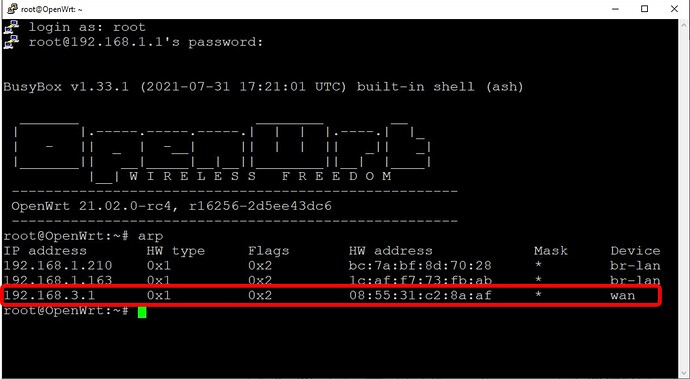i can't access my modem (Mikrotik SXTsq Lite 5 ) through winbox (ip or mac)
Router's IP address: 192.168.1.1/24
I did create the interface with static IP on wan, like that: Accessing the modem through the router
i can easily connected via ethernet port to my PC
config interface 'loopback'
option device 'lo'
option proto 'static'
option ipaddr '127.0.0.1'
option netmask '255.0.0.0'
config globals 'globals'
option packet_steering '1'
option ula_prefix 'fdba:0795:cbdb::/48'
config device
option name 'br-lan'
option type 'bridge'
list ports 'lan1'
list ports 'lan2'
list ports 'lan3'
config interface 'lan'
option device 'br-lan'
option proto 'static'
option netmask '255.255.255.0'
option ip6assign '60'
option ipaddr '192.168.1.1'
config interface 'wan'
option device 'wan'
option proto 'dhcp'
config interface 'wan6'
option device 'wan'
option proto 'dhcpv6'
config interface 'wifi'
option proto 'static'
option ipaddr '192.168.2.1'
option netmask '255.255.255.0'
config interface 'modem'
option proto 'static'
option netmask '255.255.255.0'
option device 'wan'
option ipaddr '192.168.3.254'
what's problem?
thank you
pavelgl
November 18, 2021, 9:00am
2
Disable the 'modem' interface. You already have access to network 192.168.3.0/24 (using DHCP) through the wan interface.
4 Likes
ok. i delete the 'modem' interface but winbox can't login with IP (192.168.3.1) or mac
yes. everything is okay
PING 192.168.3.1 (192.168.3.1): 56 data bytes
64 bytes from 192.168.3.1: seq=0 ttl=64 time=0.735 ms
64 bytes from 192.168.3.1: seq=1 ttl=64 time=0.704 ms
64 bytes from 192.168.3.1: seq=2 ttl=64 time=0.645 ms
64 bytes from 192.168.3.1: seq=3 ttl=64 time=0.554 ms
64 bytes from 192.168.3.1: seq=4 ttl=64 time=0.554 ms
--- 192.168.3.1 ping statistics ---
5 packets transmitted, 5 packets received, 0% packet loss
round-trip min/avg/max = 0.554/0.638/0.735 ms
and traceroute in windows:
pavelgl
November 18, 2021, 9:28am
6
You mean that when you connect your PC directly to some of the Mikrotik ports you get winbox access?
1 Like
pavelgl
November 18, 2021, 9:34am
8
By default, port 22 also should be open. Try to access the device from Windows using PuTTY .
1 Like
PuTTY Say Access denied but I'm sure user & pass absolutely true
when connected PC directly to some of the Mikrotik ports i can get winbox access and ssh with same user & pass!
all services in "ip>services" mikrotik is open
can you ssh from the openwrt router to the "modem" (which is clearly a router too)
2 Likes
pavelgl
November 18, 2021, 9:48am
11
Seems like another device in the network with the same IP address but different credentials. Please ssh into the OpenWrt router, type arp and check if the mac address, corresponding to 192.168.3.1 belongs to the Mikrotik.
1 Like
i don't understand
you mean i can ssh to router? yes i can
No, I mean what I said
can you ssh from the openwrt router (192.168.1.1) to the microtik router (192.168.3.1) (what you call the modem)
i.e. ... once you've ssh'd into 192.168.1.1 ... can you
ssh user@192.168.3.1
where user is whatever the user name on the microtik router is
1 Like
i sure type correct user & password but:
yet, if you connect a PC directly to the microtik router - that exact process works, i.e.
ssh admin@192.168.3.1
with the password you tried above
Yes. if connect a PC directly to the microtik router can ssh with same user&pass
all services in "ip>services" on mikrotik router active
Odd thing is, you've linked to an Access Point, not a modem/router
pavelgl:
Seems like another device in the network with the same IP address but different credentials. Please ssh into the OpenWrt router, type arp and check if the mac address, corresponding to 192.168.3.1 belongs to the Mikrotik.
Only this ip and mac is related to mikrotik router
Kakttoos:
what should I do?
you say you have a modem ... which seems to work like a router ... but the link you've provided is to an access point
so .. confusion sets in