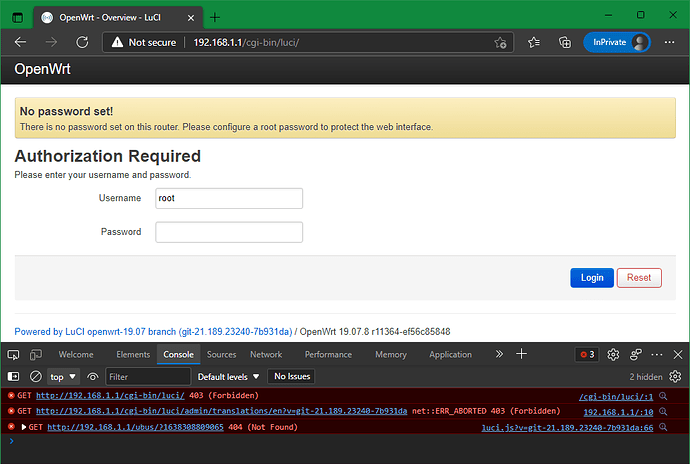Have you installed this specific community build, or an image from downloads.openwrt.org?
With this specific build. I then installed the upgrade firmware via the gui, after that everything worked fine.
Umm... is the download borked again? The following is all that I get in Firefox 88 (it's a relatively bare-bones installation of Linux Mint 18.3 save for some aesthetic tweaks, so there's no Chromium for me to test against):
New links have been posted and tested.
Thanks, I can confirm it's working great on my WPN824N!
Outside of my recent foray into NAS and local file servers (which itself works fine via the 1Gbps ethernet ports on my modem), I never saw the point to upgrading my router as my internet connection only maxes out at 10Mbps down...
I'm having a wacky issue with the LED configuration on my WPN824N and I'm wondering if it's a bug or specifically a hardware thing.
Basically, since I never use WPS, I was trying to re-purpose the WPS LEDs to be a simple indicator of if the router had gotten rebooted like if the power went out or something (which has occurred twice in the last 48 hours).
So far I'm able to get it to automatically turn the LEDs on via the "local startup" but, once it turns the LEDs on, I can't seem to actually turn them off through LUCI's "LED Configuration" or the like unless I comment-out or remove the text from the startup script and then reboot the router (which isn't exactly an elegant solution). Yet, if I manually turn the LEDs on via LUCI's "LED Configuration", then I am able to successfully turn the LEDs off via LUCI's "LED Configuration."
This is my current "local startup" script - nothing much as I'm by no means a Linux guru:
uci set system.led_wps1.default='1'
uci set system.led_wps1.trigger='default-on'
uci set system.led_wps2.default='1'
uci set system.led_wps2.trigger='default-on'
commit system
service led restart
exit 0
Yes, I will release a version for 19.07.8, but it won’t be for a few more weeks. I’m busy with work and family commitments, so I won’t have an update ready until likely September.
SQM works fine but VLANs doesn't. Router stops working until you do a factory reset.
Device: Netgeat WPN824N
OpenWRT Version: 17.01
Hi! Can you help me with making build 21.02 for 612v2?
I have couple of modded devices with 8 MB Flash and 64 MB RAM.
I made 19.07 builds easily
Modifications were needed:
- target/linux/ar71xx/image/tiny-legacy-devices.mk - change device name (optional)
- target/linux/ar71xx/image/legacy.mk - replace 3712 with 7808 - available flash space for firmware
But can't manage with a new release. How to "tell" compiler to build image for the device with a bit changed hardware?
Hi, can yo please create immage for WNR1000V2 with 16mb chip version? thanks. I have upgraded the chip and the bootloader also. It is working correctly but i need opkg package. thanks.
Hi. Where did you get the 16mb bootloader? I also modified the 612v2 router. 64mb of RAM. 16mb ROM. I can not find a bootloader for 8 and 16mb. I am planning a USB modification.
I installed breed english version. I'm planing also usb modification. I partialy solved the problem installing a tplink openwrt version made for 16mb flash, buti it will be nice if someone makes the 16mb version of netgear.
Hello. You can give an image 19.07 for a 612v2 router. With modification 64/8. Do you need to use a different bootloader or the standard one can see 8mb flash?
I changed the file hosting service to ufile.io, as the previous links were broken. Fresh download links are available in the first post.
I'm finally working on a build for 19.07.8 and will post it here once it is ready for testing.
I've completed builds for 19.07.8 - available in the link in the first post. I've tested the build on a WNR1000v2-VC and it is stable so far.
Thanks.
Today I'll put it on one of the routers for the test.
Are you planning to make builds based on OpenWrt 21.02 in the future?
Installed a new build on WNR1000v2.
Is it normal that I see such errors on login page?
GET http://192.168.1.1/ubus/?1638311654835 404 (Not Found) luci.js?v=git-21.189.23240-7b931da:66
(anonymous) @ luci.js?v=git-21.189.23240-7b931da:66
request @ luci.js?v=git-21.189.23240-7b931da:47
get @ luci.js?v=git-21.189.23240-7b931da:71
probeRPCBaseURL @ luci.js?v=git-21.189.23240-7b931da:184
__init__ @ luci.js?v=git-21.189.23240-7b931da:150
ClassConstructor @ luci.js?v=git-21.189.23240-7b931da:11
(anonymous) @ (index):42
Unsure, as I've never looked for errors in the browser console. See if the errors disappear once you establish a password on the router and reboot.
Ok, i will try.
I'll also check this errors on the previous build.
Btw, I have already encountered a similar problem before.