No worries!
Why is Luci-Statistics always broken after I do a sysupgrade. I'm on the master build now.
As always, thank you hnyman for the great build.
Thanks. If I go with the official do I have to do a factory reset and tftp or can I just do the sysupgrade on what I have now which is your 18.06 build?
You can freely sysupgrade between my builds of master & 18.06 and the official master buildbot snapshots & 18.06 releases. (among the builds with kernel 4.14+ and large-flash space)
You only need TFTP to move from 17.01 into current stuff.
(or from the really first unofficial 18.06 builds, or from older master snapshots)
No idea. I think that it has worked ok for me all the time.
Anything special on you stats config?
Regarding SQM, you wrote: SQM-scripts for QoS traffic control / cake qdisc included for SQM, as it seems to perform better in R7800
Is this just about activating SQM or is more todo required? Is this related to the config/sqm file that you put back after flashing?
I have this config file from a backup of my r7800 but I am not an sqm expert@openwrt
config queue 'eth1'
option download '85000'
option upload '10000'
option qdisc 'fq_codel'
option script 'simple.qos'
option qdisc_advanced '0'
option linklayer 'none'
option enabled '1'
option interface 'eth0'
option debug_logging '0'
option verbosity '5'
It means that luci-app-sqm is preinstalled and that you don't need opkg to install it, not more, not less.
Yes, there is (additionally) a tiny customization to the sqm configuration to adapt the defaults to the actual switch configuration of the r7800 (and to pre-configure 85/10 MBit/s, just as well as to disable it by default and to use fq_codel), but that doesn't really assist you in actually configuring values that make sense for your WAN uplink. Effective QoS, like SQM, depends on rather exact configuration of the actual WAN throughput (netto), the type of your internet connection/ amount of overhead etc.
Maybe the problem could be that I had upgraded luci-statistics while on a lower revision of your build. These are the locations of the config files.
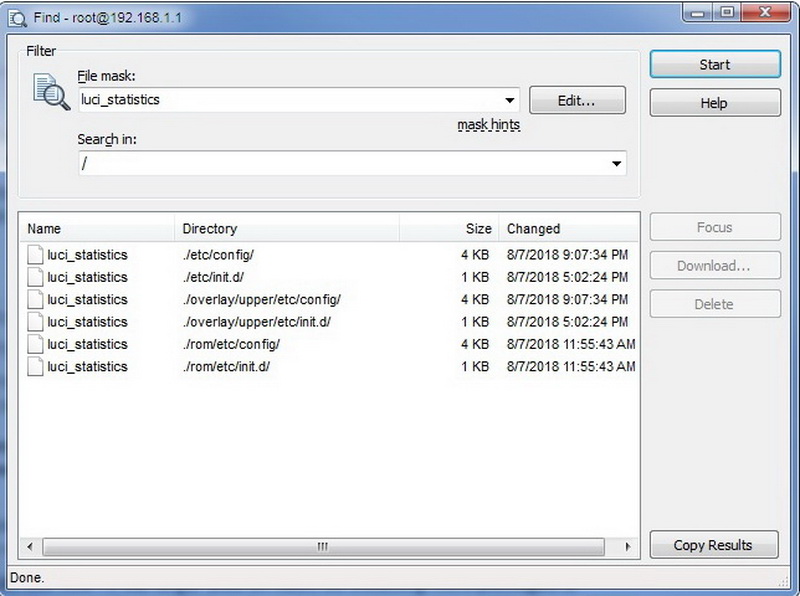
I feel like cake just murders my individual connection speed, in my use case the only two offenders are my current device and the media center when doing its routines. But when using cake (piece or layer) my 235down 12up turns into 60-90 down and 10 up, even when I'm the only one using the network (media center offline). Just not sure cake is able to (or maybe even supposed to) adapt to dynamic traffic. Any guidance? I haven't fully grasped SQM yet.
well i want to thank @hnyman for the build. My provider just upgraded my fiber connection from 20/10 to 1000/100 and i could get a 700Mbps routed speed (wired) without even enabling flow-offloading, it's amazing!
i was also wondering (this is because of my noobness..): if i take the list of packages of this build, and i use that list for the online image builder (Online ImageBuilder and Upgrade Server), am i going to get an exact same image? (not considering configuration, ok..)
thanks
No, there are a couple of patches to the source (right next to the binary firmware images) - and some (build-)configuration options that affect how kernel and packages are built, neither can be replicated by taking the buildbot's binaries, only by building from source with these changes.
Like slh said, by using the online imagebuilder server, you can install the same packages, but some tweaks will be missing and some buttons will not work, or will work differently. (E.g. my build has 5 second time window to enter failsafe mode at boot, while the official sources set only rather short 2 second time window.)
Currently there are not that many actual source changes from me in the build, as most of my changes have been accepted into the main sources...
Same experience here. Using SQM cuts my 400 Mbps downlink in half with just one device on the network. I read somewhere that Netgear doesn't recommend QoS for anything over 100 Mbps.
You should open a separate thread about the possible SQM problem with R7800, so that it would get proper attention from those get are affected.
(There is nothing special regarding SQM related things in my build.)
[131240.732544] ath10k_pci 0000:01:00.0: Invalid peer id 3 peer stats buffer
master-r7773-1c4a255aa1-20180807
Just got this error.
That is 'normal', it happens very rarely, but will happen from time to time (courtesy of the binary firmware).
Thank you slh.
I believe hnyman has addressed these errors earlier, but wondering if your getting these errors too.
[10386.583652] print_req_error: 2 callbacks suppressed
[10386.583658] print_req_error: I/O error, dev mtdblock0, sector 0
[10386.587825] print_req_error: I/O error, dev mtdblock0, sector 8
[10386.593807] print_req_error: I/O error, dev mtdblock0, sector 16
[10386.599746] print_req_error: I/O error, dev mtdblock0, sector 24
[10386.606316] print_req_error: I/O error, dev mtdblock0, sector 0
[10386.611384] Buffer I/O error on dev mtdblock0, logical block 0, async page read
[10386.620145] print_req_error: I/O error, dev mtdblock0, sector 0
[10386.624318] Buffer I/O error on dev mtdblock0, logical block 0, async page read
[10386.630809] print_req_error: I/O error, dev mtdblock1, sector 0
[10386.637996] print_req_error: I/O error, dev mtdblock1, sector 8
[10386.643894] print_req_error: I/O error, dev mtdblock1, sector 16
[10386.649715] print_req_error: I/O error, dev mtdblock1, sector 24
[10386.656107] Buffer I/O error on dev mtdblock1, logical block 0, async page read
[10386.663965] Buffer I/O error on dev mtdblock1, logical block 0, async page read
Sorry, I can't help you with that - but individual sectors going bad on NAND, as used on the r7800, is normal behaviour, ubi should catch that. I personally don't own a r7800 myself (but I do have a very similar ZyXEL nbg6817, which however isn't using NAND (so this particular error can't happen there), but spi-nor (only bootloader and firmware blobs/ ART) and eMMC (kernel+rootfs)).
Similar error messages are there usually at boot, so i think those are rather notrmal.
No idea about the actual reason.
Is the grep info an example of how you grep information of a config file?
A real sample of rather personal requirements or preferences --> how to maintain the dhcp file for static host bindings would be good.