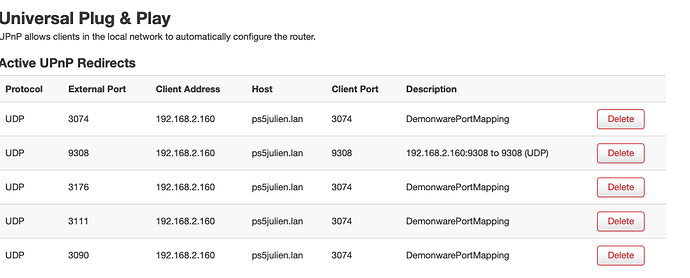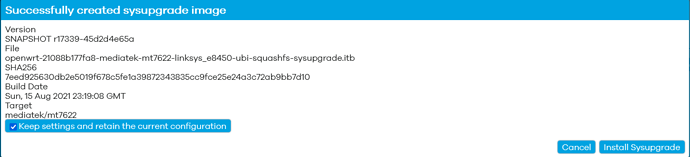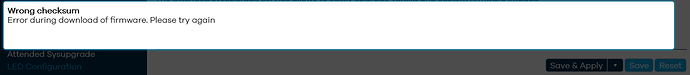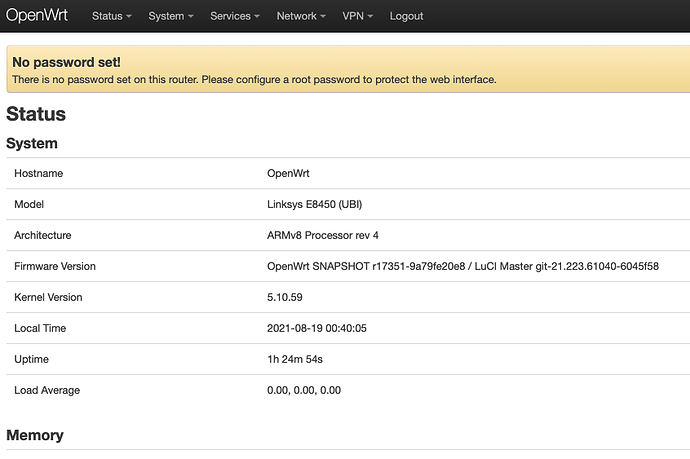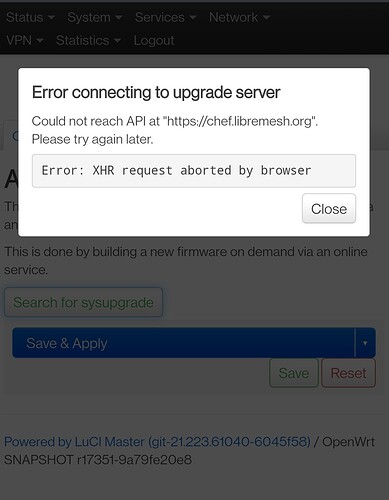i tested it, luci shows for null a questionmark:
I had the same issue as well when I first flash Dango recovery installer image (v 0.5) and first time when I log in, I saw ? Instead of number. After flashed the second firmware according to the instruction and after reboot, it showed the number normally. Here’s the important point, if i flash the UBI snapshot image from the openwrt website, the ? will show again. If I use “auc” CLI like dango said in the instructions on the website, it will show the buffer ok. I do not know whether it is the codes discrepancy or something.
ok thanks for clarify
just in software update i download auc is right then i run the command via cli ?
what is exact command please thanks
i have too luci attented sysupgrade if never
ok is good for me thanks for all
Installed a snapshot build on a E8450 to test drive. So far it looks stable to me.
I noticed that there's an option to enable hardware flow-offload. As far as I know, only the MT7621 switch supports hardware flow-offload. Does it also extend to the MT7531 switch that the E8450 is using?
I did follow the guide but CLI or Luci should yield the same result. I do not know the reason behind it, might need to ask dango himself to see what is going on.
hello i have updated to last snapshot via auc but upnp open multi port external for call of duty why like here
??
Am interested in getting one and flash UBI builds, but the instructions ( dangowrt/linksys-e8450-openwrt-installer: OpenWrt firmware installer for the Linksys E8450 aka. Belkin RT3200 (github.com)) can still use some further elaboration
e.g. " To be on the safe side, it is still recommended to make a complete backup of the device flash before running the installer!"
But how? Perhaps just a link to [OpenWrt Wiki] Generic NOR backup would help?
Cheers.
No, your device has NAND, not NOR flash.
I was trying to do a Attended Sysupgrade but whenever I try to install the created image it fails to download/validate, showing the below messages when trying to perform the upgrade.
It looks like the checksum generated doesn't match with the file checksum, I verified this by manually downloading the file to my system and checking the sha256 checksum and also verified this from the router CLI using the command sha256sum /tmp/firmware.bin: which shows the checksum I get when I download the file manually:
![]()

Is that image is corrupt or is that something with the image creation process?
How can I upgrade the router using Attended Sysupgrade? If I do a manual upgrade, will that brick the device?
Thanks in advance.
Looks like it's with the file checksum generation with default packages. I added kmod-ipvlan to the default package list and the new image didn't have any checksum mismatch. Successfully updated to the latest snapshot.
@aparcar there does seem to be something wrong with hashes on asu...?
I also want to know
Just ordered my Belkin RT3200 from Walmart however I'm not living in the US, so RMA process will be complicated so, can I just play it safe by flashing non-UBI OpenWrt without any performance/stability impact aside from less available storage for packages?
So far my E8450 (which presumably the same as the RT3200) seems stable. I downloaded a snapshot (non-UBI) build from the OpenWrt website and flashed it. I've made a build (UBI) for my E8450 with the packages I use, which also includes QCA's SFE. Will probably convert my E8450 to UBI and test it with iperf 3 over the weekend. Am interested to see if the Linux flow-offload or QCA SFE gives me better thruput and/or lower CPU load. Probably will also give the HW offload a try and see if it has any effect.
hello @geminis3 you can directly install the ubi version by first installing the recovery installer of dangowrt and then updating the snapshot versions like this
Should I backup the original software first? At which stage and how?
Cheers.
Yes you can save in into firmware original and after recovery installer and snapshot ubi
Sorry for asking but is the MT7915E chipset on this unit 802.11ax wave2 or wave1?
I'm looking at the datasheet of the MT7915AN and it says wave2 with MU-OFDMA on UL/DL, also it has a built-in Cortex R4 co-processor for WiFi offloading.
Hi. I am getting the following error when executing auc.
auc
auc (0.2.1-1)
Server: https://chef.libremesh.org
Running: SNAPSHOT r17351-9a79fe20e8 on mediatek/mt7622 (linksys,e8450-ubi)
Available: SNAPSHOT r17368-c18f91d118
Requesting package lists...
luci-base: git-21.223.61040-6045f58 -> git-21.226.86205-376af36
git: 2.30.2-1 -> 2.33.0-1
git-http: 2.30.2-1 -> 2.33.0-1
Are you sure you want to continue the upgrade process? [N/y] y
asu.build.PackageSelectionError: base-files version not as requested: 1449-r17351-9a79fe20e8 vs. 1449-r17368-c18f91d118
Bad message (74)
Any help?
Different error with attendedsysupgrade
Edit: A simple restart did the trick. Strange.
The error you are seeing in auc hints to the server being in an inconsistent state. Probably the package lists have not been updated yet but it is already using a newly built ImageBuilder with updated base-files. Just wait a couple of minutes (or hours), it should fix itself on the remote end (@aparcar might improve that inconsistency situation, it happens quite a bit)