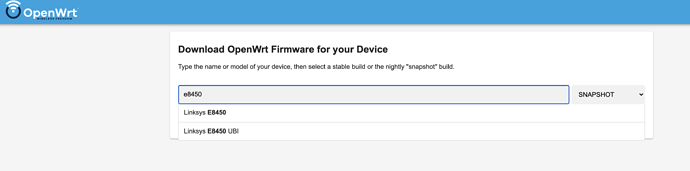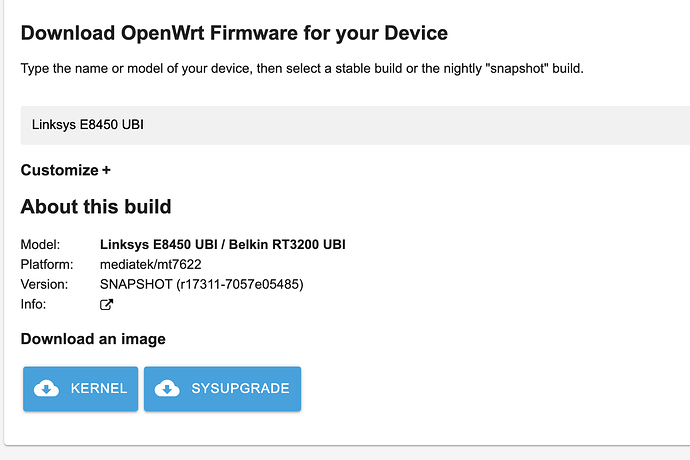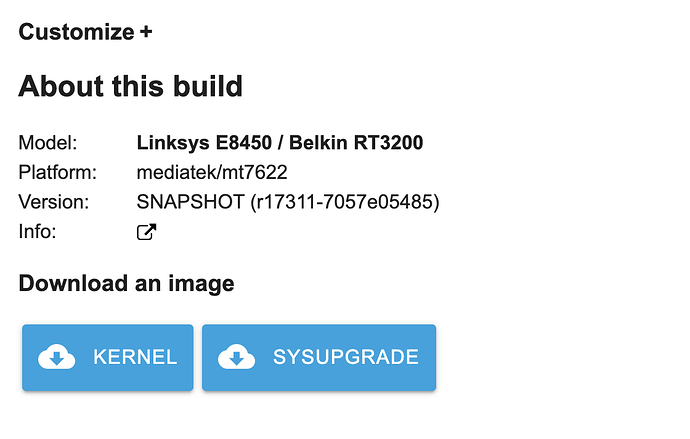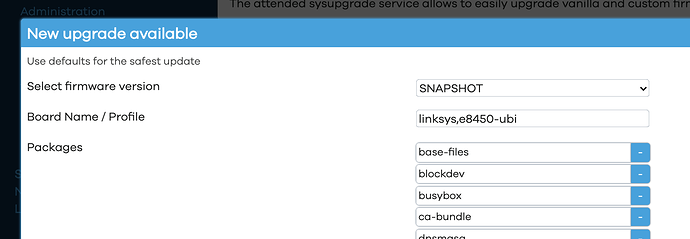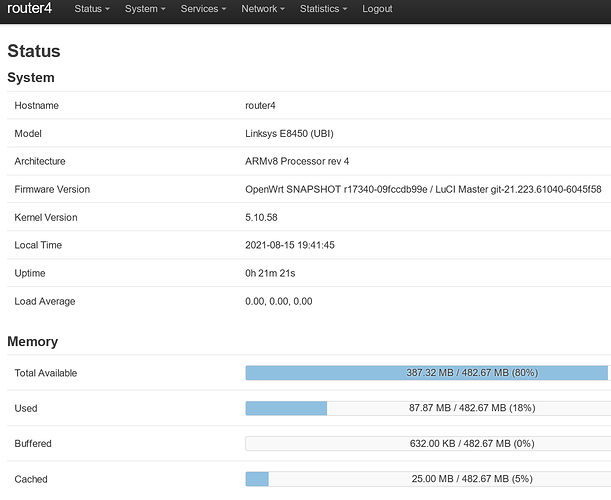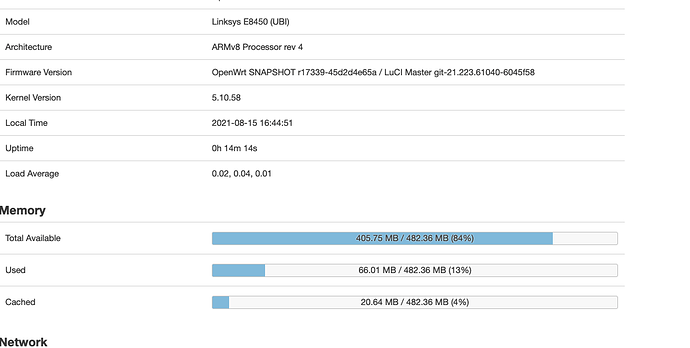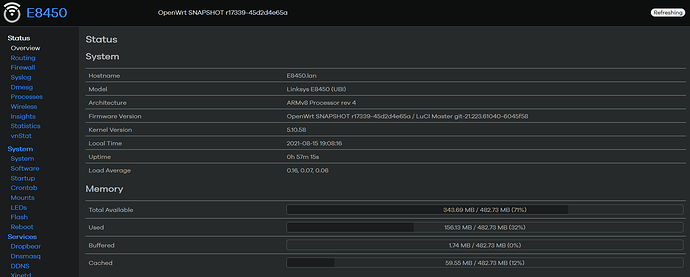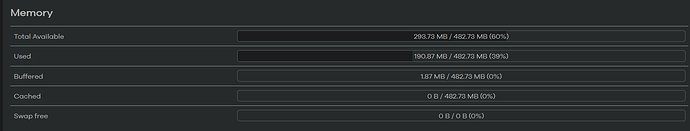Thanks for the info.
hello @fonix232 is work with ubi version of dangowrt or not the luci-app-attendedsysupgrade ? thanks
i think the yes ...
Why wouldn't it work?
@dangowrt's build is just a UBI installer/formatter. It still uses regular OpenWrt, but modified so that when you install the recovery image, it applies the new bootloader (thus, the new partition map), then boots into a limited (recovery) OpenWrt, to which you can apply a regular sysupgrade image.
attendedsysupgrade uses the same sysupgrade images, or rather, builds said images with your changes (packages added/removed), and installs them. You could manually build the same image by downloading the ImageBuilder tarball, and executing the build command with the extra packages.
Also, OpenWrt as of now has two different targets for the E8450 - a regular (which you can install on top of the stock firmware, which won't change your partition layout, i.e. you'll get the dual-boot system), and a UBI variant (which installs to the dangowrt-formatted devices). attendedsysupgrade recognises the base identifier and will use the appropriate build target. See the images below:
thanks ! is very goods new for me at each time i'm reinstall the packages one by one 
just for adress server i put just like this
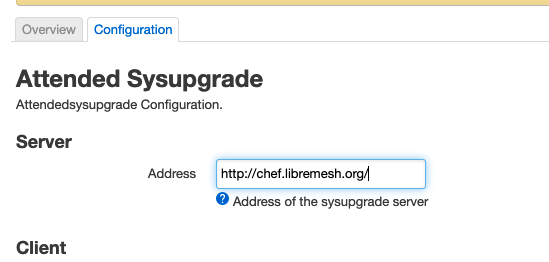
or with the ubi snapshot ??
Just use the defaults - although you might want to enable "advanced mode" below the server address, so that you can manually add packages to the image.
attendedsysupgrade will recognise your build variant, as I said before, and query the appropriate image:
If you were to use the non-UBI variant, Board Name / Profile would say linksys,e8450 instead of linksys,e8450-ubi.
hello everbody ,
buffered is missed in the new snasphot like that i think is normal is right ?
| Hostname | OpenWrt |
|---|---|
| Model | Linksys E8450 (UBI) |
| Architecture | ARMv8 Processor rev 4 |
| Firmware Version | OpenWrt SNAPSHOT r17339-45d2d4e65a / LuCI Master git-21.223.61040-6045f58 |
| Kernel Version | 5.10.58 |
| Local Time | 2021-08-15 16:32:32 |
| Uptime | 0h 1m 55s |
| Load Average | 0.07, 0.06, 0.02 |
Memory
....
....
buffered ? (none )
thanks
ah ok me not in last snapshot and never make the buffered always ? i thinked is normal because development
ps i see Rr17340 for you and me 17339 ?? i came just donwload the last snapshot
If you look at the LuCI source, the memory fields are only shown when there is a value.
Ps.
I build myself, from the up-to-date sources. There has been one new commit since buildbot last time built the downloadable snapshot. Buildbot builds images roughly 1-2 times per day, depending on the frequency of the changes.
ok thanks for you response all of a sudden this is normal I suppose or if i make a new update in next days 1 or 2 maybe buffered ??
I had it also with e8450 non-ubi that in /proc/meminfo was no "buffers" available and luci showed only the "?" With ubi firmware buffers are always avaliable
ok thank you this has no effect on the network or i have to add it do you think? with putty or winscp instead
what is the manip if necessary
I dont know. But i noticed no issues
@anon78773196: Can you please post output of "cat /proc/meminfo"
root@OpenWrt:~# cat /proc/meminfo
MemTotal: 493940 kB
MemFree: 431560 kB
MemAvailable: 417280 kB
Buffers: 0 kB
Cached: 14076 kB
SwapCached: 0 kB
Active: 9024 kB
Inactive: 8348 kB
Active(anon): 300 kB
Inactive(anon): 3356 kB
Active(file): 8724 kB
Inactive(file): 4992 kB
Unevictable: 0 kB
Mlocked: 0 kB
SwapTotal: 0 kB
SwapFree: 0 kB
Dirty: 0 kB
Writeback: 0 kB
AnonPages: 3324 kB
Mapped: 3940 kB
Shmem: 352 kB
KReclaimable: 6872 kB
Slab: 21768 kB
SReclaimable: 6872 kB
SUnreclaim: 14896 kB
KernelStack: 1344 kB
PageTables: 744 kB
NFS_Unstable: 0 kB
Bounce: 0 kB
WritebackTmp: 0 kB
CommitLimit: 246968 kB
Committed_AS: 7464 kB
VmallocTotal: 262930368 kB
VmallocUsed: 8480 kB
VmallocChunk: 0 kB
Percpu: 328 kB
root@OpenWrt:~#
In Luci the line is still not visible, even the line exists in proc?
no, the line is not visible in luci
If buffered mem = 0, the line is not shown, like my LuCI source code extract above tells.
yes i understand now , how make visible please the manip is hard or simply ?
If the value is "0" the bars show it correctly and not as a "?"
I've commented out the conditions to test
So the condition for buffered + cache could be changed to "!=null"
"manip"???
Do you mean that how difficult it is to change LuCI to always show that line.
Just edit the javascript file, which my link above shows, and remove the conditionals, as you like.
In a live router, the file is /www/luci-static/resources/view/status/include/20_memory.js