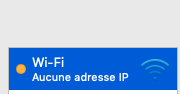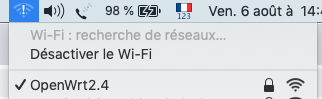@daniel
Started with a fresh snapshot about 4-6 days old now. Decided not to use batman but keep it simple and use 802.11s only.
No encryption mesh worked nicely with 2.4Ghz and 5Ghz frequencies.
No success with wpa3 encryption and 2.4Ghz. The 5Ghz radio worked perfectly with wpa3 encryption, but on first connection had kernel oops and is identical on both belkins. However, mesh works nicely after initial kernel oops. The 5Ghz radio the mesh network only works with channel 36, no other channel will work with mesh network on the 5Ghz radio. All error logs are posted below.
Package versions and kernel modules
OpenWrt SNAPSHOT, r17247-022d1fe80f
Linux test 5.10.54 #0 SMP Sun Aug 1 19:13:00 2021 aarch64 GNU/Linux
wpad-mesh-wolfssl - 2021-05-22-b102f19b-29
hostapd v2.10-devel
wpa_supplicant v2.10-devel
module: /lib/modules/5.10.54/mt76.ko
license: Dual BSD/GPL
depends: mac80211,cfg80211
name: mt76
vermagic: 5.10.54 SMP mod_unload aarch64
module: /lib/modules/5.10.54/mt7615e.ko
license: Dual BSD/GPL
depends: mt7615-common,mt76,mac80211,mt76-connac-lib
name: mt7615e
vermagic: 5.10.54 SMP mod_unload aarch64
module: /lib/modules/5.10.54/mt76-connac-lib.ko
license: Dual BSD/GPL
depends: cfg80211,mac80211,mt76
name: mt76_connac_lib
vermagic: 5.10.54 SMP mod_unload aarch64
module: /lib/modules/5.10.54/mac80211.ko
license: GPL
depends: cfg80211,compat
name: mac80211
vermagic: 5.10.54 SMP mod_unload aarch64
module: /lib/modules/5.10.54/cfg80211.ko
alias: net-pf-16-proto-16-family-nl80211
license: GPL
depends: compat
name: cfg80211
vermagic: 5.10.54 SMP mod_unload aarch64
working wireless config for both belkins with radio1. No working mesh with radio0.
config wifi-device 'radio0'
option type 'mac80211'
option path 'platform/18000000.wmac'
option channel '1'
option band '2g'
option htmode 'HT20'
option cell_density '0'
config wifi-device 'radio1'
option type 'mac80211'
option path '1a143000.pcie/pci0000:00/0000:00:00.0/0000:01:00.0'
option channel '36'
option band '5g'
option cell_density '0'
option htmode 'HE80'
config wifi-iface 'wifinet2'
option device 'radio1'
option mode 'mesh'
option encryption 'sae'
option mesh_id 'meshnet'
option mesh_fwding '1'
option mesh_rssi_threshold '0'
option key 'password'
option network 'lan'
config wifi-iface 'default_radio0'
option device 'radio0'
option mode 'ap'
option ssid 'guest2'
option key 'password'
option ieee80211r '1'
option ft_over_ds '1'
option ft_psk_generate_local '1'
option ieee80211w '1'
option encryption 'psk2'
option network 'lan'
network config only difference is the ipaddr between the two belkins.
config interface 'loopback'
option device 'lo'
option proto 'static'
option ipaddr '127.0.0.1'
option netmask '255.0.0.0'
config globals 'globals'
option ula_prefix 'fd2c:6824:6df6::/48'
config device
option name 'br-lan'
option type 'bridge'
list ports 'lan1'
list ports 'lan2'
list ports 'lan3'
list ports 'lan4'
config interface 'lan'
option device 'br-lan'
option proto 'static'
option ipaddr '192.168.20.41'
option gateway '192.168.20.1'
option netmask '255.255.255.0'
Error from with wpa3 encryption and 2.4Ghz radio and no connection. Searched on internet for this error was not very helpful for me. Way over my head. Below is a link. The link did discuss that some people had mesh working only with 5Ghz radio.
https://github.com/libremesh/lime-packages/issues/837
daemon.notice wpa_supplicant[1484]: wlan0: Avoiding join because we already joined a mesh group
daemon.notice wpa_supplicant[1484]: wlan0: MESH-SAE-AUTH-FAILURE addr=ef:9f:8f:ef:ff:ff
daemon.notice wpa_supplicant[1484]: CTRL_IFACE: Detach monitor that cannot receive messages: /var/run/iwinfo-wlan0-1371\x00
daemon.notice wpa_supplicant[1484]: wlan0: MESH-SAE-AUTH-FAILURE addr=ef:9f:8f:ef:ff:ff
daemon.notice wpa_supplicant[1484]: wlan0: MESH-SAE-AUTH-FAILURE addr=ef:9f:8f:ef:ff:ff
daemon.notice wpa_supplicant[1484]: wlan0: MESH-SAE-AUTH-FAILURE addr=ef:9f:8f:ef:ff:ff
daemon.notice wpa_supplicant[1484]: wlan0: MESH-SAE-AUTH-BLOCKED addr=ef:9f:8f:ef:ff:ff duration=300
daemon.notice wpa_supplicant[1484]: wlan0: new peer notification for 7f:df:9f:bf:cf:ff
daemon.notice wpa_supplicant[1484]: wlan0: MESH-SAE-AUTH-FAILURE addr=7f:df:9f:bf:cf:ff
daemon.notice wpa_supplicant[1484]: wlan0: MESH-SAE-AUTH-FAILURE addr=7f:df:9f:bf:cf:ff
daemon.notice wpa_supplicant[1484]: wlan0: MESH-SAE-AUTH-FAILURE addr=7f:df:9f:bf:cf:ff
daemon.notice wpa_supplicant[1484]: wlan0: MESH-SAE-AUTH-FAILURE addr=7f:df:9f:bf:cf:ff
daemon.notice wpa_supplicant[1484]: wlan0: MESH-SAE-AUTH-BLOCKED addr=7f:df:9f:bf:cf:ff duration=300
kernel oops that occurs after initial connection but connection works on 5Ghz radio with wpa3 encryption.
[ 1089.998659] ------------[ cut here ]------------
[ 1090.003293] WARNING: CPU: 0 PID: 1103 at __skb_flow_dissect+0x1ac/0x12a0
[ 1090.009984] Modules linked in: pppoe ppp_async iptable_nat xt_state xt_nat xt_conntrack xt_REDIRECT xt_MASQUERADE xt_FLOWOFFLOAD xt_CT pppox ppp_generic nf_nat nf_flow_table nf_conntrack mt7915e mt7615e mt7615_common mt76_connac_lib mt76 mac80211 ipt_REJECT cfg80211 xt_time xt_tcpudp xt_multiport xt_mark xt_mac xt_limit xt_comment xt_TCPMSS xt_LOG slhc nf_reject_ipv4 nf_log_ipv4 nf_defrag_ipv6 nf_defrag_ipv4 iptable_mangle iptable_filter ip_tables hwmon crc_ccitt compat nf_log_ipv6 nf_log_common ip6table_mangle ip6table_filter ip6_tables ip6t_REJECT x_tables nf_reject_ipv6 seqiv leds_gpio xhci_plat_hcd gpio_button_hotplug
[ 1090.065143] CPU: 0 PID: 1103 Comm: napi/phy1-7 Tainted: G S 5.10.54 #0
[ 1090.072962] Hardware name: Linksys E8450 (UBI) (DT)
[ 1090.077833] pstate: 40000005 (nZcv daif -PAN -UAO -TCO BTYPE=--)
[ 1090.083831] pc : __skb_flow_dissect+0x1ac/0x12a0
[ 1090.088440] lr : __skb_get_hash+0x78/0x220
[ 1090.092527] sp : ffffffc010e6b980
[ 1090.095833] x29: ffffffc010e6b980 x28: ffffffc010e6bce8
[ 1090.101138] x27: 0000000000000000 x26: ffffff8002773618
[ 1090.106444] x25: ffffffc010a887c8 x24: 0000000000000070
[ 1090.111749] x23: ffffffc010e6bb00 x22: 000000000000ffba
[ 1090.117055] x21: ffffffc010a89590 x20: ffffff80017d9f00
[ 1090.122361] x19: 0000000000000000 x18: 00000000000e0000
[ 1090.127666] x17: 0000000000540000 x16: 000000000000036c
[ 1090.132971] x15: 00000000000001a8 x14: 0000000000000000
[ 1090.138276] x13: 0000ff3a20000000 x12: 0000000000000001
[ 1090.143581] x11: 0000000000000020 x10: 000000000000000b
[ 1090.148887] x9 : 0000000000000000 x8 : 0000000000000000
[ 1090.154192] x7 : 0000000000000000 x6 : 0000000000000000
[ 1090.159497] x5 : 0000000000000000 x4 : 0000000000000000
[ 1090.164802] x3 : ffffffc010e6bb00 x2 : 0000000000000000
[ 1090.170107] x1 : 0000000000000000 x0 : 0000000000000000
[ 1090.175413] Call trace:
[ 1090.177853] __skb_flow_dissect+0x1ac/0x12a0
[ 1090.182115] __skb_get_hash+0x78/0x220
[ 1090.185879] ieee80211_schedule_txq+0x758/0x9a0 [mac80211]
[ 1090.191367] ieee80211_schedule_txq+0x948/0x9a0 [mac80211]
[ 1090.196854] ieee80211_tx_pending+0x124/0x2e0 [mac80211]
[ 1090.202160] tasklet_action_common.isra.16+0x168/0x178
[ 1090.207290] tasklet_action+0x24/0x30
[ 1090.210944] _stext+0x124/0x268
[ 1090.214077] do_softirq.part.15+0x60/0x70
[ 1090.218079] __local_bh_enable_ip+0x80/0x88
[ 1090.222257] napi_threaded_poll+0x90/0xe8
[ 1090.226261] kthread+0x120/0x128
[ 1090.229482] ret_from_fork+0x10/0x18
[ 1090.233047] ---[ end trace a933ba879ab96bc0 ]---
Mesh connection wifi and ethernet nodes. Mesh devices were about 40 cm apart.
$ iperf -c wifi_mesh_node.lan -w 512K
------------------------------------------------------------
Client connecting to wifi_mesh_node.lan, TCP port 5001
TCP window size: 416 KByte (WARNING: requested 512 KByte)
------------------------------------------------------------
[ 3] local 192.168.20.20 port 37788 connected with 192.168.20.40 port 5001
[ ID] Interval Transfer Bandwidth
[ 3] 0.0-10.0 sec 713 MBytes 598 Mbits/sec
$ iperf -c ethernet_mesh_node.lan -w 512K
------------------------------------------------------------
Client connecting to ethernet_mesh_node.lan, TCP port 5001
TCP window size: 416 KByte (WARNING: requested 512 KByte)
------------------------------------------------------------
[ 3] local 192.168.20.20 port 54116 connected with 192.168.20.41 port 5001
[ ID] Interval Transfer Bandwidth
[ 3] 0.0-10.0 sec 1.08 GBytes 927 Mbits/sec
Any other info needed or wanted please let me know!