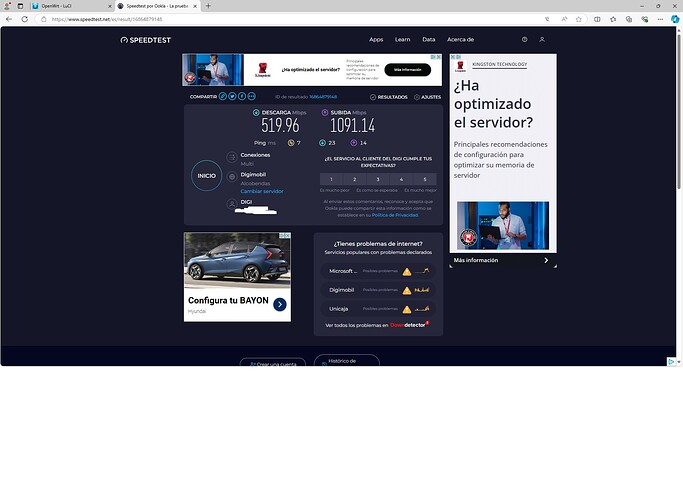yup, openssl command not recognised, can you send your sysupgrade build
add the above to the /etc/config/openssl ... it should work if you are using the version from @danpawlik ... yes I can post later ... getting wed to work based on a mediatek patch + firmware
ok, the test I did was with the full option.
I suspected that it could be from wolfssl being old but then I ran a wolfssl-benchmark -v and it states its wolfssl version 5.7.2 and that's the latest one. So unsure it it's the benchmark program version, or if it's the kernel driver version or whatever. One thing that can be also causing this, even if wolfssl is up to date is that the crypto support is not part of the code as default I think, it must be added:
and the xcel chip is not on the list of current hardware supported by default:
I'm saying this because this wolfssl behaviour of stations not connecting when it's build with cryptodev support started appearing about 2 years ago, even on devices with no hardware acceleration chip. So let me clarify this: I've used wolfssl in the past and I always compiled it with support to /dev/crypto. one day I compiled a master build as I often do, I think it was for a mips platform without crypto acceleration, and I noticed that stations could not connect. After troubleshooting I narroed this down to compiling wolfssl with /dev/crypto ).
So this problem with wolfssl and being unable to use /dev/crypto appears to still be there and I think it's because either wolfssl is old or the code added to wolfssl for it to use /dev/crypto needs to be refreshed.
the thing is, I think as long as wolfssl is build with cryptodev support then any crypto device should be compatible, as I think the software is agnostic regarding the chip proving acceleration. but I may be wrong here.
I have had this device for about 2 days now and have noticed that the wifi is extremely slow. On a wired connection I get 100% of my download speed 2000Mbps and 50% of my upload speed which should be the same. On wifi I get less than 10% of my speed. Wifi maxes out at about 200Mbps on 2.4 and 5Ghz bands. Am I missing something? I'm running the latest snapshot from firmware-selector.openwrt.org Please help!
EDIT: Forgot to mention 6Ghz doesn't work at all ![]()
You need to use a supporting country for 6ghz like JP and GB afaik
yeah doesnt seem to be working on my end weirdly, openssl command is completely dead, ill just wait for whenever you next release yours and test it on that
did You set wireless encryption wpa3 sae? wpa2 don't work there for me.
No, I will try that and report back.
EDIT: Wifi 6Ghz works if I set it to JP and wpa3 only. However it seems to kill my 5ghz network. Is it really one or the other? 2.4 works fine though. Also internet speed is really slow on the 5 and 6 ghz bands for me. Any ideas? Are the 5ghz and 6ghz radios linked?
another interesting thing is that wolfssl team appears to be using or contributing to OpenWRT themselfs:
So maybe recruit their help?
also, so many patches during the years to fix building with /dev/crypto:
https://git.openwrt.org/?p=openwrt/openwrt.git;a=history;f=package/libs/wolfssl/patches;hb=HEAD
So I moved the wo + firmware + patches from mediatek and now have a version with the wo + dts applied. However it crashes if I enable on the mt76696 wed.
Note the console WO firmware message only appears if WED is enabled on the module load for for mt7996
[ 38.766015] mt7996e_hif 0001:01:00.0: assign IRQ: got 121
[ 38.771444] mt7996e_hif 0001:01:00.0: enabling device (0000 -> 0002)
[ 38.777821] mt7996e_hif 0001:01:00.0: enabling bus mastering
[ 38.783569] mt7996e 0000:01:00.0: assign IRQ: got 118
[ 38.788621] mt7996e 0000:01:00.0: enabling device (0000 -> 0002)
[ 38.794633] mt7996e 0000:01:00.0: enabling bus mastering
[ 38.843328] mt7996e 0000:01:00.0: attaching wed device 0 version 3
[ 38.928762] platform 15010000.wed: MTK WED WO Firmware Version: ____000000, Build Time: 20230218204509
[ 38.938078] platform 15010000.wed: MTK WED WO Chip ID 00 Region 2
[ 38.997842] mt7996e_hif 0001:01:00.0: attaching wed device 1 version 3
[ 39.398270] mt7996e 0000:01:00.0: HW/SW Version: 0x8a108a10, Build Time: 20240809122254a
[ 39.398270]
[ 39.508301] mt7996e 0000:01:00.0: WM Firmware Version: ____000000, Build Time: 20240809122249
[ 39.557506] mt7996e 0000:01:00.0: DSP Firmware Version: ____000000, Build Time: 20240809121650
[ 39.580115] mt7996e 0000:01:00.0: WA Firmware Version: ____000000, Build Time: 20240809122214
most likely there are additional patches required for the mt7996 ...these changes as usual are on my repo. Hopefully the next update of @daniel & @nbd will fix this ...
Mind sending the build with the crypto working so I could see if it improves VPN speed
https://git01.mediatek.com/plugins/gitiles/openwrt/feeds/mtk-openwrt-feeds/+/a372af8c6c72fd8d264d51027e0d18ed96aca714 there is a patch included. Did you include that patch?
I'm getting low Wi-Fi 7 speed with the latest snapshot too. 32/750 Mbps Tx/Rx as seen from the router on the 6 GHz band. I wonder if something might still be missing from the mainline.
yes that patch + this one (that declares the firmwares) https://raw.githubusercontent.com/graphine27/openwrt/a1d1ddbfec11077ac6efa8c0a9a48515c42fdae1/target/linux/mediatek/patches-6.6/999-wed.patch
Hi, the question is off topic, do u happen to know if MLO is supported or not yet?
Tried to enable it, syslog shows the MLD is not supported by firmware.
I'll tell you a little bit in case anyone wants to try the latest version @danpawlik, BPI-R4 with Mediatek Feed Pre-release
!!! THIS IS VERY EARLY BUILD !!!.
my wifi7 card is the mt7925 so the maximum speed of this card is 160mhz, it's not 320mhz. So I don't know the speed it can give at 320mhz, I'll put mine which is quite well set up because my banana pi r4 gets 2.5gb of speed to the WAN.
at first if you save the card to sd, when loading the image it doesn't have a light, so you have to put it yourself by ssh, then enter by telnet.
put these commands
opkg update
opkg install luci
only with this you will be able to enter through the web, in which any change you make in the option of all antennas, change of sics, passwords, or put security in 5g and 2g, will not make any change and you will break later if you have not saved the original in another folder on your computer to be able to recover as it was recorded, to be able to work on this image everything has to be done by ssh in etc/config/wireless in the antennas, both changes of ssid, as well as passwords or countries must be done by ssh.
I put the first image that appears when entering for the first time
I put the original etc/config/wireless.
config wifi-device 'radio0'
option type 'mac80211'
option path 'soc/11300000.pcie/pci0000:00/0000:00:00.0/0000:01:00.0'
option band '2G'
option channel '1'
option htmode 'EHT40'
option country 'US'
option noscan '1'
option disabled '0'
option rnr '1'config wifi-iface 'default_radio0'
option device 'radio0'
option network 'lan'
option mode 'ap'
option ssid 'OpenWrt-2g'
option encryption 'none'
option mbo '0'config wifi-device 'radio1'
option type 'mac80211'
option path 'soc/11300000.pcie/pci0000:00/0000:00:00.0/0000:01:00.0+1'
option band '5G'
option channel '36'
option htmode 'EHT160'
option country 'US'
option noscan '1'
option disabled '0'
option rnr '1'
option background_radar '1'config wifi-iface 'default_radio1'
option device 'radio1'
option network 'lan'
option mode 'ap'
option ssid 'OpenWrt-5g'
option encryption 'none'
option mbo '0'config wifi-device 'radio2'
option type 'mac80211'
option path 'soc/11300000.pcie/pci0000:00/0000:00:00.0/0000:01:00.0+2'
option band '6G'
option channel '37'
option htmode 'EHT320'
option country 'US'
option noscan '0'
option disabled '0'config wifi-iface 'default_radio2'
option device 'radio2'
option network 'lan'
option mode 'ap'
option ssid 'OpenWrt-6g'
option encryption 'sae'
option mbo '1'
option key '12345678'
option sae_pwe '2'
option ieee80211w '2'
so that you can see the changes that can be made, so that you can recognize the 3 antennas, 2 can be set to auto channel, one that I have normally used is the 6g with channel number, if you put all 3 on auto, one antenna will not be recognized.
I have normally used the 6g, since as I have always been testing with the rest of the images from @danpawlik, I know the channel number of the countries.
configuration made the changes to ssid, passwords in this case I will leave US as it came by default but you can do it by changing the country in all the antennas, leaving 2 antennas in auto and one with channel, if you put all 3 in auto one antenna will not appear..
config wifi-device 'radio0'
option type 'mac80211'
option path 'soc/11300000.pcie/pci0000:00/0000:00:00.0/0000:01:00.0'
option band '2G'
option channel 'auto'
option htmode 'EHT40'
option country 'US'
option noscan '1'
option disabled '0'
option rnr '1'config wifi-iface 'default_radio0'
option device 'radio0'
option network 'lan'
option mode 'ap'
option ssid 'BANANA_2G'
option encryption 'psk-mixed'
option key '77777777'
option mbo '1'
option sae_pwe '2'
option ieee80211w '2'config wifi-device 'radio1'
option type 'mac80211'
option path 'soc/11300000.pcie/pci0000:00/0000:00:00.0/0000:01:00.0+1'
option band '5G'
option channel 'auto'
option htmode 'EHT160'
option country 'US'
option noscan '1'
option disabled '0'
option rnr '1'
option background_radar '1'config wifi-iface 'default_radio1'
option device 'radio1'
option mode 'ap'
option ssid 'BANANA_5G'
option encryption 'psk-mixed'
option key '77777777'
option network 'lan'
option mbo '1'
option sae_pwe '2'
option ieee80211w '2'config wifi-device 'radio2'
option type 'mac80211'
option path 'soc/11300000.pcie/pci0000:00/0000:00:00.0/0000:01:00.0+2'
option band '6G'
option channel '37'
option htmode 'EHT320'
option country 'US'
option noscan '0'
option disabled '0'config wifi-iface 'default_radio2'
option device 'radio2'
option network 'lan'
option mode 'ap'
option ssid 'BANANA-6g'
option encryption 'sae'
option mbo '1'
option key '77777777'
option sae_pwe '2'
option ieee80211w '2'
Pay close attention to what you have to put, although I have put it so that the antennas work at the end, because if it is not put it will not work and surely the wireless option will not come out in luci
option mbo '1'
option sae_pwe '2'
option ieee80211w '2'
I leave you an image of how the wireless option would look with 2 in auto, and one with a channel.
I leave an image of 6g speed, remembering that my card is wifi7 of 160mhz, and that the WAN reaches 2.5gb.
I leave an image of the connection and speed at 5G
This is how I managed to get BPI-R4 with Mediatek Feed to work with the rest of the countries that were not US, but remember that 2 antennas must be in auto mode and one with a channel that you know so that all the antennas connect correctly.
Once you have made the changes via ssh, you must restart via the web, and be patient, especially in 5g, so that the channel appears, but it always does.
I hope that everyone who wants to try this image and did not know how, well, I leave you the way in which I have done it, in case it helps you.
There are also times when 5g does not appear, although normally the 3 antennas are usually operational as I have told you.
Did u manage to get MLO working fine and tested, if yes show us how?
Sorry, it's MLO, I don't know what it is, I just mentioned how I made the antennas work via ssh by changing names, passwords and so on.
If you can explain it to me.
Thanks
Not sure what happened here, without VPN wireless speed is now at 6-12mbps