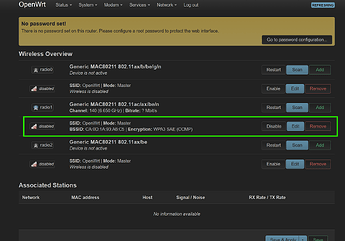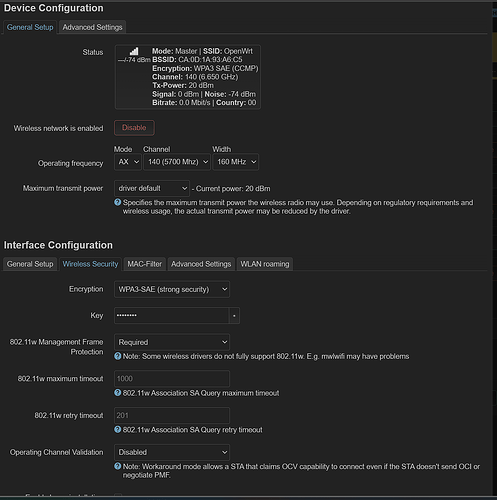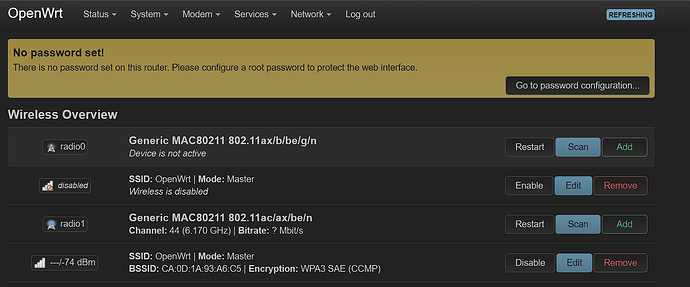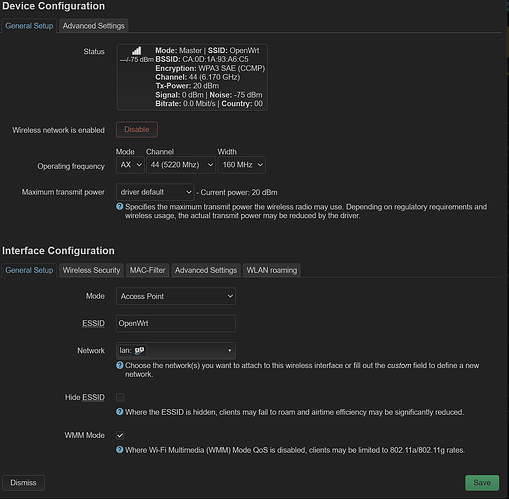Wifi 5ghz speeds are comparable to ath11k/qualcomm 6000 targets which is what I wanting to see.
sure. As I mentioned, it was just an example.
Does your image still require adjustments to etc/config/wireless or can you activate 6 GHz from the luci interface?
Choose your country regulation, 6GHz, AX, 160MHz and should be fine.
This image is similar to previous images, it just contain missing package caused that it was not possible to configure 5G modem.
And to avoid future questions: yes, it contains luci issue, and @rmandrad is on it.
Sorry, I was asking about 320 BE.
in windows I ran
netsh wlan show networks mode=bssid

the radio2 on EHT320 shows as invalid
so I guess 11be is not yet supported on windows ... as anyone seen this in linux?
I am able to connect with mediatek and realtek cards but not intel!
For Windows, Windows 11 24H2 is required for wifi7.
…that said, BE200 is a bit temperamental on linux (v6.11) as well.
02:00.0 Network controller [0280]: Intel Corporation Wi-Fi 7(802.11be) AX1775*/AX1790*/BE20*/BE401/BE1750* 2x2 [8086:272b] (rev 1a)
Subsystem: Intel Corporation BE200 320MHz [Gale Peak] [8086:00f4]
Kernel driver in use: iwlwifi
Kernel modules: iwlwifi
[ 5.994192] iwlwifi 0000:02:00.0: enabling device (0000 -> 0002)
[ 5.998487] iwlwifi 0000:02:00.0: Detected crf-id 0x2001910, cnv-id 0x2001910 wfpm id 0x80000000
[ 5.998545] iwlwifi 0000:02:00.0: PCI dev 272b/00f4, rev=0x472, rfid=0x112200
[ 5.998548] iwlwifi 0000:02:00.0: Detected Intel(R) Wi-Fi 7 BE200 320MHz
[ 6.048159] iwlwifi 0000:02:00.0: TLV_FW_FSEQ_VERSION: FSEQ Version: 0.182.4.1
[ 6.069536] iwlwifi 0000:02:00.0: loaded firmware version 92.67ce4588.0 gl-c0-fm-c0-92.ucode op_mode iwlmvm
[ 6.501419] iwlwifi 0000:02:00.0: loaded PNVM version f0bea5fc
[ 6.522640] iwlwifi 0000:02:00.0: Detected RF FM, rfid=0x112200
[ 6.616595] iwlwifi 0000:02:00.0: base HW address: XX:XX:XX:XX:XX:XX
[ 6.708661] iwlwifi 0000:02:00.0 wls2f0: renamed from wlan0
[ 7.420278] iwlwifi 0000:02:00.0: Registered PHC clock: iwlwifi-PTP, with index: 1
# iw dev wls2f0 station dump
Station XX:XX:XX:XX:XX:XX (on wls2f0)
inactive time: 2 ms
rx bytes: 1190578933
rx packets: 788401
tx bytes: 13264590
tx packets: 112678
tx retries: 0
tx failed: 0
beacon loss: 0
beacon rx: 3901
rx drop misc: 291
signal: -33 [-33, -39] dBm
signal avg: -33 dBm
beacon signal avg: -25 dBm
tx bitrate: 2882.3 MBit/s 160MHz EHT-MCS 13 EHT-NSS 2 EHT-GI 0
tx duration: 0 us
rx bitrate: 2882.3 MBit/s 160MHz EHT-MCS 13 EHT-NSS 2 EHT-GI 0
rx duration: 0 us
authorized: yes
authenticated: yes
associated: yes
preamble: long
WMM/WME: yes
MFP: yes
TDLS peer: no
DTIM period: 3
beacon interval:100
short slot time:yes
connected time: 517 seconds
associated at [boottime]: 11.935s
associated at: 1726730288875 ms
current time: 1726730805792 ms
The AP is capable of/ configured for IEEE80211_MODE_11BEA_EHT320, but ETSI is restricting this to 160 MHz:
# DE as part of EU/CEPT accepted decisions 2005/513/EC (5GHz RLAN, EN 301 893)
# and 2006/771/EC (amended by 2008/432/EC, Short-Range Devices, EN 300 440)
# EU decision 2005/513/EC: https://eur-lex.europa.eu/legal-content/EN/TXT/?uri=CELEX:02005D0513-20070213
# EU decision 2006/771/EC: https://eur-lex.europa.eu/legal-content/EN/TXT/?uri=CELEX:02008D0432-20080611
# EU decision 2021/1067/EC: https://eur-lex.europa.eu/legal-content/EN/TXT/PDF/?uri=CELEX:32021D1067&from=EN
# Harmonized CEPT countries (July 2019): https://www.ecodocdb.dk/download/25c41779-cd6e/Rec7003e.pdf
#
# Allocation for the 2.4 GHz band (Vfg 10 / 2013, Allgemeinzuteilung von
# Frequenzen für die Nutzung in lokalen Netzwerken; Wireless Local Area
# Networks (WLAN-Funkanwendungen).
# https://www.bundesnetzagentur.de/SharedDocs/Downloads/DE/Sachgebiete/Telekommunikation/Unternehmen_Institutionen/Frequenzen/Allgemeinzuteilungen/2013_10_WLAN_2,4GHz_pdf.pdf
#
# Allocation for the 5 GHz band (Vfg. 7 / 2010, Allgemeinzuteilung von
# Frequenzen in den Bereichen 5150 MHz - 5350 MHz und 5470 MHz - 5725 MHz für
# Funkanwendungen zur breitbandigen Datenübertragung, WAS/WLAN („Wireless
# Access Systems including Wireless Local Area Networks“).
# https://www.bundesnetzagentur.de/SharedDocs/Downloads/DE/Sachgebiete/Telekommunikation/Unternehmen_Institutionen/Frequenzen/Allgemeinzuteilungen/2010_07_WLAN_5GHz_pdf.pdf
#
# The ETSI EN 300 440-1 standard for short range devices in the 5 GHz band has
# been implemented in Germany:
# https://www.bundesnetzagentur.de/SharedDocs/Downloads/DE/Sachgebiete/Telekommunikation/Unternehmen_Institutionen/Frequenzen/Allgemeinzuteilungen/2014_69_SRD_pdf.pdf
#
# Allocation for the 60 GHz band (Allgemeinzuteilung von Frequenzen im
# Bereich 57 GHz - 66 GHz für Funkanwendungen für weitbandige
# Datenübertragungssysteme; „Multiple Gigabit WAS/RLAN Systems (MGWS)“).
# https://www.bundesnetzagentur.de/SharedDocs/Downloads/DE/Sachgebiete/Telekommunikation/Unternehmen_Institutionen/Frequenzen/Allgemeinzuteilungen/2011_08_MGWS_pdf.pdf
#
# Allocation for the WiFi 6E Band (Allgemeinzuteilung von Frequenzen im
# Bereich 5945 MHz - 6425 MHz für drahtlose Zugangssysteme,
# einschließlich lokaler Funknetze WAS/WLAN („Wireless Access Systems
# including Wireless Local Area Networks“))
# https://www.bundesnetzagentur.de/SharedDocs/Downloads/DE/Sachgebiete/Telekommunikation/Unternehmen_Institutionen/Frequenzen/Allgemeinzuteilungen/MobilfunkDectWlanCBFunk/vfg552021WLAN6GHz.pdf
country DE: DFS-ETSI
(2400 - 2483.5 @ 40), (100 mW)
(5150 - 5250 @ 80), (200 mW), NO-OUTDOOR, AUTO-BW, wmmrule=ETSI
(5250 - 5350 @ 80), (100 mW), NO-OUTDOOR, DFS, AUTO-BW, wmmrule=ETSI
(5470 - 5725 @ 160), (500 mW), DFS, wmmrule=ETSI
# short range devices (ETSI EN 300 440-1)
(5725 - 5875 @ 80), (25 mW)
# WiFi 6E
(5945 - 6425 @ 160), (23), NO-OUTDOOR, wmmrule=ETSI
# 60 GHz band channels 1-4 (ETSI EN 302 567)
(57000 - 66000 @ 2160), (40)
Encryption: WPA3 SAE (CCMP) ?
i'm using m.2 5G/4G modem on BPI-R4 board ... I tried with 80mhz with channel 40 was working but when I change it no signal
I thought you asking about 6Ghz. On 5Ghz 160 should work just fine, what I've learned so far is : all on the same country (I have JP), 2,4 and 5 can be WPA/WPA2/WP3 mixed. All on static channels (however not really a must), 6Ghz need to be AX160 and WPA3
Did you tried lower channel ? like 36 or 40 ?
set your cc to GB , channel 44 160mhz
didn't work
Solved now
When I put WPA3 network didn't work .... after I changed it to WPA2 the network now is working .....
I have network speed very low .... on speed test where actual around (download 600 mb/s
WiFi 5Ghz---------- 160 mhz -------> channel 116
Could please you add this package SQM it related for Gaming (PC / PS5 . PS4 and Xbox ) for better gaming .....
sqm-scripts luci-app-sqm
I'll speak up and @danpawlik can tell me if I'm off-base here. If you want a package baked into an image, you can go through the process of compiling it yourself, following the fantastic instructions that @danpawlik and others have outlined.
If you don't want to compile yourself, wait for mainline support of this device before worrying about gaming performance.
Thank you @wrcrooks for that words.
I don't know, why it is soo difficult for others to make some learning process for making an image. What is needed:
- how to make Github account
- click on "fork" button on my project
- when fork is done, go to the
.github/workflows/bpi-r4-BE14-janusz.yamland click on edit this file (a pencil icon) - add missing packages. For example:
(...)
- name: Configure firmware image
run: |
curl -SL https://raw.githubusercontent.com/danpawlik/openwrt-builder/master/configs/mediatek/mt7988a/bpi-r4 > .config
curl -SL https://raw.githubusercontent.com/danpawlik/openwrt-builder/master/configs/common/luci >> .config
curl -SL https://raw.githubusercontent.com/danpawlik/openwrt-builder/master/configs/common/snapshot-short >> .config
curl -SL https://raw.githubusercontent.com/danpawlik/openwrt-builder/master/configs/common/lte-5g-modem >> .config
curl -SL https://raw.githubusercontent.com/danpawlik/openwrt-builder/master/configs/common/community >> .config
echo "CONFIG_PACKAGE_kmod-sched-core=y" >> .config
echo "CONFIG_PACKAGE_kmod-nvme=y" >> .config
echo "CONFIG_PACKAGE_libnvme=y" >> .config
(...)
- finish edit, make a commit
- go to the "Actions" and click on
BPI-R4 + BE14 + Luci + EHT fix by Janusz - click on "Run workflow"
I can not do more simply manual.
When it fails, run again ![]()
Good day. Please tell me, will these instructions help me install additional packages and their dependencies be automatically pulled in?