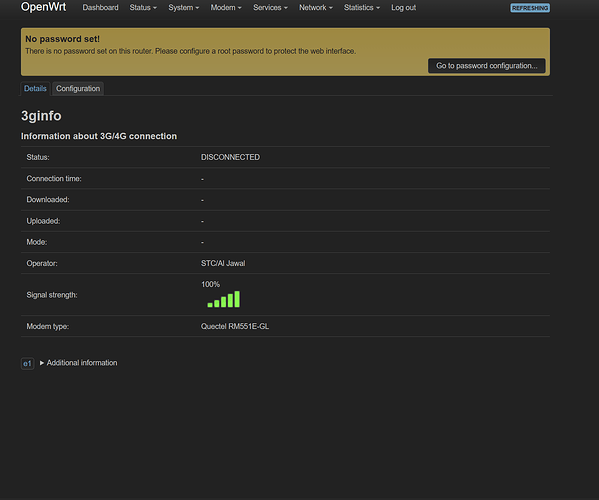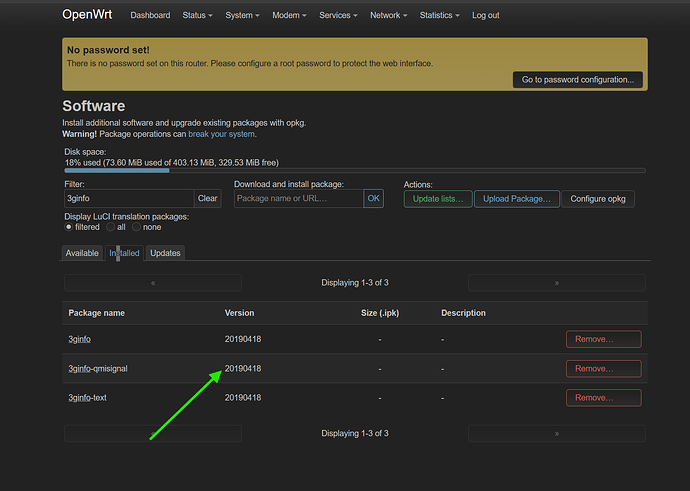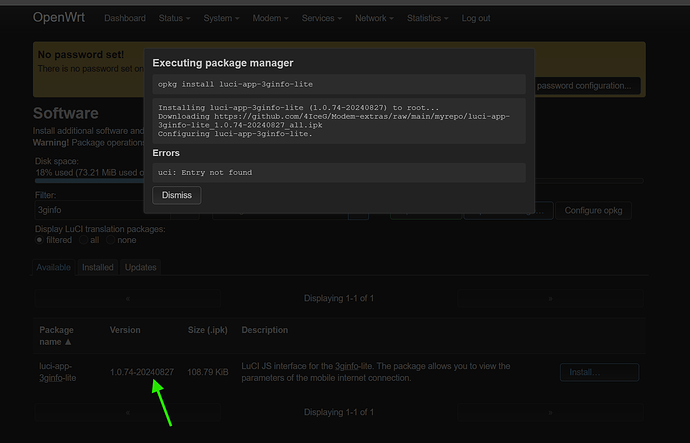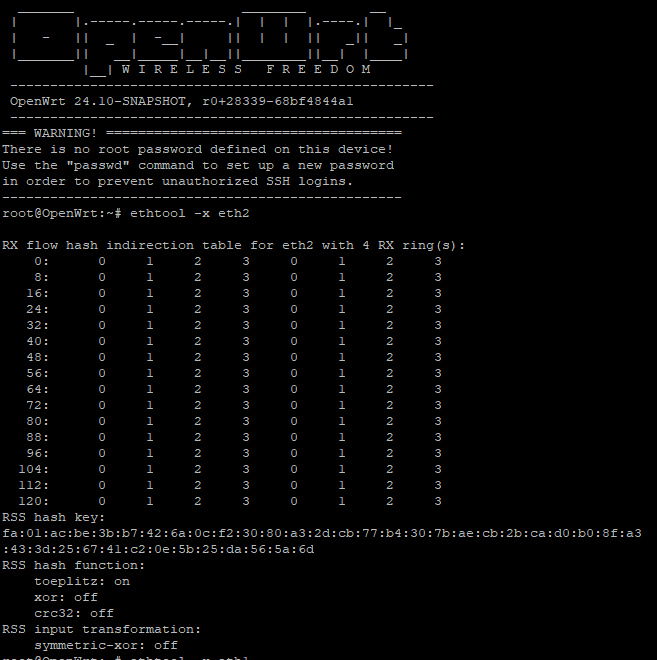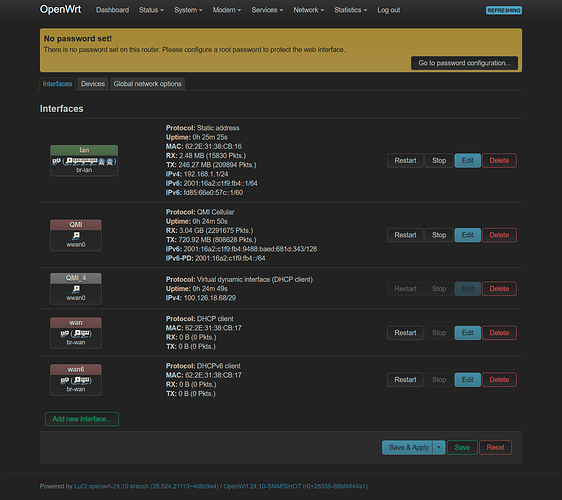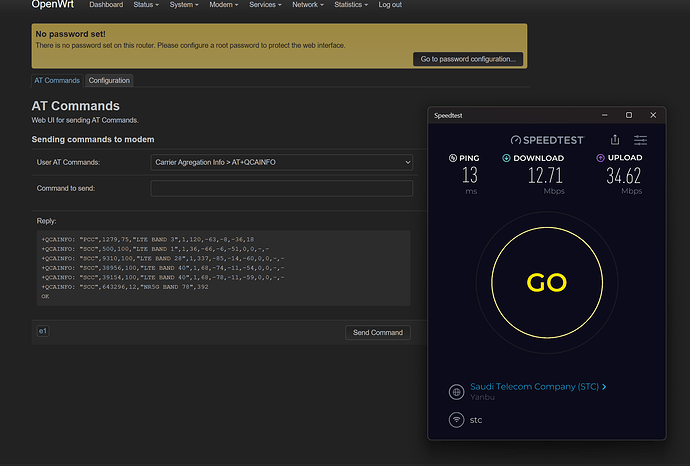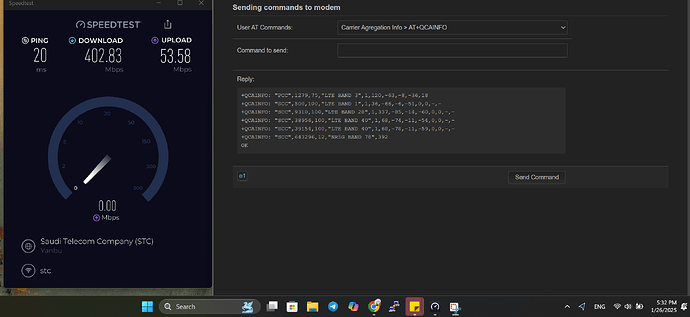Really thank you so much for your support and answers
Np I opened ticket on github related BPI-R4 WiFi issue
Good afternoon @woziwrt, thank you for your help that you are giving selflessly, great work
we will wait patiently for your final version, thank you for your help
now let's let you work on the project you have in mind.
greetings and thank you very much
I'm still in a good mood today...so here you go for testing
BPI-R4_MLO_beta1_for_KFO
If it will work, it will work with your module in USB EP mode. For PCI EP mode all MHI kmods sources from mainline openwrt which create and support MHI bus are incompatible with beta1 MLO.
Good afternoon @woziwrt, I am speechless at your help to the rest of my colleagues
simply thank you once again
Really , your kindness is highly appreciated ![]() ..
..
Thank you so much for this great job .. its working fine 10 / 10 ![]()
Boss FYI ( for your information )
Packages what installed on modem section is not like what I mentioned them ... looks like old package is installed on image
image
All other packages in modem section are old versions ...
What I installed it previously on your image
So I removed all packages under modem and I add it by terminal
as per 4IceG developer to use this command to install
grep -q IceG_repo /etc/opkg/customfeeds.conf || echo 'src/gz IceG_repo https://github.com/4IceG/Modem-extras/raw/main/myrepo' >> /etc/opkg/customfeeds.conf
wget https://github.com/4IceG/Modem-extras/raw/main/myrepo/IceG-repo.pub -O /tmp/IceG-repo.pub
opkg-key add /tmp/IceG-repo.pub
opkg update
opkg install luci-app-modemband modemband luci-app-3ginfo-lite luci-app-at-socat
or install them from system >> software
Here you can download the beta2 MLO release in which is MLO refactored and added support for Ethernet RSS (Received Side Scaling) and is prepared for LRO (Large Receive Offload) finalizing.
You can adjust SMP affinity with the following command:
echo [CPU bitmap num] > /proc/irq/[virtual IRQ ID]/smp_affinity
With interrupts evenly assigned to 4 CPUs, would be able an RX throughput of 7.3Gbps using iperf3.. Further optimizations will be carried out in the future.
The experimental command is as follows,
PC: iperf3 -c [IP] -P 10
DUT: iperf3 -s
The entire indirection table can be imagined as 128 buckets, you can use the ethtool command to mark which RX ring you want to send the packets in these buckets to.
Show RSS RX ring parameters in indirection table and RSS hash key:
ethtool -x [interface]
Change RSS RX rings weight under uniform distribution:
ethtool --set-rxfh-indir [interface] equal [ring num]
Change RSS RX rings weight under non-uniform distribution:
ethtool --set-rxfh-indir [interface] weight [ring0 weight]
[ring1 weight] [ring2 weight] [ring3 weight]
Oops...by mistyping I deleted this post instead of edit it ![]()
If you want release with a newer versions of the mentioned packages, you have to find the SOURCES of them not .ipk or .apk. I don't have the time or the inclination to look for it ![]()
If you'll find it and if I'll be in good mode tomorrow maybe I'll build out some special release for you ![]()
Oh no, no, kmod-tun in beta2? ![]() And also fan is working on full speed...
And also fan is working on full speed...
LoL I hope our Dear in a good mood today so he can build the image ![]()
Dear @woziwrt
Thank you I tried Beta 2 but not supporting 5G/4G modem m.2 ![]()
Please can you consider package for modems in each built that you are issuing it
These important packages for Modem 5G/4G... other things like modem section is not required, the user will do it by him self later
mbim-utils luci-proto-mbim kmod-mhi-wwan-mbim qmi-utils kmod-mhi-net kmod-mhi-wwan-ctrl kmod-usb-serial-wwan kmod-usb-net-qmi-wwan usb-modeswitch kmod-usb-acm kmod-usb-dwc3 kmod-usb-net-rndis kmod-usb-cdns3 socat luci-proto-qmi kmod-usb-serial-qualcomm kmod-usb-serial-option sms-tool wget-ssl git git-http bash luci-app-sqm sqm-scripts
I didn't add modemmanager package in list because I hared it causing problem for 5G/4G signals
I added on these package list luci-app-sqm sqm-scripts
Hmmm...please read this one more time... ![]()
![]()
hi hi Captain ![]()
you shared one image with me it was working fine currently I'm using it
I though you can add these packages on each image you are issuing it ...
you can exclude the packages that can't comply with beta 2 from these package list ... I appreciate if you can share it with me to test it
BPI-R4_MLO_beta1_for_KFO
after time the wifi 6 and wifi 5 at 160mhz giving me a very low speeds around 30Mb/s ..
When I tested the speeds on ethernet i'm getting 480Mb/s
I need to restart the router to get the speeds again
In this beta 2 release for BPI-R4 and BPI-R4 poe with Ethernet RSS and @rmandrad ![]() frames and with the user wishes regarding packages extensions mentioned in this thread and received via PM are taken into account
frames and with the user wishes regarding packages extensions mentioned in this thread and received via PM are taken into account
In the next releases I expect finalize of Ethernet LRO, addition of thermal zone and additional WiFi 7 improvement. The road to the final version of WiFi 7 will probably be long because
already implemented in beta 2:
- Single Wiphy Architecture
- 320 MHz bandwidth
- 4096-QAM MCS12, MCS13, MCS14, MCS15
- WPA3 key management (AKM24)
- MLO Basic Functionality (Advertisement/Discovery/Setup)
- Hardware Peak Performance (partially implemented)
and the final release should have the following MLO Post-Setup features:
- Preamble puncturing (WiFi6E with FCC regularity restriction)
- WiFi6E Automated Frequency Coordination (AFC)
- WiFi6E Mgmt Power Enhancement
- Multi-Link Operation (Advertisement/Discovery/Setup)
- Multi-Link + Phy Features
- Multi-Link + Security
o With RSNO
o Without RSNO (transition mode can be used here)
6GHz (WPA3 only)
6GHz (WPA3/WPA2) - Multi-Link + 4-address WDS
- Multi-Link + Hardware Peak
- Multi-Link channel access
o AP Support: MLSR/EMLSR and MLMR/STR
o Support: MLMR/STR - Multi-Link + Multiple Legay BSSID
- Multi-Link Reconfiguration (Add/Remove Link)
- Multi-Link Statistics (Per-MLD, Per-Link)
- Multi-Link Channel switching (including ACS/DFS)
- Link management (Adv-T2LM only)
- BSS parameter critical update
- Link management (Neg-T2LM)
- Multi-Link + 11v MBSS
- Multi-Link + 11FT
- Multi-Link + WPS
- Multi-Link + TWT
- QoS Management R3
- EPCS
Please keep in mind that this is still a beta release, which means that it is a release with limited functionality intended for testing
kmod-tun ? ![]() I know you won't build "on request", but maybe is worth just to keep some modules you already did for someone in next builds ? As long as they won't affect your primary target.
I know you won't build "on request", but maybe is worth just to keep some modules you already did for someone in next builds ? As long as they won't affect your primary target.
Also, could you move away from your current file hosting ? It is being blocked in some networks...
In this release is included the kmod-tun package and you can remove all packages you don't require
Good morning friend, you leave me speechless with your great work and what you are giving to the openwrt community.
We are going to try this new version with all the improvements it brings
We will wait patiently for the final version, which is going to be spectacular
They will have to change the sales name of this product and put yours, because if we have to wait for the banana team to provide us with something like that, we would be sitting for years
Thanks for your great work
Testing your build - so far - it is interesting! Thank you
Just hint for others that have a fan attached to BPi-R4:
echo 100 > /sys/devices/platform/pwm-fan/hwmon/hwmon0/pwm1
Helps neutralize the whine of the fan ![]()
EDIT:
One more question: I spotted that mtkhnat does not work/can not start.
After checking how it is executed it is complaining:
root@MTK-BPi-R4:~# /sbin/mtkhnat
Failed to find mtkhnat. Maybe it is a built in module ?
Thank you for your interest, which I appreciate.
Regarding the fan, in one of my posts in this thread I recommended that those who are annoyed by the sound of the fan type
echo 1 or 2 > /sys/class/thermal/cooling_device0/cur_state
Thanks for the info about mtk-hnat...I'll try to fix it in a future version.
Now I've decided that before my next attempts at improving wifi, performance an so on I have to figure out how to create a thermal zone just like in mainline. Maybe you could help me ![]()
I tested the R4 with a 10G ONU SFP+ stick with a 10G fiber connection with PPPoE but I only get like 1.9gbps with packet steering in all cores. without the steering is like 1.5gbps.
On a ryzen 4650G I get around 8.5gbps which is the same speed that the router provided by the ISP achieves.
Is there a possibility of some kind of HW pppoe offloading with the filogic platform?
Hello, I tested the R4 with a 10G SFP+ ONU stick with a 10G fiber connection with PPPoE but I only get about 1.9gbps with packet steering on all cores. Without the steering it is about 1.5gbps.
Take this image from this same thread and it will solve your problem, it is already reported that in the latest images this problem exists.
I leave you the direct link