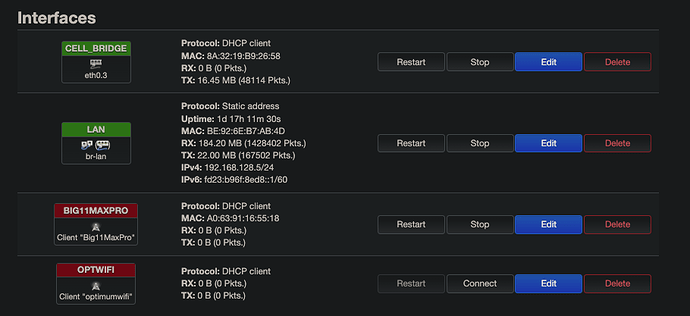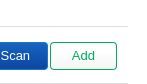So im using a Netgear WNDR3700v5 running OpenWrt 18.06.4 r7808-ef686b7292 / LuCI openwrt-18.06 branch (git-19.170.32094-4d6d8bc)
I dumbed it down and turned off DHCP, VLAN'd each wired port, left one port for LAN and set that to a static IP on my current LAN (192.168.128.1/24) trying to use that as a management interface of sorts.
What i would like to do is run this as a dedicated WIFI bridge that i can use to connect to a Cell based hotspot and bridge a wired connection over to the secondary link of an Opensense box.
I have this devices working to some degree as follows:
WIFI connection to my phone for testing the cell handoff (Big11MaxPro)
relayd to create a relay bridge for passing DHCP over (Cell_Relay)
one vlan'd port for handoff (Cell_BackUp)(Port3)
Works:
I can connect my laptop to port 3, get an IP from my phone in the 172 range and connect to the internet. Open WRT external IP and i can access the device over the LAN interface.
Semi Works:
If try to connect to the WAN port on my Opensense box, it seems to also grab a 172 address BUT this is where things get strange:
Via console and monitor i can see the box get the IP BUT if i try to ping anything on the internet, NO DICE
IF i connect my laptop to the LAN port of the Opensense box, i get a NATTED ip (as expected) but also NO internet.
I feel like im missing something or because of how im trying to the the device in more of a transparent mode and NOT as my actual WAN and LAN router its not configured correctly.
i loosely followed this wiki for relayed but where it asks to change to the WWLAN (Big11MaxPro) interface to Static, that breaks the entire set up and i can no longer access the OpenWrt box BUT it still seems to be connected to my phones hotspot.