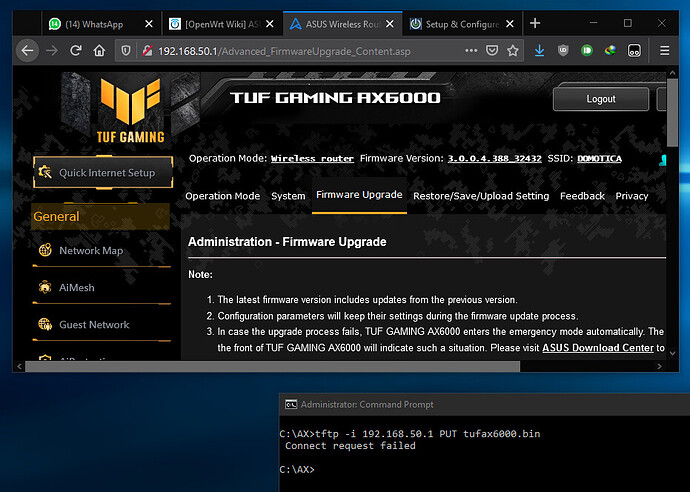No idea. But my WAN is connected using 2.5 GbE (of course the actual transfer rate is never at that level). Might be a HW defect on your specific board/chip (e.g. bad soldering)?
Has anyone tried OpenWrt 23.05.4 on this router?
hallo, this is my first time trying to put openwrt in Asus TUF AX6000.
From windows 10, can't upload kernel as showed in picture
While your screenshot doesn't (at all) show the whole picture, something screams very, very loudly that you didn't even read the installation instructions on the device page in the wiki or the git commit message.
error is good visible in cmd window.
Router panel is just for show original firmware version.
Wich picture you desear?
i readed first step is to upload kernel, m i wrong?
error is uploading kernel to router.
What your picture does not show, is the serial console access - and the OEM webinterface is not a promising sign there.
i following this tutorial
https://openwrt.org/toh/asus/tuf-ax6000
for serial console mean need uart interface? pinouts?
You have the flashing instructions black on white (well, very light grey) - but you haven't explained at all what you have done so far or what is failing for you. The screenshot you did provide doesn't tell us anything, except strongly suggesting that you aren't following either guide.
Why do You want to use serial?
Why make things difficult?
Just use the trx method described in the wiki
Yes just did it with the Firmware selector (adding my packages) and its OK.
I don't set tcp-segmentation-offload to off, and i'll see if i need to do it (wan interface down suddenly).
Wan interface is down unexpectedly, so i set tcp-segmentation-offload to off.
Hello!
I recently have installed OpenWRT on my ASUS TUF AX6000 and enabled WED, Beamforming, Packet Steering and hardware offloading.
So far performance are quite great with Ethernet LAN, reaching almost my full internet speed of 2.5 Gbps, however the performance on WiFi seems to not go above 800 Mbps on 5Ghz.
I do not have any 160MHZ 4x4 device, most of my WiFi devices are 2x2 80 MHZ, however I read online that the maximum throughput should be 1200 Mbps.
What else I could be missing to further improve my WiFi performance?
That's basically close to as ideal as you can get for 2x2 80 Mhz. This 1200 number is not feasible, just marketing really.
If you type "2x2 80 mhz" into Google you will see similar results.
"A 2x2 device on an 80 MHz channel can achieve a maximum link rate of 1200 Mbps, resulting in throughput around 800-900 Mbps in ideal conditions."
I just installed 23.05.4 and the top cover led is finally off!
But I'm not sure it's configurable anymore
Thanks for the info, I also have another question. Is the speed related to a single device, or this is the combined max speed that all the devices can reach when the transmission is in 2x2 80 MHZ mode?
AC or AX ? Please confirm that your client use and support AX mode.
My clients do indeed support AX
I think 80MHz channel will give you less than 1Gb for AX. For AC its around 650Mb/s .
Please read https://www.wiisfi.com/
~350 MBit/s (+/- 50 MBit/s, depending on the AP) is a realistic value for VHT80 (wifi5/ 802.11ac) and a 2x2 client in practice.
~750-800 MBit/s is a realistic value for HE80 (wifi6/ 802.11ax) and a 2x2 client in practice.