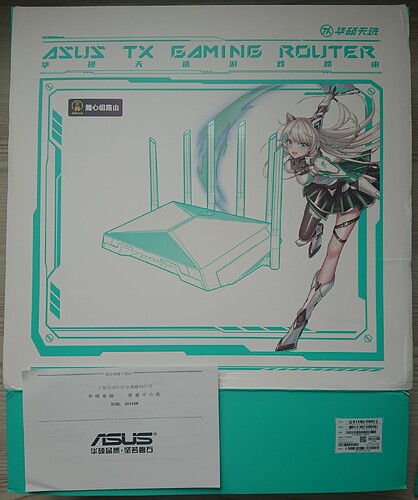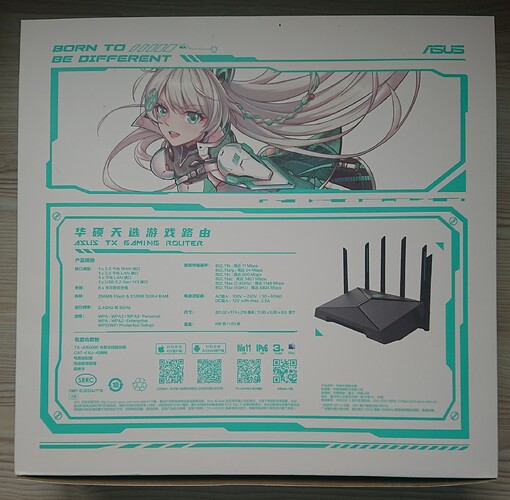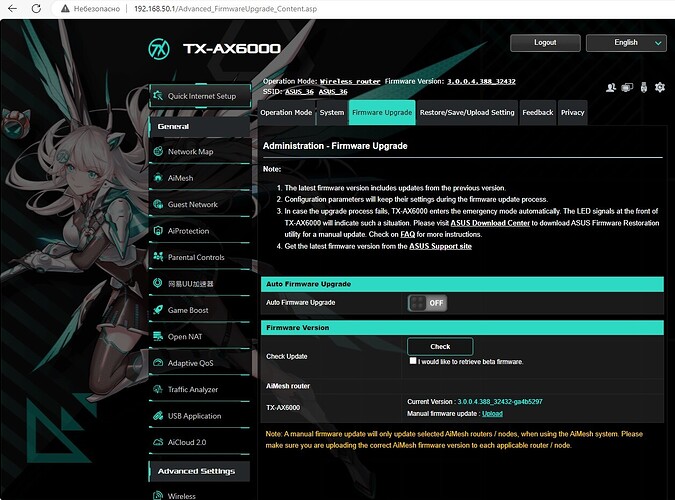You can use the standard snapshot version, but it`s without luci so remember that
This is probably more an Apple device issue, but worth sharing:
I had terrible WiFi speeds on my MBP M1 and iphone 14 with a lot of bufferblot (even thou I run the QOS part on my x86 router that my router is wired to as a dumb AP).
After changing the 5ghz (ax) to channel 149 (80 mhz) i suddenly got crazy low pings wits no bufferbloat with 700/500 speeds. Is this common knowledge?
Does anyone need to reboot their router once every ~2 weeks or so?
What ends up happening is that WAN and LAN stop responding, and but the LEDs on the router keep flashing like crazy. If I power off / power on, everything comes back perfect. Running more or less the latest snapshots... Not sure what to do next. Get a serial console when the next outage happens?
Hi, I don't have any stability problems. Longest time without reboot has been around one moth. Now my router is up and running 15 days on kernel 6.x. Please supply any dmesg or logs from console. Have any enabled WED or any other NAT offloading?
Hm, I'm on the 6.x kernel as well.
dmesg gets wiped on reboot right? I can't access the router at all when it disappears, but I will try to get a serial console. Or is there a way to log dmesg to file so it survives reboots?
No NAT offloads, running fq_codel + simplest_tbf, WED is enabled.
cat /sys/fs/pstore/dmesg-ramoops-0
cat /sys/fs/pstore/console-ramoops-0
Personally I think WED is still very unstable so you can try disable or debug the problem. I don't use WED.
/sys/fs/pstore is empty (but this is ~14 hours after the reboot).
Interesting, I will disable it and see if the stability can stay up.
I was wondering: What is the max Wireguard VPN client speed which you are getting with the stock and openwrt firmware?
Review
prices
ASUS TUF-AX6000 = $200...$300
ASUS TX-AX6000 = ¥999 ($140) (only for China markets)
I bought TX-AX6000 for $150 (including delivery).
TX-AX6000 hardware is completely the same as TUF-AX6000. Only bodies are different.
WireGuard test: A Wireguard comparison DB - #92 by remittor
Video review: https://youtu.be/Z72ooqxaYb8?t=506 (TX-AX6000 and TUF-AX4200Q)
This post was standing out of context, since the content of the initial post above this one was deleted.
OG post:
Not sure what country are you in, but AX6000 is less than 200 euro here (sometimes as low as 160). An EU country.
I agree on avoiding topics about pricing (and politics). I didn’t mean to keep up with the discussion, only to say that this router is one of the most affordable WiFi 6 routers with CPU that can handle 1Gbps SQM (and has 2 x 2.5GbE free of charge).
P.S. But now that the initial post was edited, I would probably just have to delete it.
are you sure sqm make 1 gbit witouth bufferbloat ?
Simple WireGuard test results:
- 761 Mbps : official snapshot (6.1.78) Source
- 801 Mbps : official snapshot (6.1.80) Source
- 839 Mbps : my build 23.05.2 (5.15.137) Source
- 970 Mbps : my build snapshot (6.1.79) Source
The results are extremely surprising.
Therefore, I ask someone to do the same test on their router.
My build based on snapshot (kernel v6.1.79): https://drive.google.com/drive/folders/19AOVeWCCX48HYCKKcR0JXY17lVawSEIB
Cloud you describe what have you changed in your's builds ? Is it only kernel version or something more I (specially snapshot one )?
I myself don’t understand what affected the speed in this test so much.
My builds are just regular stock firmware filled with additional packages.
I don't add any special settings to the configs.
have you used that same version of compilator?
Yes. All settings are the same as in the official OpenWRT firmwares.
So, my router "crashed" again (all network access stopped, cannot ping its internal IP, but wifi is still seen as alive by devices and all LED lights are continuing to flash).
I connected to the serial console, hit enter, and I still had shell access. I looked at the dmesg output and see:
[ 9177.467282] ------------[ cut here ]------------
[ 9177.471906] NETDEV WATCHDOG: eth0 (mtk_soc_eth): transmit queue 4 timed out
[ 9177.478869] WARNING: CPU: 3 PID: 0 at dev_watchdog+0x238/0x240
[ 9177.484691] Modules linked in: pppoe ppp_async nft_fib_inet nf_flow_table_inet wireguard pppox ppp_generic nft_reject_ipv6 nft_reject_ipv4 nft_reject_inet nft_reject nft_redir nft_quota nft_objref nft_numgen nft_nat nft_masq nft_log nft_limit nft_hash nft_flow_offload nft_fib_ipv6 nft_fib_ipv4 nft_fib nft_ct nft_chain_nat nf_tables nf_nat nf_flow_table nf_conntrack mt7915e mt76_connac_lib mt76 mac80211 libchacha20poly1305 iptable_mangle iptable_filter ipt_REJECT ipt_ECN ip_tables chacha_neon cfg80211 xt_time xt_tcpudp xt_tcpmss xt_statistic xt_multiport xt_mark xt_mac xt_limit xt_length xt_hl xt_ecn xt_dscp xt_comment xt_TCPMSS xt_LOG xt_HL xt_DSCP xt_CLASSIFY x_tables slhc sch_cake poly1305_neon nfnetlink nf_reject_ipv6 nf_reject_ipv4 nf_log_syslog nf_defrag_ipv6 nf_defrag_ipv4 libcurve25519_generic libcrc32c libchacha compat crypto_safexcel sch_tbf sch_ingress sch_htb sch_hfsc em_u32 cls_u32 cls_route cls_matchall cls_fw cls_flow cls_basic act_skbedit act_mirred act_gact ifb
[ 9177.484857] ip6_udp_tunnel
[ 9177.557177] mtk_soc_eth 15100000.ethernet eth1: transmit timed out
[ 9177.571174] udp_tunnel veth tun sha1_generic seqiv md5 des_generic libdes authencesn authenc leds_gpio xhci_plat_hcd xhci_pci xhci_mtk_hcd xhci_hcd gpio_button_hotplug usbcore usb_common aquantia
[ 9177.597562] CPU: 3 PID: 0 Comm: swapper/3 Not tainted 6.1.79 #0
[ 9177.603463] Hardware name: ASUS TUF-AX6000 (DT)
[ 9177.607975] pstate: 60400005 (nZCv daif +PAN -UAO -TCO -DIT -SSBS BTYPE=--)
[ 9177.614915] pc : dev_watchdog+0x238/0x240
[ 9177.618909] lr : dev_watchdog+0x238/0x240
[ 9177.622901] sp : ffffffc008cb3e40
[ 9177.626199] x29: ffffffc008cb3e40 x28: ffffffc008b769c0 x27: ffffffc008cb3f10
[ 9177.633315] x26: 00000000000000e0 x25: 0000000000000001 x24: dead000000000122
[ 9177.640430] x23: 0000000000000000 x22: ffffffc008b76000 x21: 0000000000000004
[ 9177.647546] x20: ffffff8000d8e000 x19: ffffff8000d8e4c0 x18: 0000000000000132
[ 9177.654662] x17: ffffffc01735c000 x16: ffffffc008cb0000 x15: ffffffc008b89ac0
[ 9177.661777] x14: 0000000000000396 x13: 0000000000000132 x12: 00000000ffffffea
[ 9177.668893] x11: 00000000ffffefff x10: ffffffc008be1ac0 x9 : ffffffc008b89a68
[ 9177.676009] x8 : 0000000000017fe8 x7 : c0000000ffffefff x6 : 0000000000000001
[ 9177.683124] x5 : 0000000000000000 x4 : 0000000000000000 x3 : 0000000000000000
[ 9177.690239] x2 : 0000000000000004 x1 : 0000000000000004 x0 : 000000000000003f
[ 9177.697356] Call trace:
[ 9177.699787] dev_watchdog+0x238/0x240
[ 9177.703434] call_timer_fn.constprop.0+0x20/0x80
[ 9177.706051] mtk_soc_eth 15100000.ethernet eth0: Link is Down
[ 9177.708040] __run_timers.part.0+0x208/0x284
[ 9177.708043] run_timer_softirq+0x38/0x70
[ 9177.708046] _stext+0x10c/0x278
[ 9177.708050] ____do_softirq+0xc/0x14
[ 9177.708055] call_on_irq_stack+0x24/0x40
[ 9177.732426] do_softirq_own_stack+0x18/0x2c
[ 9177.736593] __irq_exit_rcu+0xcc/0xd4
[ 9177.740242] irq_exit_rcu+0xc/0x14
[ 9177.743630] el1_interrupt+0x34/0x50
[ 9177.747192] el1h_64_irq_handler+0x14/0x20
[ 9177.751272] el1h_64_irq+0x68/0x6c
[ 9177.754657] arch_cpu_idle+0x14/0x20
[ 9177.758218] do_idle+0xc8/0x150
[ 9177.761347] cpu_startup_entry+0x34/0x40
[ 9177.765255] arch_show_interrupts+0x0/0x15c
[ 9177.769422] __secondary_switched+0x64/0x68
[ 9177.773591] ---[ end trace 0000000000000000 ]---
[ 9177.778262] mtk_soc_eth 15100000.ethernet eth1: Link is Down
[ 9178.307534] mtk_soc_eth 15100000.ethernet: warm reset failed
[ 9178.326509] mtk_soc_eth 15100000.ethernet eth0: configuring for fixed/2500base-x link mode
[ 9178.334910] mtk_soc_eth 15100000.ethernet eth0: Link is Up - 2.5Gbps/Full - flow control rx/tx
[ 9178.335341] mtk_soc_eth 15100000.ethernet eth1: PHY [mdio-bus:06] driver [Maxlinear Ethernet GPY211C] (irq=POLL)
[ 9178.353662] mtk_soc_eth 15100000.ethernet eth1: configuring for phy/sgmii link mode
[ 9184.581261] mtk_soc_eth 15100000.ethernet eth1: Link is Up - 1Gbps/Full - flow control rx/tx
[ 9238.460207] page_pool_release_retry() stalled pool shutdown 30 inflight 60 sec
[ 9298.753761] page_pool_release_retry() stalled pool shutdown 30 inflight 120 sec
[ 9359.031185] page_pool_release_retry() stalled pool shutdown 30 inflight 180 sec
[ 9419.320104] page_pool_release_retry() stalled pool shutdown 30 inflight 241 sec
[ 9479.619586] page_pool_release_retry() stalled pool shutdown 30 inflight 301 sec
[ 9539.899311] page_pool_release_retry() stalled pool shutdown 30 inflight 361 sec
[ 9600.199094] page_pool_release_retry() stalled pool shutdown 30 inflight 422 sec
[ 9660.478937] page_pool_release_retry() stalled pool shutdown 30 inflight 482 sec
[ 9720.768799] page_pool_release_retry() stalled pool shutdown 30 inflight 542 sec
Rebooting the router brings everything back up. Does anyone have any idea what is going on?
I think I may need to go back to the Edgerouter X even though it is unable to handle anywhere near 1gbps traffic shaping, but at least it was reliable. I'll be out of home for a few weeks and won't be able to remotely reboot the router, losing all of my home-hosted things otherwise ![]()
OpenWRT version: OpenWrt SNAPSHOT, r25366-7f13b9f8be WED can be enabled or disabled, both settings have resulted in this crash (which seems to be something with the physical ports rather than radio).
I suspect that the switch is buggy, or the driver does not work with it correctly.
For the purity of the experiment, if I were you, I would check it on the release version of 23.05.2
https://drive.google.com/drive/folders/1c10G1LZuTiCo8dOItq3FV6A3-XK7-QfV