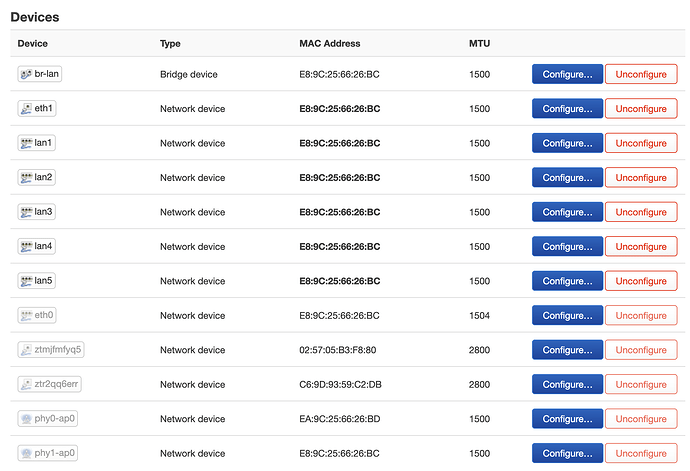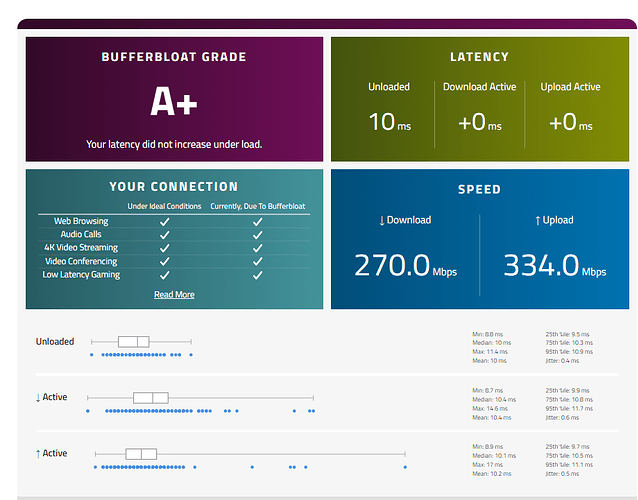@ f0ff886f
What you have connected to the eth1?
eth1 is the WAN (2.5Gb) port. The cable modem from my ISP is connected there.
I have a PC connected to LAN1 ("Gaming" port) and LAN4 (1Gb port).
I noticed the MAC Address is bold on the devices page...
I can try to downgrade later, to see if it is any more stable. But this failure happens randomly, it is hard to repro so unclear if it is 2 weeks of uptime because it is fixed, or 2 weeks because it hasn't crashed yet.
Yes, 100% sure. I’ve been using sqm cake with no problem at all on 1000/100 Mbps connection since early November. Don’t forget to install irqbalance.
First of all, use latest firmware sysupgrade image from Firmware Selector to avoid confusion. Remember it comes without luci, so you need to install that first if you can get around cli. (luci and luci-ssl are the package names.)
Avoid using Attended Sysupgrade for installing new firmware updates, since it recently had issues with downloading faulty images.
Keep current settings. Then reinstall all packages. A tip there - you can use this script to keep the packages:
https://raw.githubusercontent.com/richb-hanover/OpenWrtScripts/main/opkgscript.sh
Install irqbalance for optimal core load balancing. When doing a speed test, start htop and look for cpu load and how it is distributed. Cpu load should be (almost) even an all 4 cores. It doesn’t work well if all load is 100% of one core.
What is placed between you and GPON? An ONT in bridge mode? A router? Any specific model? Please provide more details. Asking because of MTU.
TCP Optimizer is a necessity for Windows, since they still use very bad TCP settings, probably from Windows 2000, which are outdated. It had more sense to use that on a 10/100Mbps connection, but completely obsolete nowadays.
With doing all that, you would have no problem getting SQM cake to work with 1Gbps connection and no lag or buffer bloat. The expected cpu load when connection is saturated (during a speedtest) should be between 40 and 60% on all 4 cores.
You can try both Speedtest.net and iperf3 and see maximum speeds and lag. But if everything set up properly, there should be no issues with using sqm cake on 1Gbps connection. I’ve been using it on ASUS TUF AX-6000 since early November without any problems.
I’ve been using WED for a few months now (since the first time it was introduced). No problems with crashing or bugs.
FYI, this router is being sold for ridiculous prices all over the place on the interwebs, you can buy the router from the ASUS shop for $199. ASUS Shop
The router works phenomenally, just want to spread the love.
Could someone test wifi 2.4 at 40mhz if it exceeds 100mb on smartphones? I have a Gl.Inet MT6000 with the same soc and it presents this bug in all versions of openwrt, it seems to be something related to mt76.
I get around 90 mb/s with an iPhone 13 at settings you asked for
irq balance is also enabled with packet steering , do you have henable packet steering too
I disabled WED because I have had smaller throughput with WED.
I carried out tests with my ax router and from 600/600 sqm I have peak rises which I do not have when going down, I use a gaming script and my games run wonderfully for nothing in the world for the moment I won't change openwrt, I even tried netduma R3 recently and OpenWrt is well above it, again a big thank you !
my bufferbloat
some gameplay among many others
Yes, I do. Packet steering is enabled.
For those who doesn't know where to find it, it's:
Network - Interfaces - Global Network Options - Packet Steering (checked)
"Enable packet steering across all CPUs. May help or hinder network speed."
I'll disable it as well, and do some speed testing on WiFi.
Do you have an idea what could be the reason for the smaller throughput?
Planning on getting the TUF-AX6000 soon.
Can it be updated to use OpenWRT via the UI Intrerface by using the images here?
https://openwrt.org/toh/asus/tuf-ax6000
Or only via TFTP?
welcome to the forum fidalgodev i think you can via .txr
Check out TUF-AX6000 wiki page. TRX file upload method works just fine for the initial flashing from the stock firmware to OpenWrt. Then you do upgrades using sysupgrade images from Firmware Selector.
Last two snapshots from Firmware Selector had some issues:
-
Previous snapshot (r25521-645b44d8ff) from yesterday or the day before, had a serious problem with slowdowns. The connection was lagging as crazy. First I suspected it was a temporary issue with my ISP (it's Sunday and sometimes too many people could be online). But it eventually it started slowing down more and more to the point where sending text to the OpenWrt terminal took a few seconds or more on LAN. The snapshot eventually completely stopped responding after one day since it was installed, so I had to manually restart the router (this is first time I'm experiencing anything like that). So I thought it was time to install a new snapshot.
-
After installing sysupgrade snapshot from today (r25567-0dfc0495fc), Luci was unavailable, reporting lua runtime errors, so I had to reset OpenWrt and reinstall all packages manually, one by one, to be able to track the faulty one.
Runtime error
Unhandled exception during request dispatching
/usr/lib/lua/luci/ucodebridge.lua:23: /usr/lib/lua/luci/dispatcher.lua:102: module 'luci.controller.' not found:
no field package.preload['luci.controller.']
no file './luci/controller/.lua'
no file '/usr/share/lua/luci/controller/.lua'
no file '/usr/share/lua/luci/controller//init.lua'
no file '/usr/lib/lua/luci/controller/.lua'
no file '/usr/lib/lua/luci/controller//init.lua'
no file './luci/controller/.so'
no file '/usr/lib/lua/luci/controller/.so'
no file '/usr/lib/lua/loadall.so'
no file './luci.so'
no file '/usr/lib/lua/luci.so'
no file '/usr/lib/lua/loadall.so'
In error(), file [C]
called from function [anonymous function] (/usr/lib/lua/luci/ucodebridge.lua:23)
called from function ((tail call))
In [anonymous function](), file /usr/share/ucode/luci/runtime.uc, line 148, byte 45:
called from function build_pagetree (/usr/share/ucode/luci/dispatcher.uc:382:73)
called from function menu_json (/usr/share/ucode/luci/dispatcher.uc:439:26)
called from function [anonymous function] (/usr/share/ucode/luci/dispatcher.uc:898:24)
called from anonymous function (/www/cgi-bin/luci:39:13)
` return lcall.call(modname, method, ...args);`
Near here ----------------------------------------^
Luci broke after installing package lucode-mod-lua and its dependencies. That package got installed by luci-app-vnstat package.
What fixed luci was removal of some of the packages:
root@OpenWrt:~# opkg remove ucode-mod-lua --force-removal-of-dependent-packages
Removing package luci-app-vnstat from root...
Removing package luci-compat from root...
Removing package luci-lua-runtime from root...
Removing package ucode-mod-lua from root...
Not sure if those two bugs are related, and whether they were caused by the snapshots or by some of the packages, but somebody might want to have a look and eventually report the issue, since it's beyond my knowledge.
I will monitor how current snapshot (r25567-0dfc0495fc) behaves and will report if I get any issues with slowdowns or laggy connection. For the reference, I have never had any problems with slowdowns on this router on OpenWrt before.
Same issue after upgrading Luci
Also, opkg didn't returned a version for the following packages.
opkg list-installed | grep ucode
[..]
ucode-mod-html - 1
ucode-mod-lua - 1
[..]
After removing the package 'ucode-mod-lua' and its dependencies, luci was accessible again.
Thx
Mind sharing your SQM config?