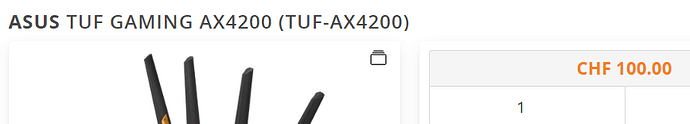It probably has something to do with it:
opened 10:07AM - 01 Mar 24 UTC
target/mediatek
bug
SNAPSHOT
Self Built Image
Supported Device
### Describe the bug
After several hours the connection to the attached mod… em is lost. Rebooting the router is necessary to get it working again, "/etc/init.d/network restart" is not sufficient.
```
> [25594.961784] ------------[ cut here ]------------
[25594.966412] NETDEV WATCHDOG: eth0 (mtk_soc_eth): transmit queue 4 timed out
[25594.973399] WARNING: CPU: 1 PID: 3609 at dev_watchdog+0x238/0x240
[25594.979483] Modules linked in: pppoe ppp_async nft_fib_inet nf_flow_table_inet pppox ppp_generic nft_reject_ipv6 nft_reject_ipv4 nft_reject_inet nft_reject nft_redir nft_quota nft_objref nft_numgen nft_nat nft_masq nft_log nft_limit nft_hash nft_flow_offload nft_fib_ipv6 nft_fib_ipv4 nft_fib nft_ct nft_chain_nat nf_tables nf_nat nf_flow_table nf_conntrack mt7915e mt76_connac_lib mt76 mac80211 iptable_mangle iptable_filter ipt_REJECT ipt_ECN ip_tables cfg80211 xt_time xt_tcpudp xt_tcpmss xt_statistic xt_multiport xt_mark xt_mac xt_limit xt_length xt_hl xt_ecn xt_dscp xt_comment xt_TCPMSS xt_LOG xt_HL xt_DSCP xt_CLASSIFY x_tables slhc sch_cake nfnetlink nf_reject_ipv6 nf_reject_ipv4 nf_log_syslog nf_defrag_ipv6 nf_defrag_ipv4 libcrc32c compat crypto_safexcel cls_bpf act_bpf sch_tbf sch_ingress sch_htb sch_hfsc em_u32 cls_u32 cls_route cls_matchall cls_fw cls_flow cls_basic act_skbedit act_mirred act_gact ifb autofs4 sha1_generic seqiv md5 des_generic libdes authencesn authenc uas
[25594.979657] usb_storage leds_gpio xhci_plat_hcd xhci_pci xhci_mtk_hcd xhci_hcd gpio_button_hotplug usbcore usb_common aquantia
[25595.077523] CPU: 1 PID: 3609 Comm: homebridge Not tainted 6.1.79 #0
[25595.083771] Hardware name: ASUS RT-AX59U (DT)
[25595.088110] pstate: 40400005 (nZcv daif +PAN -UAO -TCO -DIT -SSBS BTYPE=--)
[25595.095050] pc : dev_watchdog+0x238/0x240
[25595.099044] lr : dev_watchdog+0x238/0x240
[25595.103036] sp : ffffffc00800be40
[25595.106334] x29: ffffffc00800be40 x28: ffffffc008b769c0 x27: ffffffc00800bf10
[25595.113450] x26: 00000000000000e0 x25: 0000000000000000 x24: dead000000000122
[25595.120567] x23: 0000000000000000 x22: ffffffc008b76000 x21: 0000000000000004
[25595.127683] x20: ffffff800080d000 x19: ffffff800080d4c0 x18: 0000000000000143
[25595.134800] x17: ffffffc01733b000 x16: ffffffc008008000 x15: ffffffc008b89ac0
[25595.141918] x14: 00000000000003c9 x13: 0000000000000143 x12: 00000000ffffffea
[25595.149037] x11: 00000000ffffefff x10: ffffffc008be1ac0 x9 : ffffffc008b89a68
[25595.156155] x8 : 0000000000017fe8 x7 : c0000000ffffefff x6 : 0000000000000001
[25595.163272] x5 : 0000000000000000 x4 : 0000000000000000 x3 : 0000000000000000
[25595.170389] x2 : ffffff801fe9e1d0 x1 : ffffffc01733b000 x0 : 000000000000003f
[25595.177508] Call trace:
[25595.179943] dev_watchdog+0x238/0x240
[25595.183594] call_timer_fn.constprop.0+0x20/0x80
[25595.188203] __run_timers.part.0+0x208/0x284
[25595.192457] run_timer_softirq+0x38/0x70
[25595.196363] _stext+0x10c/0x278
[25595.199489] ____do_softirq+0xc/0x14
[25595.203051] call_on_irq_stack+0x24/0x40
[25595.206957] do_softirq_own_stack+0x18/0x2c
[25595.211124] __irq_exit_rcu+0xcc/0xd4
[25595.214775] irq_exit_rcu+0xc/0x14
[25595.218163] el1_interrupt+0x34/0x50
[25595.221725] el1h_64_irq_handler+0x14/0x20
[25595.225806] el1h_64_irq+0x68/0x6c
[25595.229191] lzma_main+0x1ec/0x910
[25595.232582] xz_dec_lzma2_run+0x6c0/0x880
[25595.236576] xz_dec_run+0x190/0x904
[25595.240050] squashfs_xz_uncompress+0xd4/0x210
[25595.244478] squashfs_decompress+0x60/0xa4
[25595.248558] squashfs_read_data+0xb8/0x450
[25595.252642] squashfs_readahead+0x3f8/0x5b0
[25595.256809] read_pages+0x50/0x24c
[25595.260197] page_cache_ra_unbounded+0x114/0x1b4
[25595.264797] page_cache_ra_order+0x40/0x50
[25595.268877] filemap_fault+0x430/0x780
[25595.272613] __do_fault+0x38/0x100
[25595.276003] __handle_mm_fault+0x3ec/0xa24
[25595.280085] handle_mm_fault+0xc0/0x240
[25595.283905] do_page_fault+0x13c/0x310
[25595.287641] do_translation_fault+0x80/0x90
[25595.291808] do_mem_abort+0x40/0x90
[25595.295281] el0_ia+0x44/0xb0
[25595.298235] el0t_64_sync_handler+0xbc/0x120
[25595.302490] el0t_64_sync+0x14c/0x150
[25595.306136] ---[ end trace 0000000000000000 ]---
[25595.310764] mtk_soc_eth 15100000.ethernet eth0: transmit timed out
[25595.497746] mtk_soc_eth 15100000.ethernet eth0: Link is Down
[25596.031757] mtk_soc_eth 15100000.ethernet: warm reset failed
[25596.050697] mtk_soc_eth 15100000.ethernet eth0: configuring for fixed/2500base-x link mode
[25596.059091] mtk_soc_eth 15100000.ethernet eth0: Link is Up - 2.5Gbps/Full - flow control rx/tx
[75853.448294] mt7530-mdio mdio-bus:1f wan: Link is Down
[75856.577756] mt7530-mdio mdio-bus:1f wan: Link is Up - 1Gbps/Full - flow control off
[76727.650416] mt7530-mdio mdio-bus:1f wan: Link is Down
[76731.810136] mt7530-mdio mdio-bus:1f wan: Link is Up - 1Gbps/Full - flow control off
```
### OpenWrt version
r25345-c6319de48b
### OpenWrt release
SNAPSHOT
### OpenWrt target/subtarget
mediatek/filogic
### Device
ASUS RT-AX59U
### Image kind
Self-built image
### Steps to reproduce
Wait till it happens.
### Actual behaviour
After several hours internet access via WAN is not working any longer.
### Expected behaviour
Working internet access.
### Additional info
Attached is a Docsis Cable Modem which works with other OpenWRT routers including this one (with kernel 5.15)
### Diffconfig
_No response_
### Terms
- [X] I am reporting an issue for OpenWrt, not an unsupported fork.
Yesterday morning I also discovered the incredible. My router AX4200 stopped pinging over the network. Although the link to the computer itself was fine. The logs are empty. I made a reboot through a long-connected UART.
1 Like
Anyone try a 6.6 kernel yet?
OpenWRT work on my ax4200q. The additional 2.5G lan port work after some modifications on dts.
diff --git a/target/linux/mediatek/dts/mt7986a-asus-tuf-ax4200.dts b/target/linux/mediatek/dts/mt7986a-asus-tuf-ax4200.dts
index 22530df9bb..b282bb2166 100644
--- a/target/linux/mediatek/dts/mt7986a-asus-tuf-ax4200.dts
+++ b/target/linux/mediatek/dts/mt7986a-asus-tuf-ax4200.dts
@@ -128,6 +128,14 @@
};
&mdio {
+ phy5: phy@5 {
+ compatible = "ethernet-phy-ieee802.3-c45";
+ reg = <5>;
+
+ mxl,led-drive-vdd;
+ mxl,led-config = <0x03f0 0x0 0x0 0x0>;
+ };
+
phy6: phy@6 {
compatible = "ethernet-phy-ieee802.3-c45";
reg = <6>;
@@ -303,6 +311,14 @@
label = "lan4";
};
+ port@5 {
+ reg = <5>;
+ label = "lan5";
+ phy-mode = "2500base-x";
+ phy-handle = <&phy5>;
+
+ };
+
port@6 {
reg = <6>;
label = "cpu";
2 Likes
deeddy
March 18, 2024, 2:14am
416
If anybody had any issues with slowdowns, unresponsiveness, or LUA runtime errors (not being able to open luci) on the latest two snapshots, please feel free to refer to this post:
Last two snapshots from Firmware Selector had some issues:
Previous snapshot (r25521-645b44d8ff) from yesterday or the day before, had a serious problem with slowdowns. The connection was lagging as crazy. First I suspected it was a temporary issue with my ISP (it's Sunday and sometimes too many people could be online). But it eventually it started slowing down more and more to the point where sending text to the OpenWrt terminal took a few seconds or more on LAN. The snapshot eventually comp…
I just experienced them on AX6000. Not sure if they are related to AX4200, but posting here just in case.
deeddy
March 18, 2024, 2:16am
417
I just had a similar problem with snapshot from 1-2 days ago. My router stopped responding after only one day. Please check out the post before this one for more details, in case those two are related in any way.
hi everybody today i has buy 2 asus ax4200 for only 100 chf in my local country switzerland
very good price for the best router actually for me
1 Like
hi everybody today too not reason my router has suddenly not internet after verficiation i has internet modem router livebox of my isp disconnect 5h ago at the morning
i has reboot the router and internet is coming up
insane bufferbloat with 23.05.3 thanks developper
1 Like
gameinn
March 24, 2024, 11:34am
420
From what I read in other thread you should wait for the official post about 23.05.3 as packages are still being built. It could explain the problem. Maybe test again in 2-3 days: A note about using new stable releases before they are announced
1 Like
thanks for response ! yes i understand
Quick question, is this also in main release? Or we still have to manual modification?
The web TRX-image worked on my AX4200 (with latest Asus firmware). Great work, thank you
4 Likes
Mjules
April 2, 2024, 7:34pm
426
Hello all,
I made some new bufferbloat tests this time after enabling packet steering and with pinning the interrupt of eth0 and eth1 to 2 differents cores:
root@OpenWrt_TUF_ax4200:/proc# cat /etc/hotplug.d/net/90-setting-perso-smp-affinity
#
# Recupere les irq des ports reseaux
#
IRQ_ETH0=`grep -h eth /proc/interrupts |cut -d":" -f1|head -n1`
IRQ_ETH1=`grep -h eth /proc/interrupts |cut -d":" -f1|tail -n1`
#
# Attribue les IRQ a un coeur specifique du processeur
#
echo -n 1 > /proc/irq/$IRQ_ETH0/smp_affinity
echo -n 2 > /proc/irq/$IRQ_ETH1/smp_affinity
see: https://openwrt.org/docs/guide-user/advanced/load_balancing_-_tuning_smp_irq
Same conf as before except update to 23.05.3 (FTTH 1000/400, wired 1Gbps)
With SQM cake/piece_of_cake (limit at 940000 / 400000)
grade A+
no core was above 70% of occupation (monitored with htop) during the test
3 Likes
wouah very good you are setting directly in irq balance this ??
root@OpenWrt_TUF_ax4200:/proc# cat /etc/hotplug.d/net/90-setting-perso-smp-affinity
#
# Recupere les irq des ports reseaux
#
IRQ_ETH0=`grep -h eth /proc/interrupts |cut -d":" -f1|head -n1`
IRQ_ETH1=`grep -h eth /proc/interrupts |cut -d":" -f1|tail -n1`
#
# Attribue les IRQ a un coeur specifique du processeur
#
echo -n 1 > /proc/irq/$IRQ_ETH0/smp_affinity
echo -n 2 > /proc/irq/$IRQ_ETH1/smp_affinity
irq balance is disabled right ?
Mjules
April 2, 2024, 9:08pm
428
Yes, irqbalance isn't installed as I don't use it.
Since the system/configuration is mostly static (only wired ethernet, no wifi), I prefer statically pin the irq.
this is a script I placed in /etc/hotplug.d/net in order to have it executed if I reboot.
2 Likes
"I created an automatic script if you want to activate it or not." Thank you, Dopam.
SMP="yes"
if [ "$SMP" = "yes" ]; then
# Vérifie si le fichier n'existe pas avant de le créer
if [ ! -f "/etc/hotplug.d/net/90-SMP" ]; then
cat << "HOTPLUG" > /etc/hotplug.d/net/90-SMP
# Récupère les IRQ des ports réseaux
IRQ_ETH0=`grep -h eth0 /proc/interrupts | cut -d":" -f1 | head -n1`
IRQ_ETH1=`grep -h eth1 /proc/interrupts | cut -d":" -f1 | tail -n1`
# Attribue les IRQ à un cœur spécifique du processeur
echo -n 1 > /proc/irq/$IRQ_ETH0/smp_affinity
echo -n 2 > /proc/irq/$IRQ_ETH1/smp_affinity
HOTPLUG
fi
elif [ "$SMP" = "no" ]; then
# Supprime le fichier s'il existe
if [ -f "/etc/hotplug.d/net/90-SMP" ]; then
rm -f /etc/hotplug.d/net/90-SMP
fi
fi
other can test if he work ?
phinn
April 3, 2024, 5:46pm
430
@Mjules looking at your nice bufferbloat test results above, I'm using a GL-MT6000. Since we're both Mediatek/Filogic subtarget I figured it would be fun to test with the same settings to check if it's similar...
I'm running a snapshot from last week (kernel 6.1, gcc 13.2). SQM, cake/piece of cake, overhead 22, same dl/ul limits set. Packet steering on, however I didn't do any interrupt pinning, just disabled hardware flow offloading for the test. My cable modem is "gigabit" service rated for 950 Mbps down / 25 Mbps up.
My results are similar, in the 860-890 Mbps range, A+ ratings, +2ms/+0ms, CPU 0-3 all at 40-70% load during max download:
2 Likes
Hi
Hi, I use AX4200 as home router - WAN: PPPoE 600/100 Mb/S, WiFi - 10 devices (2,4GHz) + 5 devices (5GHz), all devices in LAN: 40+, Wireguard.
Uptime:65d 14h 48m 41s
1 Like
Tnx for sharing your experience, so the release seems reliable enough.
to install Openwrt I used remittor metod described here: Asus TUF AX4200 support - #241 by remittor
Current installed version: OpenWrt 23.05-SNAPSHOT r23695-80ef582dee
I've not opened device at all.
1 Like