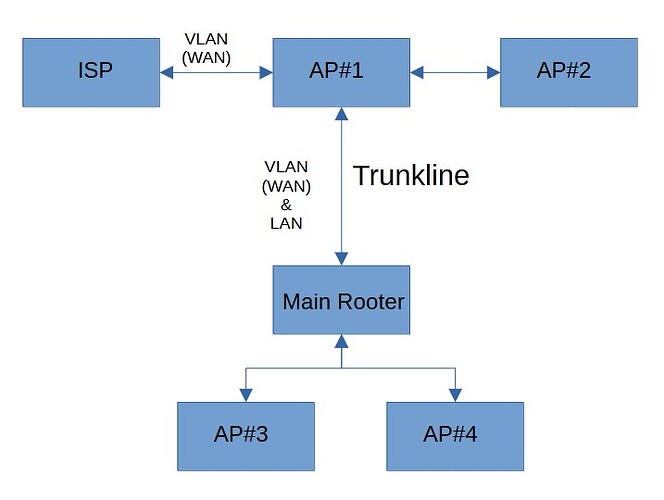Thank for the first batch of comments. these are the information about the configuration:
AP#1
{
"kernel": "5.15.150",
"hostname": "AP1",
"system": "MediaTek MT7621 ver:1 eco:3",
"model": "Netgear R6220",
"board_name": "netgear,r6220",
"rootfs_type": "squashfs",
"release": {
"distribution": "OpenWrt",
"version": "23.05.3",
"revision": "r23809-234f1a2efa",
"target": "ramips/mt7621",
"description": "OpenWrt 23.05.3 r23809-234f1a2efa"
}
}
Network config:
config interface 'loopback'
option device 'lo'
option proto 'static'
option ipaddr '127.0.0.1'
option netmask '255.0.0.0'
config globals 'globals'
option ula_prefix 'fd9d:d24c:8533::/48'
option packet_steering '1'
config device
option name 'br-lan'
option type 'bridge'
list ports 'lan1'
list ports 'lan2'
list ports 'lan3'
list ports 'lan4'
list ports 'wan'
config interface 'mnt'
option proto 'static'
option ipaddr '192.168.3.6'
option netmask '255.255.255.0'
option ip6assign '60'
option device 'br-lan.1'
option gateway '192.168.3.1'
list ip6class 'local'
config interface 'wan'
option device 'wan'
option proto 'dhcp'
config interface 'wan6'
option device 'wan'
option proto 'dhcpv6'
config bridge-vlan
option device 'br-lan'
option vlan '1'
list ports 'lan1:t'
list ports 'lan2'
list ports 'lan3'
list ports 'lan4'
config bridge-vlan
option device 'br-lan'
option vlan '10'
list ports 'lan1:t'
list ports 'lan2:t'
list ports 'lan3:t'
list ports 'lan4:t'
config bridge-vlan
option device 'br-lan'
option vlan '30'
list ports 'lan1:t'
list ports 'lan2:t'
list ports 'lan3:t'
list ports 'lan4:t'
config bridge-vlan
option device 'br-lan'
option vlan '35'
list ports 'lan1'
list ports 'wan'
config interface 'vlan1'
option proto 'dhcp'
option device 'br-lan.1'
config interface 'vlan10'
option proto 'dhcp'
option device 'br-lan.10'
config interface 'vlan30'
option proto 'dhcp'
option device 'br-lan.30'
config interface 'vlan35' # This is the VLAN conveying WAN to the Main Router
option proto 'dhcp'
option device 'br-lan.35'
Wireless config:
config wifi-device 'radio0'
option type 'mac80211'
option path '1e140000.pcie/pci0000:00/0000:00:02.0/0000:02:00.0'
option band '2g'
option htmode 'HT20'
option txpower '0'
option country 'IT'
option cell_density '0'
option channel '3'
config wifi-iface 'wifinet2'
option device 'radio0'
option mode 'ap'
option ssid '...'
option encryption 'psk2+ccmp'
option key '...'
option ieee80211r '1'
option ft_over_ds '1'
option ft_psk_generate_local '1'
option isolate '1'
option nasid 'ap3'
option network 'vlan10'
config wifi-device 'radio1'
option type 'mac80211'
option path '1e140000.pcie/pci0000:00/0000:00:00.0/0000:01:00.0'
option band '5g'
option htmode 'VHT80'
option country 'IT'
option cell_density '1'
option distance '15'
option channel '153'
option txpower '12'
config wifi-iface 'wifinet3'
option device 'radio1'
option mode 'ap'
option ssid '...'
option encryption 'wpa2+ccmp'
option auth_server '192.168.3.10'
option auth_port '1812'
option acct_server '192.168.3.10'
option acct_port '1813'
option nasid 'ap3'
option auth_secret '...'
option acct_secret '...'
option network 'vlan30'
config wifi-iface 'wifinet4'
option device 'radio0'
option mode 'ap'
option ssid '...'
option encryption 'sae'
option key '...'
option ieee80211r '1'
option nasid 'ap3'
option ft_over_ds '0'
option ft_psk_generate_local '1'
option network 'vlan10'
config wifi-iface 'wifinet5'
option device 'radio0'
option mode 'ap'
option ssid '...'
option encryption 'wpa2+ccmp'
option auth_server '192.168.3.10'
option auth_port '1812'
option auth_secret '...'
option acct_server '192.168.3.10'
option acct_port '1813'
option acct_secret '...'
option network 'vlan1'
dhcp config:
config dnsmasq
option domainneeded '1'
option boguspriv '1'
option filterwin2k '0'
option localise_queries '1'
option rebind_protection '1'
option rebind_localhost '1'
option local '/lan/'
option domain 'lan'
option expandhosts '1'
option nonegcache '0'
option cachesize '1000'
option authoritative '1'
option readethers '1'
option leasefile '/tmp/dhcp.leases'
option resolvfile '/tmp/resolv.conf.d/resolv.conf.auto'
option nonwildcard '1'
option localservice '1'
option ednspacket_max '1232'
option filter_aaaa '0'
option filter_a '0'
config dhcp 'lan'
option interface 'lan'
option start '100'
option limit '150'
option leasetime '12h'
option dhcpv4 'server'
option ignore '1'
config dhcp 'wan'
option interface 'wan'
option ignore '1'
config odhcpd 'odhcpd'
option maindhcp '0'
option leasefile '/tmp/hosts/odhcpd'
option leasetrigger '/usr/sbin/odhcpd-update'
option loglevel '4'
firewall config:
config defaults
option syn_flood 1
option input REJECT
option output ACCEPT
option forward REJECT
# Uncomment this line to disable ipv6 rules
# option disable_ipv6 1
config zone
option name lan
list network 'lan'
option input ACCEPT
option output ACCEPT
option forward ACCEPT
config zone
option name wan
list network 'wan'
list network 'wan6'
option input REJECT
option output ACCEPT
option forward REJECT
option masq 1
option mtu_fix 1
config forwarding
option src lan
option dest wan
# We need to accept udp packets on port 68,
# see https://dev.openwrt.org/ticket/4108
config rule
option name Allow-DHCP-Renew
option src wan
option proto udp
option dest_port 68
option target ACCEPT
option family ipv4
# Allow IPv4 ping
config rule
option name Allow-Ping
option src wan
option proto icmp
option icmp_type echo-request
option family ipv4
option target ACCEPT
config rule
option name Allow-IGMP
option src wan
option proto igmp
option family ipv4
option target ACCEPT
# Allow DHCPv6 replies
# see https://github.com/openwrt/openwrt/issues/5066
config rule
option name Allow-DHCPv6
option src wan
option proto udp
option dest_port 546
option family ipv6
option target ACCEPT
config rule
option name Allow-MLD
option src wan
option proto icmp
option src_ip fe80::/10
list icmp_type '130/0'
list icmp_type '131/0'
list icmp_type '132/0'
list icmp_type '143/0'
option family ipv6
option target ACCEPT
# Allow essential incoming IPv6 ICMP traffic
config rule
option name Allow-ICMPv6-Input
option src wan
option proto icmp
list icmp_type echo-request
list icmp_type echo-reply
list icmp_type destination-unreachable
list icmp_type packet-too-big
list icmp_type time-exceeded
list icmp_type bad-header
list icmp_type unknown-header-type
list icmp_type router-solicitation
list icmp_type neighbour-solicitation
list icmp_type router-advertisement
list icmp_type neighbour-advertisement
option limit 1000/sec
option family ipv6
option target ACCEPT
# Allow essential forwarded IPv6 ICMP traffic
config rule
option name Allow-ICMPv6-Forward
option src wan
option dest *
option proto icmp
list icmp_type echo-request
list icmp_type echo-reply
list icmp_type destination-unreachable
list icmp_type packet-too-big
list icmp_type time-exceeded
list icmp_type bad-header
list icmp_type unknown-header-type
option limit 1000/sec
option family ipv6
option target ACCEPT
config rule
option name Allow-IPSec-ESP
option src wan
option dest lan
option proto esp
option target ACCEPT
config rule
option name Allow-ISAKMP
option src wan
option dest lan
option dest_port 500
option proto udp
option target ACCEPT
Main Rooter
{
"kernel": "5.15.150",
"hostname": "OpenWrt_Server",
"system": "Intel(R) Atom(TM) CPU N2600 @ 1.60GHz",
"model": "ICP / iEi B229",
"board_name": "icp-iei-b229",
"rootfs_type": "ext4",
"release": {
"distribution": "OpenWrt",
"version": "23.05.3",
"revision": "r23809-234f1a2efa",
"target": "x86/64",
"description": "OpenWrt 23.05.3 r23809-234f1a2efa"
}
}
Network config:
config interface 'loopback'
option device 'lo'
option proto 'static'
option ipaddr '127.0.0.1'
option netmask '255.0.0.0'
config globals 'globals'
option ula_prefix 'fd25:0709:639d::/48'
config device
option name 'br-lan'
option type 'bridge'
list ports 'eth0'
option macaddr '...'
config interface 'wan'
option device 'eth1'
option proto 'dhcp'
config interface 'wan6'
option device 'eth1'
option proto 'dhcpv6'
config interface 'lan'
option proto 'static'
option ipaddr '192.168.3.1'
option netmask '255.255.255.0'
option device 'br-lan'
option ifname 'eth0.1'
config interface 'vlan10'
option proto 'static'
option ipaddr '10.0.10.1'
option netmask '255.255.255.0'
option device 'br-lan10'
option ifname 'eth0.10'
config interface 'vlan20'
option proto 'static'
option ipaddr '10.0.20.1'
option netmask '255.255.255.0'
option device 'br-lan20'
option ifname 'eth0.20'
config interface 'vlan30'
option proto 'static'
option ipaddr '10.0.30.1'
option netmask '255.255.255.0'
option device 'br-lan30'
option ifname 'eth0.30'
config interface 'vlan40'
option proto 'static'
option ipaddr '10.0.40.1'
option netmask '255.255.255.0'
option device 'br-lan40'
option ifname 'eth0.40'
config device
option name 'lan'
option type 'bridge'
list ports 'eth0.1'
config device
option name 'br-lan10'
option type 'bridge'
list ports 'eth0.10'
option macaddr '...'
config device
option name 'br-lan20'
option type 'bridge'
list ports 'eth0.20'
option macaddr '...'
config device
option name 'br-lan30'
option type 'bridge'
list ports 'eth0.30'
option macaddr '...'
config device
option name 'br-lan40'
option type 'bridge'
list ports 'eth0.40'
option macaddr '...'
config device
option name 'eth0'
option macaddr '...'
config device
option name 'eth0.20'
option type '8021q'
option ifname 'eth0'
option vid '20'
option macaddr '...'
config device
option name 'eth0.30'
option type '8021q'
option ifname 'eth0'
option vid '30'
option macaddr '...'
config device
option name 'eth0.40'
option type '8021q'
option ifname 'eth0'
option vid '40'
option macaddr '...'
config device
option name 'eth1'
option macaddr '...'
config device
option name 'eth0.10'
option type '8021q'
option ifname 'eth0'
option vid '10'
option macaddr '...'
Firewall config:
config defaults
option syn_flood '1'
option input 'REJECT'
option output 'ACCEPT'
option forward 'REJECT'
config zone
option name 'lan'
list network 'lan'
option input 'ACCEPT'
option output 'ACCEPT'
option forward 'ACCEPT'
config zone
option name 'wan'
list network 'wan'
list network 'wan6'
option input 'REJECT'
option output 'ACCEPT'
option forward 'REJECT'
option masq '1'
option mtu_fix '1'
config forwarding
option src 'lan'
option dest 'wan'
config rule
option name 'Allow-DHCP-Renew'
option src 'wan'
option proto 'udp'
option dest_port '68'
option target 'ACCEPT'
option family 'ipv4'
config rule
option name 'Allow-Ping'
option src 'wan'
option proto 'icmp'
option icmp_type 'echo-request'
option family 'ipv4'
option target 'ACCEPT'
config rule
option name 'Allow-IGMP'
option src 'wan'
option proto 'igmp'
option family 'ipv4'
option target 'ACCEPT'
config rule
option name 'Allow-DHCPv6'
option src 'wan'
option proto 'udp'
option dest_port '546'
option family 'ipv6'
option target 'ACCEPT'
config rule
option name 'Allow-MLD'
option src 'wan'
option proto 'icmp'
option src_ip 'fe80::/10'
list icmp_type '130/0'
list icmp_type '131/0'
list icmp_type '132/0'
list icmp_type '143/0'
option family 'ipv6'
option target 'ACCEPT'
config rule
option name 'Allow-ICMPv6-Input'
option src 'wan'
option proto 'icmp'
list icmp_type 'echo-request'
list icmp_type 'echo-reply'
list icmp_type 'destination-unreachable'
list icmp_type 'packet-too-big'
list icmp_type 'time-exceeded'
list icmp_type 'bad-header'
list icmp_type 'unknown-header-type'
list icmp_type 'router-solicitation'
list icmp_type 'neighbour-solicitation'
list icmp_type 'router-advertisement'
list icmp_type 'neighbour-advertisement'
option limit '1000/sec'
option family 'ipv6'
option target 'ACCEPT'
config rule
option name 'Allow-ICMPv6-Forward'
option src 'wan'
option dest '*'
option proto 'icmp'
list icmp_type 'echo-request'
list icmp_type 'echo-reply'
list icmp_type 'destination-unreachable'
list icmp_type 'packet-too-big'
list icmp_type 'time-exceeded'
list icmp_type 'bad-header'
list icmp_type 'unknown-header-type'
option limit '1000/sec'
option family 'ipv6'
option target 'ACCEPT'
config rule
option name 'Allow-IPSec-ESP'
option src 'wan'
option dest 'lan'
option proto 'esp'
option target 'ACCEPT'
config rule
option name 'Allow-ISAKMP'
option src 'wan'
option dest 'lan'
option dest_port '500'
option proto 'udp'
option target 'ACCEPT'
config rule
option name 'allowPrint'
option src 'vlan30'
option dest 'lan'
list dest_ip '192.168.3.10'
option target 'ACCEPT'
list proto 'all'
config zone
option name 'vlan10'
option input 'REJECT'
option output 'ACCEPT'
option forward 'REJECT'
list network 'vlan10'
config forwarding
option src 'vlan10'
option dest 'wan'
config zone
option name 'vlan20'
option input 'REJECT'
option output 'ACCEPT'
option forward 'REJECT'
list network 'vlan20'
config forwarding
option src 'vlan20'
option dest 'wan'
config zone
option name 'vlan30'
option input 'REJECT'
option output 'ACCEPT'
option forward 'REJECT'
list network 'vlan30'
config forwarding
option src 'vlan30'
option dest 'wan'
config zone
option name 'vlan40'
option input 'REJECT'
option output 'ACCEPT'
option forward 'REJECT'
list network 'vlan40'
config rule
option name 'Allow-mob-DNS'
option dest_port '53'
option target 'ACCEPT'
list proto 'tcp'
list proto 'udp'
option src 'vlan10'
config rule
option name 'Allow-mob-DHCP'
list proto 'udp'
option dest_port '67-68'
option target 'ACCEPT'
option src 'vlan10'
config rule
option name 'Allow-work-DNS'
option dest_port '53'
option target 'ACCEPT'
list proto 'tcp'
list proto 'udp'
option src 'vlan30'
config rule
option name 'Allow-work-DHCP'
list proto 'udp'
option dest_port '67-68'
option target 'ACCEPT'
option src 'vlan30'
config rule
option name 'Allow-streamnet-DNS'
option dest_port '53'
option target 'ACCEPT'
list proto 'tcp'
list proto 'udp'
option src 'vlan40'
config rule
option name 'Allow-streamnet-DHCP'
list proto 'udp'
option dest_port '67-68'
option target 'ACCEPT'
option src 'vlan40'
config rule
option name 'Allow-voip-DNS'
option dest_port '53'
option target 'ACCEPT'
list proto 'tcp'
list proto 'udp'
option src 'vlan20'
config rule
option name 'Allow-voip-DHCP'
list proto 'udp'
option dest_port '67-68'
option target 'ACCEPT'
option src 'vlan20'
config rule
option name 'allow_SIP_traffic'
option src 'vlan20'
option dest 'wan'
option dest_port '5060'
option target 'ACCEPT'
config rule
option name 'allow_RTP_traffic'
list proto 'udp'
option src 'vlan20'
option dest 'wan'
option dest_port '10000-20000'
option target 'ACCEPT'
config rule
option src 'vlan10'
list src_ip '10.0.10.0/24'
option dest 'wan'
list dest_ip '192.168.1.254'
option name 'noAccess_to_ISP_mobnet'
option target 'REJECT'
config rule
option name 'noAccess_to_ISP_work'
option src 'vlan30'
list src_ip '10.0.30.0/24'
option dest 'wan'
list dest_ip '192.168.1.254'
option target 'REJECT'
config rule
option name 'noAccess_to_ISP_streamnet'
option src 'vlan40'
option dest 'wan'
list dest_ip '192.168.1.254'
option target 'REJECT'
list src_ip '10.0.40.0/24'
list src_ip '10.0.40.111'
config redirect
option target 'DNAT'
option name 'Intercept-DNS'
option src 'lan'
option src_dport '53'
config redirect
option target 'DNAT'
option name 'Intercept-DNS_mobnet'
option src 'vlan10'
option src_dport '53'
config redirect
option target 'DNAT'
option name 'Intercept-DNS_worknet'
option src 'vlan30'
option src_dport '53'
config redirect
option target 'DNAT'
option name 'Intercept-DNS_streamnet'
option src 'vlan40'
option src_dport '53'
config forwarding
option src 'vlan40'
option dest 'wan'
config redirect 'adblock_vlan1053'
option name 'Adblock DNS (vlan10, 53)'
option src 'vlan10'
option proto 'tcp udp'
option src_dport '53'
option dest_port '53'
option target 'DNAT'
option family 'any'
config redirect 'adblock_vlan10853'
option name 'Adblock DNS (vlan10, 853)'
option src 'vlan10'
option proto 'tcp udp'
option src_dport '853'
option dest_port '853'
option target 'DNAT'
option family 'any'
config redirect 'adblock_vlan105353'
option name 'Adblock DNS (vlan10, 5353)'
option src 'vlan10'
option proto 'tcp udp'
option src_dport '5353'
option dest_port '5353'
option target 'DNAT'
option family 'any'
config redirect 'adblock_vlan4053'
option name 'Adblock DNS (vlan40, 53)'
option src 'vlan40'
option proto 'tcp udp'
option src_dport '53'
option dest_port '53'
option target 'DNAT'
option family 'any'
config redirect 'adblock_vlan40853'
option name 'Adblock DNS (vlan40, 853)'
option src 'vlan40'
option proto 'tcp udp'
option src_dport '853'
option dest_port '853'
option target 'DNAT'
option family 'any'
config redirect 'adblock_vlan405353'
option name 'Adblock DNS (vlan40, 5353)'
option src 'vlan40'
option proto 'tcp udp'
option src_dport '5353'
option dest_port '5353'
option target 'DNAT'
option family 'any'
DHCP config:
config dnsmasq
option domainneeded '1'
option boguspriv '1'
option filterwin2k '0'
option localise_queries '1'
option rebind_protection '1'
option rebind_localhost '1'
option local '/lan/'
option domain 'lan'
option expandhosts '1'
option nonegcache '0'
option cachesize '1000'
option authoritative '1'
option readethers '1'
option leasefile '/tmp/dhcp.leases'
option resolvfile '/tmp/resolv.conf.d/resolv.conf.auto'
option nonwildcard '1'
option localservice '1'
option ednspacket_max '1232'
option filter_aaaa '0'
option filter_a '0'
config dhcp 'lan'
option interface 'lan'
option start '100'
option limit '150'
option leasetime '12h'
option dhcpv4 'server'
option dhcpv6 'server'
option ra 'server'
option ra_slaac '1'
list ra_flags 'managed-config'
list ra_flags 'other-config'
config dhcp 'wan'
option interface 'wan'
option ignore '1'
config odhcpd 'odhcpd'
option maindhcp '0'
option leasefile '/tmp/hosts/odhcpd'
option leasetrigger '/usr/sbin/odhcpd-update'
option loglevel '4'
config dhcp 'vlan10'
option start '100'
option limit '150'
option interface 'vlan10'
option leasetime '1h'
config dhcp 'vlan20'
option start '100'
option limit '150'
option leasetime '12h'
option interface 'vlan20'
config dhcp 'vlan30'
option start '100'
option limit '150'
option interface 'vlan30'
option leasetime '1h'
config dhcp 'vlan40'
option start '100'
option interface 'vlan40'
option limit '150'
option leasetime '12h'
"Also, how are you testing access to AP1 from the wan??"
I'm not meaning from internet... I mean connecting directly to ISP Moden and calling the AP WAN IP address, the router reply and it's accessible (with password).
My goal is to REJECT connections from ISP Modem but ACCEPT connections for maintenance and sysupgrading from LAN.Thank you in advance for the help