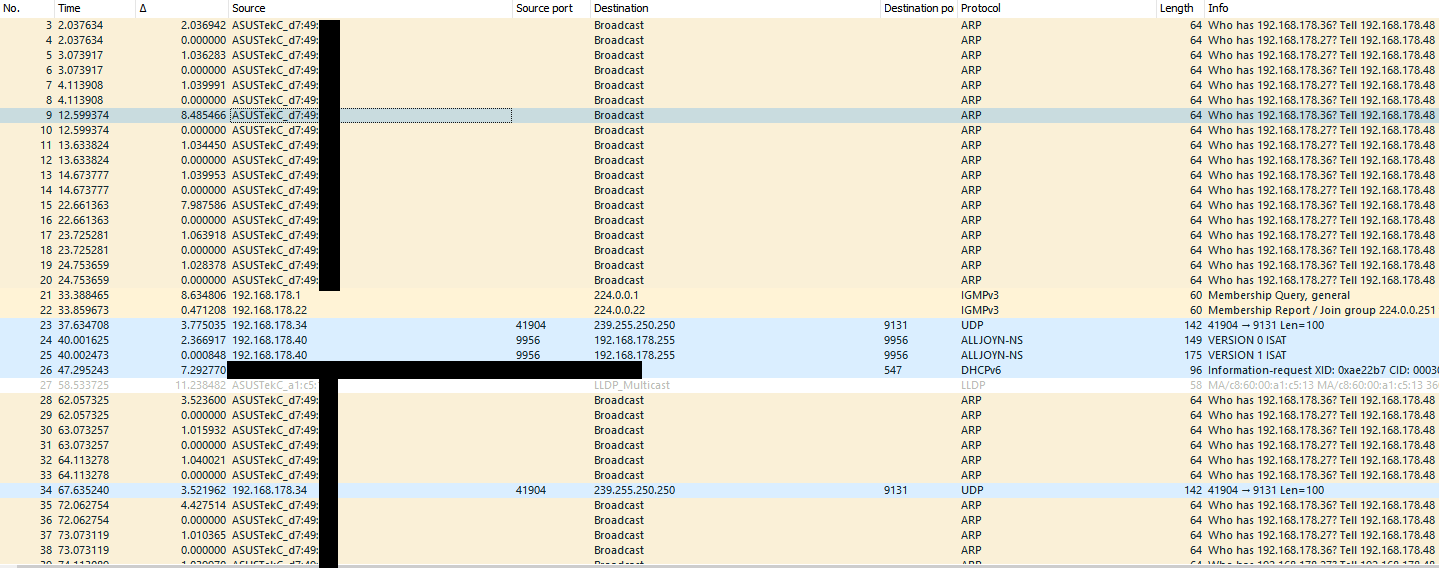Hi.
I have OpenWrt 22.03.0 installed on a ASUS RT-AC58U with a number of Linux / Android clients connected via WiFi.
At the point I boot the router, everything is fine. Then after a random period of time, usually hours or days, I will find that various local devices on the same network can no longer communicate with each other.
Having been through every log on every system, the common thing I see every time it happens are ARP requests with no response. Below is an example (tcpdump on the router) of two Android devices both sending ARP requests for the same Linux system (as a result of a ping), one gets a response and the other doesn't:
12:08:43.729424 ARP, Request who-has 192.168.10.3 tell 192.168.10.216, length 28
12:08:43.729482 ARP, Request who-has 192.168.10.3 tell 192.168.10.216, length 28
12:08:43.729534 ARP, Request who-has 192.168.10.3 tell 192.168.10.216, length 28
12:08:43.729614 ARP, Request who-has 192.168.10.3 tell 192.168.10.216, length 28
12:08:43.729647 ARP, Request who-has 192.168.10.3 tell 192.168.10.216, length 28
12:08:43.729713 ARP, Request who-has 192.168.10.3 tell 192.168.10.216, length 28
12:08:43.729424 ARP, Request who-has 192.168.10.3 tell 192.168.10.216, length 28
12:08:43.800402 ARP, Reply 192.168.10.3 is-at bc:a5:11:ba:d2:57, length 28
12:08:43.800451 ARP, Reply 192.168.10.3 is-at bc:a5:11:ba:d2:57, length 28
12:08:56.232285 ARP, Request who-has 192.168.10.3 tell 192.168.10.108, length 28
12:08:56.232353 ARP, Request who-has 192.168.10.3 tell 192.168.10.108, length 28
12:08:56.232389 ARP, Request who-has 192.168.10.3 tell 192.168.10.108, length 28
12:08:56.232411 ARP, Request who-has 192.168.10.3 tell 192.168.10.108, length 28
12:08:56.232479 ARP, Request who-has 192.168.10.3 tell 192.168.10.108, length 28
12:08:56.232285 ARP, Request who-has 192.168.10.3 tell 192.168.10.108, length 28
12:08:57.001877 ARP, Request who-has 192.168.10.3 tell 192.168.10.108, length 28
12:08:57.001940 ARP, Request who-has 192.168.10.3 tell 192.168.10.108, length 28
12:08:57.001978 ARP, Request who-has 192.168.10.3 tell 192.168.10.108, length 28
12:08:57.002001 ARP, Request who-has 192.168.10.3 tell 192.168.10.108, length 28
12:08:57.002069 ARP, Request who-has 192.168.10.3 tell 192.168.10.108, length 28
12:08:57.001877 ARP, Request who-has 192.168.10.3 tell 192.168.10.108, length 28
12:08:57.770221 ARP, Request who-has 192.168.10.3 tell 192.168.10.108, length 28
12:08:57.770286 ARP, Request who-has 192.168.10.3 tell 192.168.10.108, length 28
12:08:57.770325 ARP, Request who-has 192.168.10.3 tell 192.168.10.108, length 28
12:08:57.770348 ARP, Request who-has 192.168.10.3 tell 192.168.10.108, length 28
12:08:57.770411 ARP, Request who-has 192.168.10.3 tell 192.168.10.108, length 28
12:08:57.770221 ARP, Request who-has 192.168.10.3 tell 192.168.10.108, length 28
The requests from 192.168.10.108 continue indefinitely.
logread on the router does not report anything when this is happening.
There is no pattern to which devices are affected, it can be a different source and destination device every time. I can't believe they all have a problem. The common denominator seems to be the router.
To resolve the problem I've tried:
- Stopping and starting the WiFi on the source.
- Stopping and starting the WiFi on the destination.
- Rebooting the source.
- Rebooting the destination.
None of which has any affect. The only thing that fixes it is to reboot the router, which is OK for a bit and then the situation repeats itself.
I didn't have this problem when I was using my ISP's router.
If anyone has any suggestions as to what the problem could be, I would very much appreciate any advice.
If you need any additional information, please let me know.
Thanks in advance.