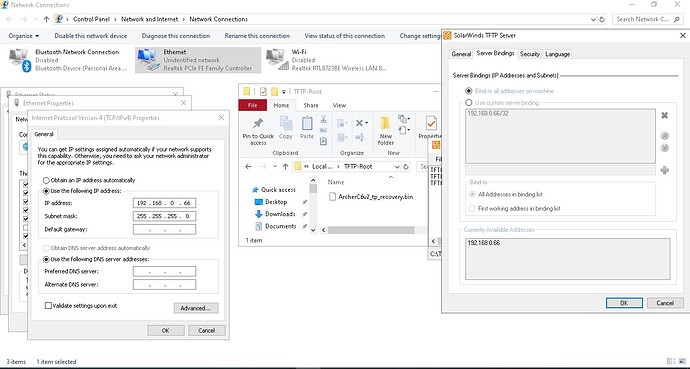Hello,
Yesterday i tried to install OpenWRT on my Archer C6v2 (EU) router. I did it directly from my Web UI tp-link (192.168.0.1). Everything went smooth but i wasnt satisfied with the results of OpenWRT so i decided to revert it back to the original tp-link firmware. Bad idea that i did it without reading how to do it...so i just flashed the official .bin file from tp-link website directly from OpenWRT web interface (checked “force upgrade”).
Now i have a bricked router, and everything is a mess in my home (all smart lights, AC,thermostats etc) cant be controlled. So i have to find a way to fix it as quick as possible.
I followed these tutorials:
https://forum.openwrt.org/t/tp-link-archer-c6-v2-revert-to-stock-firmware-guide/96416
https://openwrt.org/toh/tp-link/archer_c6_v2#flash_using_tftp_recovery
Im using a 10/100 switch. Lan 1 router-> switch, and switch->PC.
-
- Set IPv4 address to 192.168.0.66 / 255.255.255.0
-
- Disabled wifi/bluetooth networks in control panel.
-
- Disabled firewall.
-
- Configured SolarWinds TFTP Server (Timeout:20, Retry:10)
*Server Bindings: tried both "Bind to all addresses on machine" and "192.168.0.66"
- Configured SolarWinds TFTP Server (Timeout:20, Retry:10)
- 5.Used Wireshark to monitor the traffic and here the results are strange...it seems that after some “Data packet, Block 13393 / Acknowledgement, Block 13393”, it only shows “Data packet, Block 13394” but NO ACKNOWLEDGEMENT. So i would say its working until some point and then it “freeze”.
Can someone help me PLEASE to fix it? What have i done wrong?
Thank you very much!