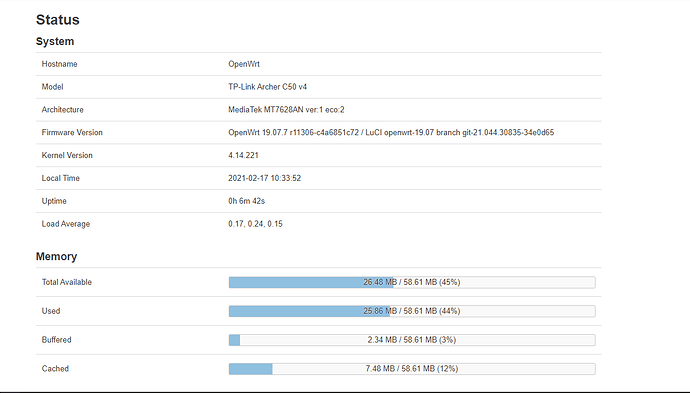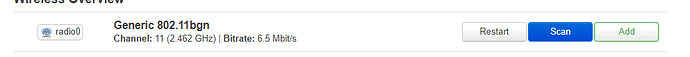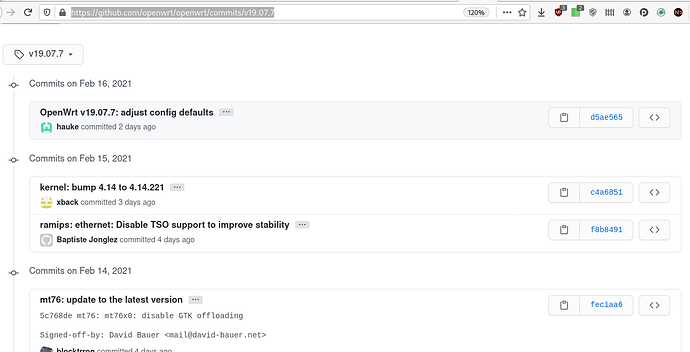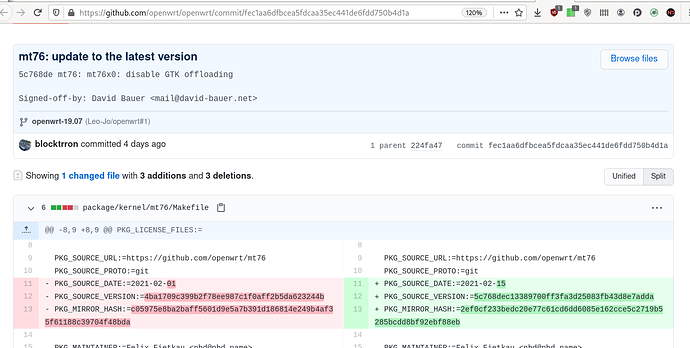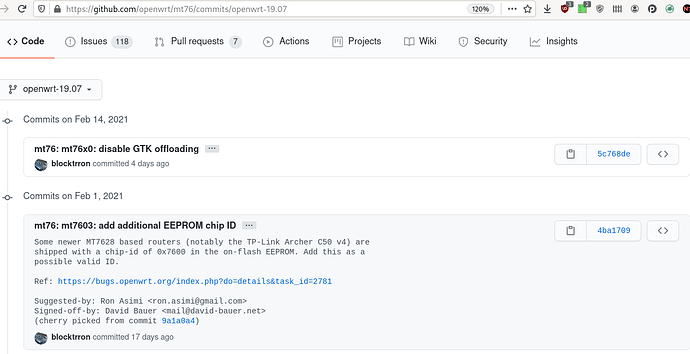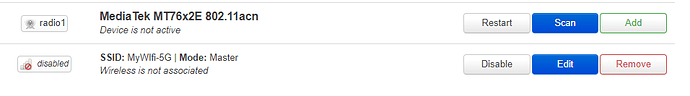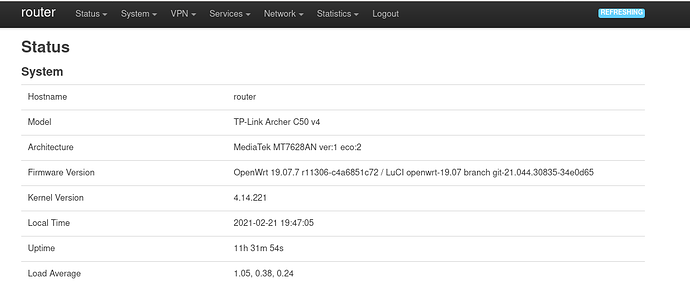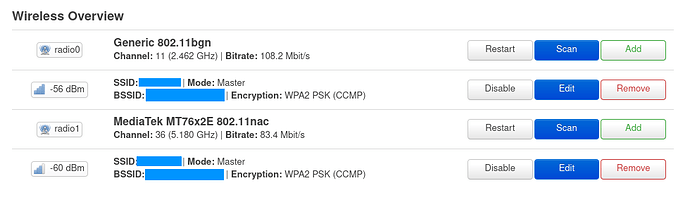Thanks for your answer and great work. Do you know something about periodical shortly disconnects on Wi-Fi 5?
I also tried updating to http://downloads.openwrt.org/releases/19.07.6/targets/ramips/mt76x8/openwrt-19.07.6-ramips-mt76x8-tplink_c50-v4-squashfs-sysupgrade.bin just now and indeed: the 2.4Ghz radio doesn't seem to be reaching any further than before.
I don't understand. If https://github.com/openwrt/openwrt/commit/b837534f029da10abbd1069392867e0700134ace included the patch, and that's in master, then why didn't it make it out to 19.07.6?
Oh I think I see, the 19.07 branch doesn't have all the same commits as master; that patch should be somewhere on this page if it was going to have been included in 19.07.6: https://github.com/openwrt/openwrt/commits/openwrt-19.07?before=58138df2d56789f0b3da3fe0592d9d1288803bcb+35&branch=openwrt-19.07
Drat. Any clue when we can expect it to get pushed to prod from dev?
I have no idea if this is the right process to get the devs to commit the patch to the next stable release but maybe it'll jumpstart the discussion at least:
It's merged to openwrt-19.07! It should be out in 19.07.7 
- https://github.com/openwrt/mt76/pull/491 - @PsychoGame's identical patch that beat me to it
- https://github.com/openwrt/mt76/pull/499, https://github.com/openwrt/openwrt/pull/3822 - my attempts
- https://github.com/openwrt/mt76/commit/4ba1709c399b2f78ee987c1f0aff2b5da623244b, https://github.com/openwrt/openwrt/commit/a7a207e18bf7fa04f265bb95cbe6fa91561fbfe8 - final patch, by @blocktrron
Greetings, I have the Archer A5 V5 Wich is Supossed to be the same as the Archer C50 V5 and that one is similar to the Archer C50 V4, some months ago i was able to install to my device, and yesterday i updated to sysupgrade 19.07.6 from 19.07.3 via web ui, so once the sysupgrade 19.07.7 is released my device will finaly have the fix for the 2.4? thanks in advance.
I have two TP-Link Archer C50 v4 with OpenWrt 19.07.4 r11208
I used the first post here Support for Archer c50 v4 - #107 by bill888 + the fix for the 5G and both works fine.
However both of them randomly reboot from time to time. Uptime is never longer then few days. I redirect all logs to external log server but there are no errors/logs before the reboot.
Both of the m provide Internet, one of them is creating PPOE connection on the WAN port and the second is providing a backup internet over 5G Wifi (as a client to a different network). I have a 3th OpenWrt as VM and Load balancing plugin as main gateway for all devices.
I tried to reboot them at 5AM on schedule but I still experience reboots during working hours and it sucks when you are on video call. Even the load balancing needs few seconds to redirect the traffic.
I also have random disconnects, but they are on 2.4Ghz Wi-Fi. I'm not sure what's causing the problem, because every firmware I use still has that issue. My 5Ghz Wi-Fi is fine - that is, no random disconnect like the 2.4Ghz one.
Just Tried New Release 19.07.7, 2.4 went from 1mbps to normal, will try now the range on my Archer A5 V5 (C50)
I'm not sure, @henser, I don't see anyone else in this thread mentioning having a v5. However, https://openwrt.org//toh/tp-link/archer-c50#hardware_highlights tells me that both the v4 and v5 have the same core: MediaTek MT7628A, and same WiFi radio chips: MediaTek MT7628A, MediaTek MT7612E. So..maybe?
I'd be super curious how this goes! I'll try upgrading my v4 to 19.07.7 tonight, once everyone's gone to sleep.
Before I actually try installing it for myself, I'm vetting the code to make sure it looks like I expect.
Here is 19.07.7: https://github.com/openwrt/openwrt/commits/v19.07.7
If you open up that latest bump to the mt76 driver (which is the driver for the mediatek wifi):
if you then cross reference that with that's on the matching branch on the driver's code: https://github.com/openwrt/mt76/commits/openwrt-19.07
You can see that the latest commit is https://github.com/openwrt/mt76/commit/5c768dec13389700ff3fa3d25083fb43d8e7adda, but that it immediately follows https://github.com/openwrt/mt76/commit/4ba1709c399b2f78ee987c1f0aff2b5da623244b which was the fix.
So I'm certain the fix is in 19.07.7.
I'm confused about why your screenshot still shows "radio0: Generic 802.11bgn". The patch should recognize it as a MediaTek radio. Maybe the fix was incomplete? I definitely want to know how your range tests work out.
Hang on, in your screenshot it says you have a Archer C50 v4! Did you maybe install the v4 firmware version on your v5 device by accident?
There is no Archer A5 V5 Sysupgrade, since 19.07.3 i am using the one from c50 v4, to install the first time i got a prebuilt image from dropbox test, and it is working since that time Jul 2020
Recently tried 19.07.7 and the 2.4Ghz seemed to be working a lot better. As prior post pointed out, the patch is in place with 19.07.7 version.
With 19.07.7, has anyone gotten the 5Ghz wifi to activate after making necessary changes? I've narrowed it down to changing the default channel from 36 to anything else, even Auto causes the 5Ghz wifi to "Device is not active" state. Changing it back to 36 works but not in all cases.
Didn't run into this with 19.07.4 w/patched 2.4 wifi that was provided in this thread.
And my wifi config file. I noticed radio1 wifi-iface is 'wifinet1' and changed it to 'default_radio1' but made no difference. Sometimes removing power restores the 5Ghz in past firmware but that doesn't help me this time.
config wifi-device 'radio0'
option type 'mac80211'
option channel '11'
option hwmode '11g'
option path 'platform/10300000.wmac'
option htmode 'HT20'
option txpower '20'
option legacy_rates '0'
option country 'CA'
config wifi-iface 'default_radio0'
option device 'radio0'
option network 'lan'
option mode 'ap'
option key '**********'
option ssid 'MyWifi'
option encryption 'psk2+ccmp'
config wifi-device 'radio1'
option type 'mac80211'
option hwmode '11a'
option path 'pci0000:00/0000:00:00.0/0000:01:00.0'
option channel '36'
option country 'CA'
option txpower '20'
option legacy_rates '0'
option htmode 'VHT40'
config wifi-iface 'wifinet1'
option device 'radio1'
option mode 'ap'
option network 'lan'
option key '**********'
option encryption 'psk2+ccmp'
option ssid 'MyWifi-5G'
I finally got to installing this on my Archer C50 v4. Like @henser, I still see the 2.4GHz radio (radio0) as "Generic"; however the signal is working now! Before I would lose it on my older devices if I left the room with the router, even just crossing a doorframe, but now it's working in every room and I can stream music even on the porch.  .
.
@thaitran , 5GHz is fine for me too. Here's my config:
config wifi-device 'radio0'
option type 'mac80211'
option channel '11'
option hwmode '11g'
option path 'platform/10300000.wmac'
option htmode 'HT20'
option country 'CA'
option disabled '0'
config wifi-iface 'default_radio0'
option device 'radio0'
option network 'lan'
option mode 'ap'
option ft_over_ds '1'
option key 'my_password'
option ft_psk_generate_local '1'
option ieee80211r '1'
option encryption 'psk2+ccmp'
option ssid 'my_ssid'
config wifi-device 'radio1'
option type 'mac80211'
option channel '36'
option hwmode '11a'
option path 'pci0000:00/0000:00:00.0/0000:01:00.0'
option country 'CA'
option htmode 'HT20'
option disabled '0'
config wifi-iface 'default_radio1'
option device 'radio1'
option network 'lan'
option mode 'ap'
option key 'my_password'
option ssid 'my_ssid'
option encryption 'psk2+ccmp'
Mayhaps changing it to "default-radio1" is the right fix, except that it needs to be spelled "default_radio1" instead?
Yes, i can confirm that, before upgrading, i had 19.07.3 from july 2020, inside the house i was able to see 2.4ghz signal on the room that i had the router with the adsl modem, just walking outside the room, i just lost the signal an connected only to the 5g one, on the porch of the house barely got ghz singal with 1 bar, and then after upgrading to the latest one, just outside the house i was able to finally see 2.4 ghz outside the hose for the first time. but as you said i have the wifi with generic name, maybe still some details to fix to get the correct, name, fortunately i just bought from amazon the a7, and i think that one does not have those errors, but i will still keep checking future updates.
Greetings.
@kousu i edited the typo in my post. My config had the correct spelling 
Have you tried to change the 5Ghz channel from its default 36 and see what happens? In my experience, Auto or anything higher than 36 disables 5Ghz.
Since I'm using openWRT, the DFS channels aren't usable from the UI, I wonder why, but the channel 36 seems to be the best bandwidth vs other channels.
You can use 36 – 48 and 149 – 165 (not 52 – 64 / 100 – 140)
thanks @darkmaxx1 for figuring out what channels works. I only tested 149 and it do work for me. It wasn't as straight forward as changing it in Luci UI. I the command rm -f /etc/config/wireless then wifi config in via ssh. Back in Luci UI, i reconfigured both wireless. the 2.4Ghz setting took after applying change but the 5Ghz did not activate. Only after a reboot did the 5Ghz activate while on channel 149.
I upgraded to OpenWrt 19.07.7 and the uptime is more then a week. No reboot issues finally. It feels great