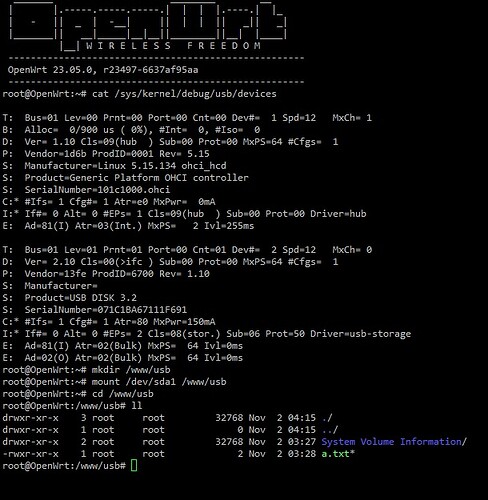I have a tp link archer c20 v4 ,, Archer C20 v4 Usb Mod
In this forum someone managed to get usb working and I also followed the instructions and managed get usb working with his provided sysupgrade.bin file
No i want to do it with openwrt 23 what can i do
You can ask the person whose firmware you're running.
@pastorio
Hello 
For usb to work you need download/build firmware with the ArcherC20v4.dts modded. Use default config and dont install any package because kernel hash will change and you cannot install any other package.
I will try to build last version in next days
You have to rebuilt with modded dts for usb work. Cant edit the existing one.
But dont use the image that i posted, because that firmware contains installed kmodusb and usb packages at built time, so kernel hash changed and you cant install any openwrt compiled package from software in luci or opkg.
Instead use any of https://drive.google.com/drive/folders/1PgQyzIdCi49D2e3_JAAsSwDGBzNBm-xJ?usp=share_link
That images are the same than openwrt official, only with modded dts.
For usb to work you need to install:
opkg update
opkg install kmod-usb-core
opkg install kmod-usb-storage
and the file system package ( if you will use usb pendrive with exfat file system you have to install opkg install kmod-fs-exfat for example)
For example if you want to tether network from android device through usb you need to install opkg install kmod-usb-core and kmod-usb-net-rndis
2 Likes
Your mod worked successfully,, and i managed to do extroot too.. thank again pastorio
1 Like
Added 23.05.0
opkg update
opkg install kmod-usb-ohci
cat /sys/kernel/debug/usb/devices
-> Should appear usb device
Example exfat usb
opkg install kmod-usb-storage
-> Should appear sda at /dev
opkg install kmod-fs-exfat
mkdir /www/usb
mount /dev/sda1 /www/usb
@Abdur_rouf