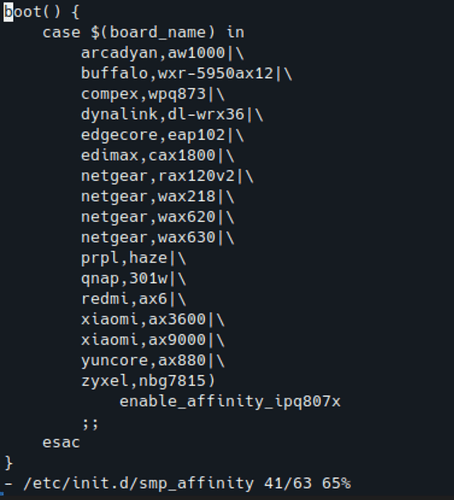Is there a way to flash back to the original firmware? I have mtd partition backups
If a lot of code is not running during the upgrade process, it means that you have not upgraded successfully. If the upgrade is successful, if you have installed the openwrt built-in module software, you may be able to set it up through the software.
Flash the original firmware? What do you mean? Telstra original firmware?
Yes, the original Telstra firmware
I’m sure it was flashed properly. No error reported during flash
Would flashing the RG500Q-EA with RG500Q-NA firmware work and unlock the NA bands?.
No they are baked into the hardware itself
Been trying the snapshot build for a week now, so far I found several issues,
- CPU Core 0 usage always peaks around 80-90% usage on high bandwidth usage even with hardware NAT enabled (tried irqbalance but doesn't seem to work)
- Wifi is unstable, experienced frequent disconnects and latency spikes
- Encryption/Decryption is really slow for VPNs
I believe these issues are due to the lack of NSS drivers available and you might find it interesting to test out the packages here which I now also personally use, and so far mitigated most of those issue.
IPQ807X NSS Build - Community Builds, Projects & Packages - OpenWrt Forum
which NSS packages have you included so far? and what is your use case for the VPNs? OpenVPN? Wireguard?
Been using ath11k-nss, qca-nss-cfi, qca-nss-crypto, qca-nss-dp and nss-firmware from Openwrt-ipq by Qosmio. I also did some tinkering on the swp_affinity script included on the base files from there to fix the CPU core 0 issue.
Does the CPU core 0 fix also improved the speed? Since I tried the fix offered by ROOter and the htop may seems to show that the script was indeed working with all the cores being utilized but the throttled speed was still the same
It will still depend on your network and available bandwidth, but having the cores simultaneously working can also help with power efficiency.
6 posts were split to a new topic: Can't see IMEI on Arcadyan AW1000
mine can do 500 easily with average of 800mbps to gigabit but the speed was still at 250mbps when using Openwrt or ROOter
Now that is weird, I have a gigabit fiber with 5G as failover and I have no issues throttling and with the CPU now, is hardware NAT enabled? or any QoS script present?
No special configs just the default one. Can you share to me the script if possible? Ill test it also. Thanks!
I would recommend using Augustin's NSS build for now as it is more stable, you'll need to tinker or add AW1000's board name on the script for it to work you can add it on target/linux/qualcommax/ipq807x/base-files/etc/init.d/smp_affinity for your build
Anyone can share the latest modem firmware? I wan't to upgrade mine.
I don't know if it's the latest (RG500QEAAAR13A01M4G), but you can download it from https://github.com/4IceG/RG500Q-EA.
Does anybody know if one can buy this thing in Europe ?