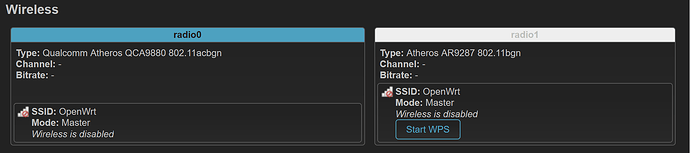Hi all, recently I procured a mini PC and a wireless access point from Alibaba, and got openwrt installed to the PC and I connected one network port to this AP. The problem is, I have a wireless printer but this wireless access point without a wps button. Can I setup my printer through the access point connection? If yes, how to setup? I try to do that but no clue on the configuration
It's likely that your device isn't running pure OpenWrt, but let's find out.
Please connect to your OpenWrt device using ssh and copy the output of the following commands and post it here using the "Preformatted text </> " button:
![]()
ubus call system board
thanks psherman, please see following:
{
"kernel": "5.15.122",
"hostname": "lau_home",
"system": "Intel(R) Celeron(R) J4125 CPU @ 2.00GHz",
"model": "Default string Default string/Default string - Intel(R) Celeron(R) J4125 CPU @ 2.00GHz : 4C4T",
"board_name": "default-string",
"rootfs_type": "squashfs",
"release": {
"distribution": "OpenWrt",
"version": "GDQ",
"target": "x86/64",
"revision": "R23.7.7 GDQ V2[2023] Compiled by eSir",
"description": "OpenWrt "
}
}
That's not Openwrt.
Get it at https://firmware-selector.openwrt.org/?version=23.05.0&target=x86%2F64&id=generic
Yeah, this is not anything provided by the OpenWrt project. For help with that device while it is running the existing firmware, you'll have to reach out to the maintainer (maybe "eSir").
It does appear to be an x86 system, though, so you could install official OpenWrt. From there, you can install the packages related to WPS and presumably trigger it with software (since you don't have a hardware button).
Alternatively, look to your printer's documentation for how to join a wifi network without WPS functionality (WPS has largely been deprecated due to massive security vulnerabilities, so unless your printer is quite old, there should be other methods to connect).
thanks psherman.
is that the one I should use?
generic-ext4-combined-efi.img.gz
For the printer, I can use Wifi direct but this is not convenience to my family. And yes, agree some security issue on using WPS.....but my printer only support WPS and WIFI direct.
Yes, the combined EFI should work.
{
"kernel": "5.15.134",
"hostname": "OpenWrt",
"system": "Intel(R) Celeron(R) J4125 CPU @ 2.00GHz",
"model": "Default string Default string",
"board_name": "default-string-default-string",
"rootfs_type": "ext4",
"release": {
"distribution": "OpenWrt",
"version": "23.05.0",
"revision": "r23497-6637af95aa",
"target": "x86/64",
"description": "OpenWrt 23.05.0 r23497-6637af95aa"
}
}
Hi all,
I installed this version, but cannot find a way to control the WAP, how can I connect this WAP in OPENWRT? Thanks
I found some old post saying WPS button is in the webUI, can't find it, but it might be package dependant.
If you have installed the full wpad (instead of wpad-mini) and you have the hostpd-utils installed you have WPS support.
You can then launch the WPS push button action from SSH console with
hostapd_cli -i wlan1 wps_pbc
(Tailor that to your interface name)
Relevent commands examples and discussion e.g. in
And you naturally also need the WPS pushbutton action enabled in Luci config
See results in
https://forum.openwrt.org/search?q=Hostapd_cli%20wps
E.g.
I get a bit lost: do you have two devices? Or is the OpenWrt PC the AP?
The WPS functionality needs to be enabled in the AP itself.
I bought a mini PC with 4 ethenet ports, installed openwrt in this PC and work as a router., this PC not with WPS button. And I connected a wireless access point to one of this ethernet port, this access point do not have WPS button. So this is my doubt...for my case, I cannot connect my wireless printer through this router?
Not through the router, as it is not involved in the wireless business at all - but through the AP (and hnyman gave you the approach for thart).
Like said above by slh and me, the WPS is a wireless driver function of the AP. The wired router has no function with WPS.
You have basically three options:
First:
- use software tools at the AP to trigger WPS functionality of the AP. If the OEM firmware of AP does not offer WPS at all (no button, no entrance to SSH console, no hostapd utils there), you have no hope. (Or install OpenWrt to the AP...)
If that is impossible, then you have two further approaches based on handling the printer as a wired device. (If your printer has a network wired cable port, assign a statically allocated IP address (like 192.168.1.xxx) and connect printer via cable to the router.
If your clients support network printers, they happily accept a wireless connection to the router and then wired from router to the printer.
Two alternative approaches:
- If your printer has no network cable connector, you can connect the printer directly to the router via USB. Then install suitable printer driver packages in the OpenWrt router, so that your clients can access the printer. "cups" package is a Linux print server package available for OpenWrt. (I have never tried cups, so this is just generic advice)
- Connect the network printer via ethernet cable to the router. Then install suitable network printer drivers in your phone, tablet, laptop, whatever...
Then your tablet can wirelessly connect to the router that reaches the network printer at 192.168.1.xxx, and print to it. (I use this approach with my Android tablet and a HP/Samsung printer. The tablet has "Samsung Mobile Print" and can wirelessly print to the wired printer via the wireless connection to the router. The printer has ethernet cable to the router and USB cable directly to my PC (for the bulk of printing directly from the PC.))
So, there is no need to always have a wireless connection directly to the printer. You might need to do some investigation, but there are several approaches depending on the wired/USB connectivity of your printer.